12maintenance -1 – Xerox 432 User Manual
Page 10
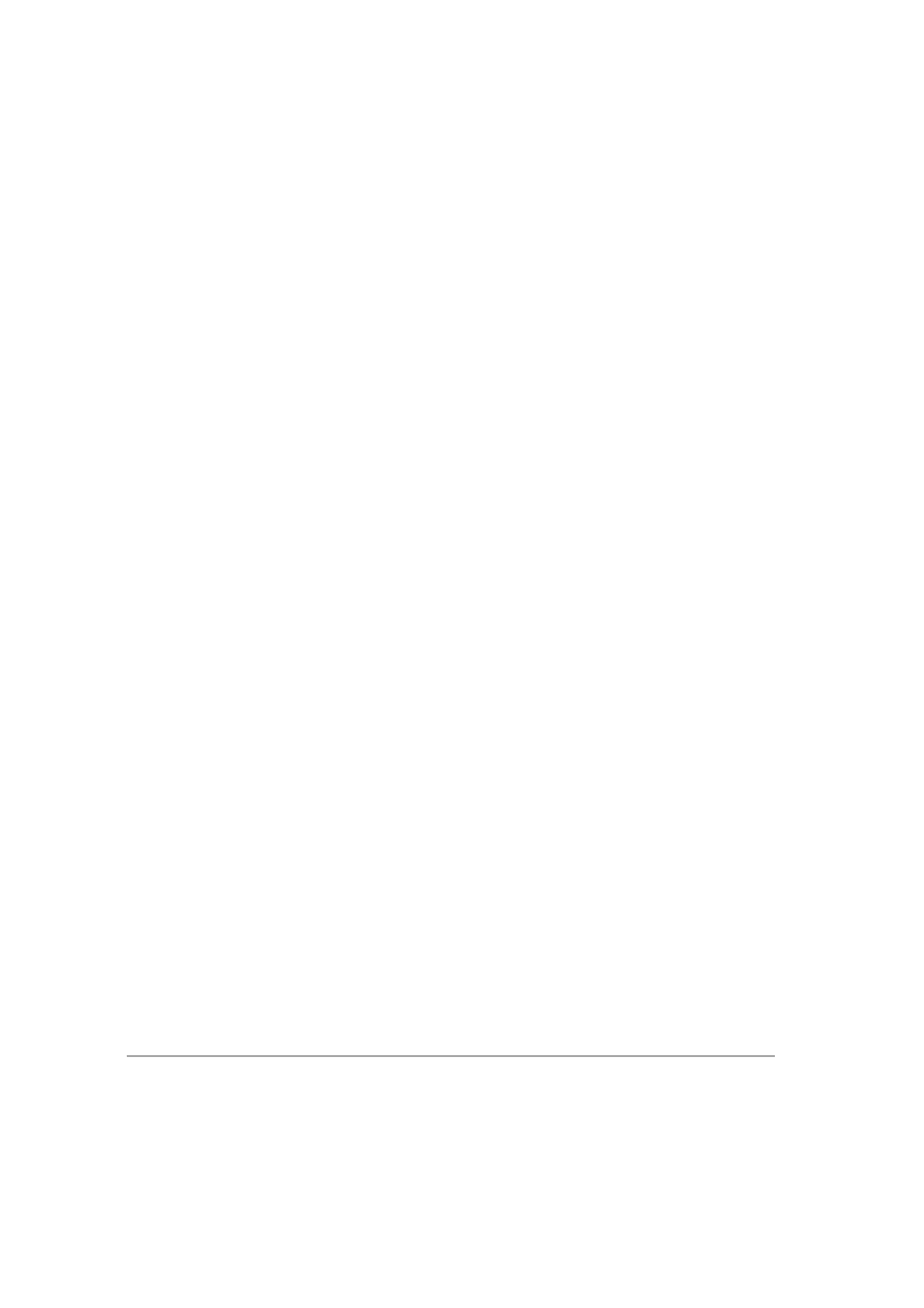
Page viii
Xerox Document Centre 440/432/430/426/425/420 User Guide
Margin Shift (DC440/432/430/425) ................................................................ 11-31
Erase (DC440/432/430/425) .......................................................................... 11-32
Fax Terminal Setups ......................................................................................11- 37
Access Fax Terminal Setups ......................................................................... 11-38
Fax Printing Options....................................................................................... 11-44
Fax Report Options ........................................................................................ 11-47
Fax Panel Defaults ......................................................................................... 11-50
Fax Mailboxes ................................................................................................ 11-53
Fax File Management .................................................................................... 11-55
Fax Communication Setups ........................................................................... 11-57
Outgoing Fax Options. ................................................................................... 11-58
Incoming Fax Options .................................................................................... 11-63
Line Use Restriction (DC440/432/430/425) ................................................... 11-66
Access Auditron Setups ................................................................................. 11-68
Internal Auditron (DC440/432/430/425) ......................................................... 11-69
Internal Auditron (DC426/420) ....................................................................... 11-76
Job Based Accounting (optional) (DC440/432/430/425) ................................ 11-82
Foreign Interface Device ................................................................................ 11-84
Assign Privileges ............................................................................................ 11-89
Add Pin........................................................................................................... 11-90
Set User Privileges......................................................................................... 11-90
Delete PIN ...................................................................................................... 11-91
Service Access Control - Authentication Mode
12Maintenance .............................................................................. 12-1
