E-mail setups (dc440/432/430/425), E-mail setups (dc440/432/430/425) - 99, Set u ps – Xerox 432 User Manual
Page 395
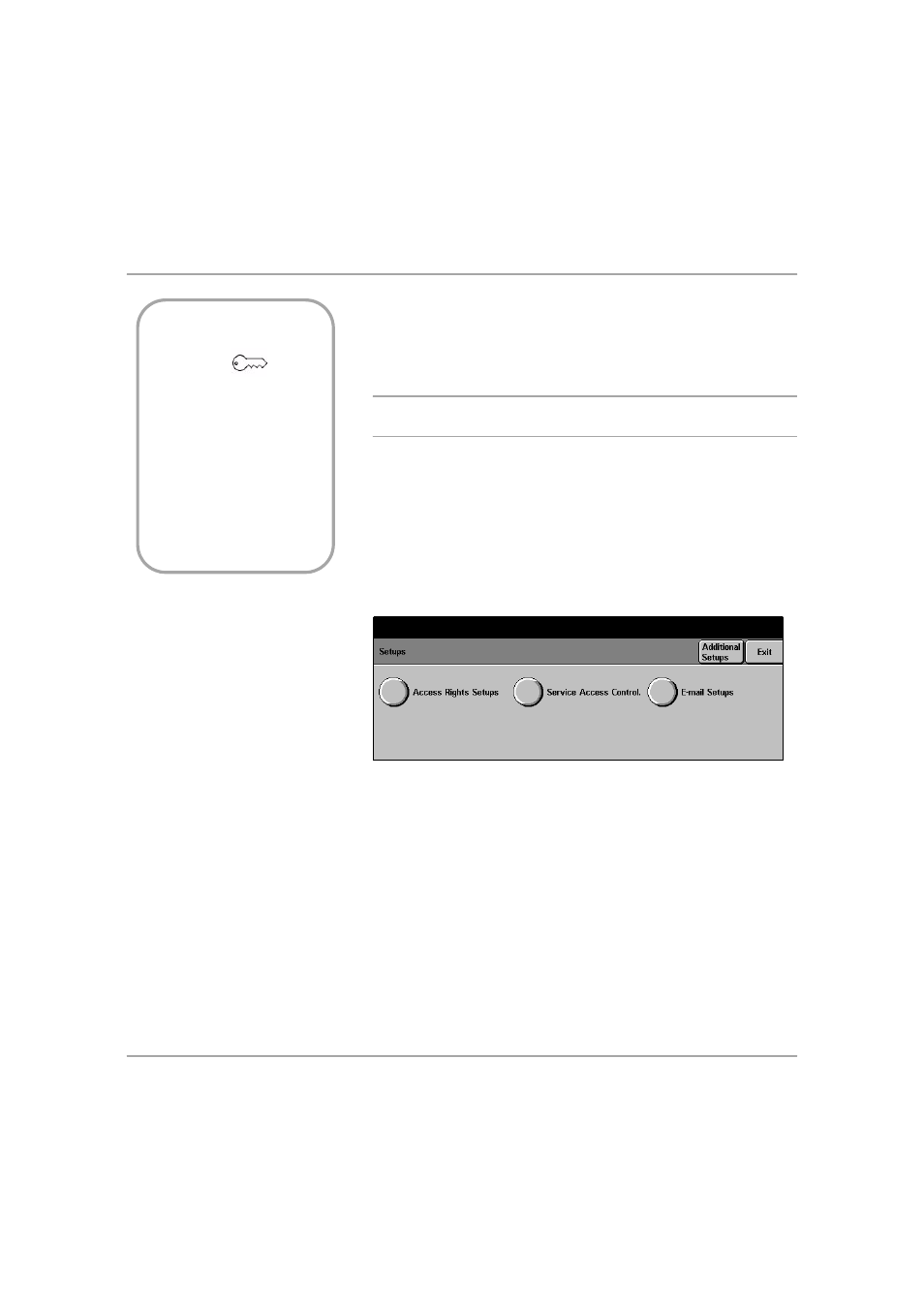
Xerox Document Centre 440/432/430/426/425/420 User Guide
Page 11-99
Set
u
ps
E-mail Setups (DC440/432/430/425)
E-mail is an optional feature available on a network connected
DC440/432/430/425. When enabled this feature allows users
to e-mail to scan an original document, convert the scanned
document to an electronic format and then send that
information to one or more e-mail address destinations.
NOTE: Refer to the DC440/432/430/426/425/420 System
Administration Guide for more information.
Quick Pathway
¾
Select
[Access]
on the
Control Panel
¾
Select [#] button on the
Control Panel.
¾
Enter the System
Administrator PIN.
¾
Select [Additional
Setups].
¾
Select [E-mail Setups].
