Set u ps – Xerox 432 User Manual
Page 379
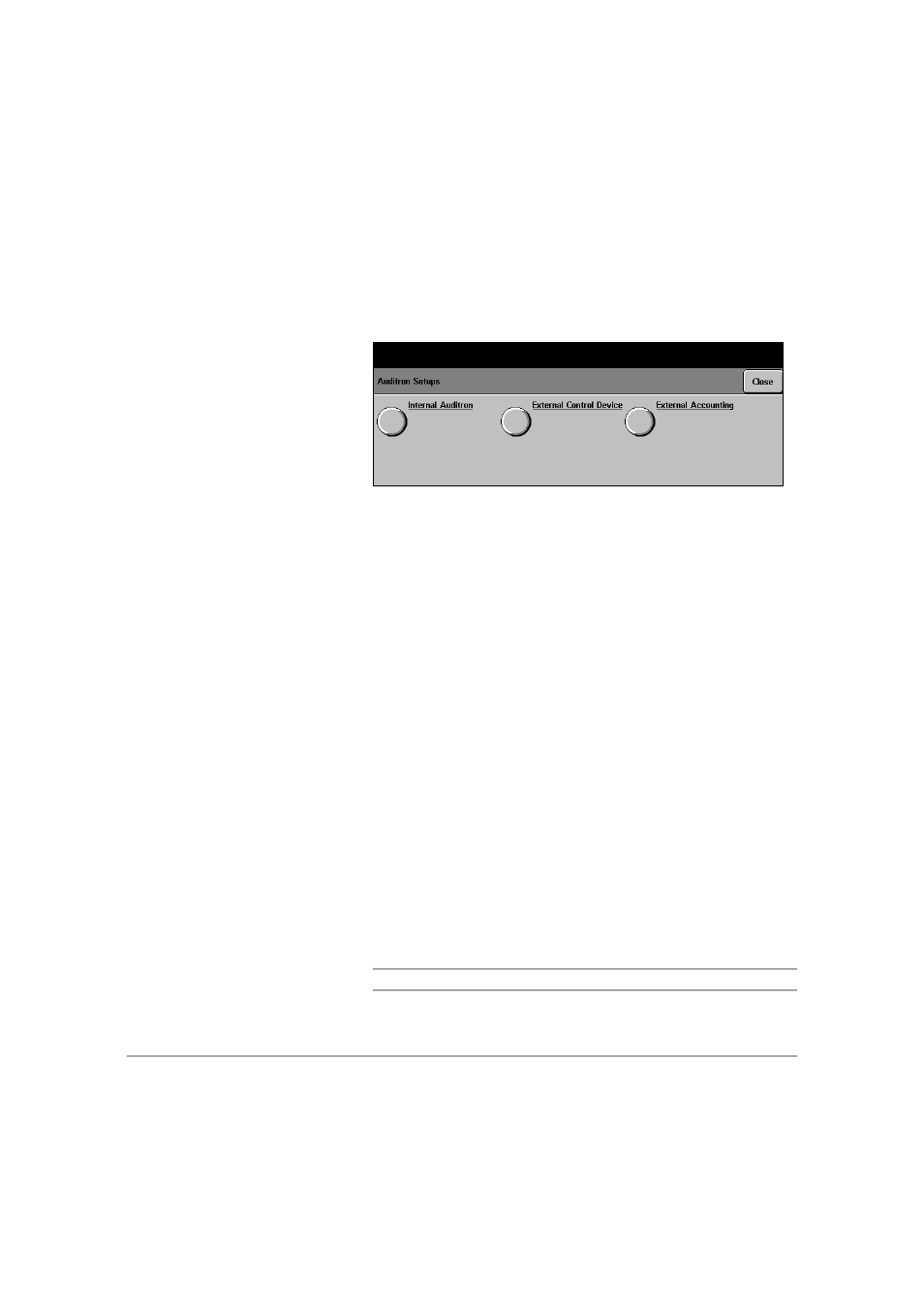
Xerox Document Centre 440/432/430/426/425/420 User Guide
Page 11-83
Set
u
ps
1.
Enable the software using the floppy disc.
2.
Configure the Third Party Accounting System.
3.
At the machine enable Job Based Accounting.
Enable /Disable
enables/disables Job Based Accounting.
User ID Display
displays the user ID. This can be set as Open Text or Secure.
If Secure is selected the characters entered will be displayed
as *******.
Account ID Display
displays the account ID. This can be set as Open Text or
Secure. If Secure is selected the characters entered will be
displayed as *******.
Default User ID
used by the System Administrator to enter a default user
number which can be used by users. Users may still edit the
ID as normal but must delete the entry before entering another
number.
Default Account ID
used by the System Administrator to enter a default account
number which can be used by users. Users may still edit the
ID as normal but must delete the entry before entering another
number.
Action when full
sets the machine to either Disable Accounting or Declare Fault
when an account is full. This will normally occur when the
machine has logged 2000 jobs and has not been polled by the
EAS server to send the Job Log.
NOTE: Job Interrupt is available when this feature is enabled.
¾
Access Auditron Setups.
¾
Select [External
Accounting]. Make
selections as required - a
description of each follows.
