Login - network authenticated access, Login - network authenticated access -59, Fa x – Xerox 432 User Manual
Page 175
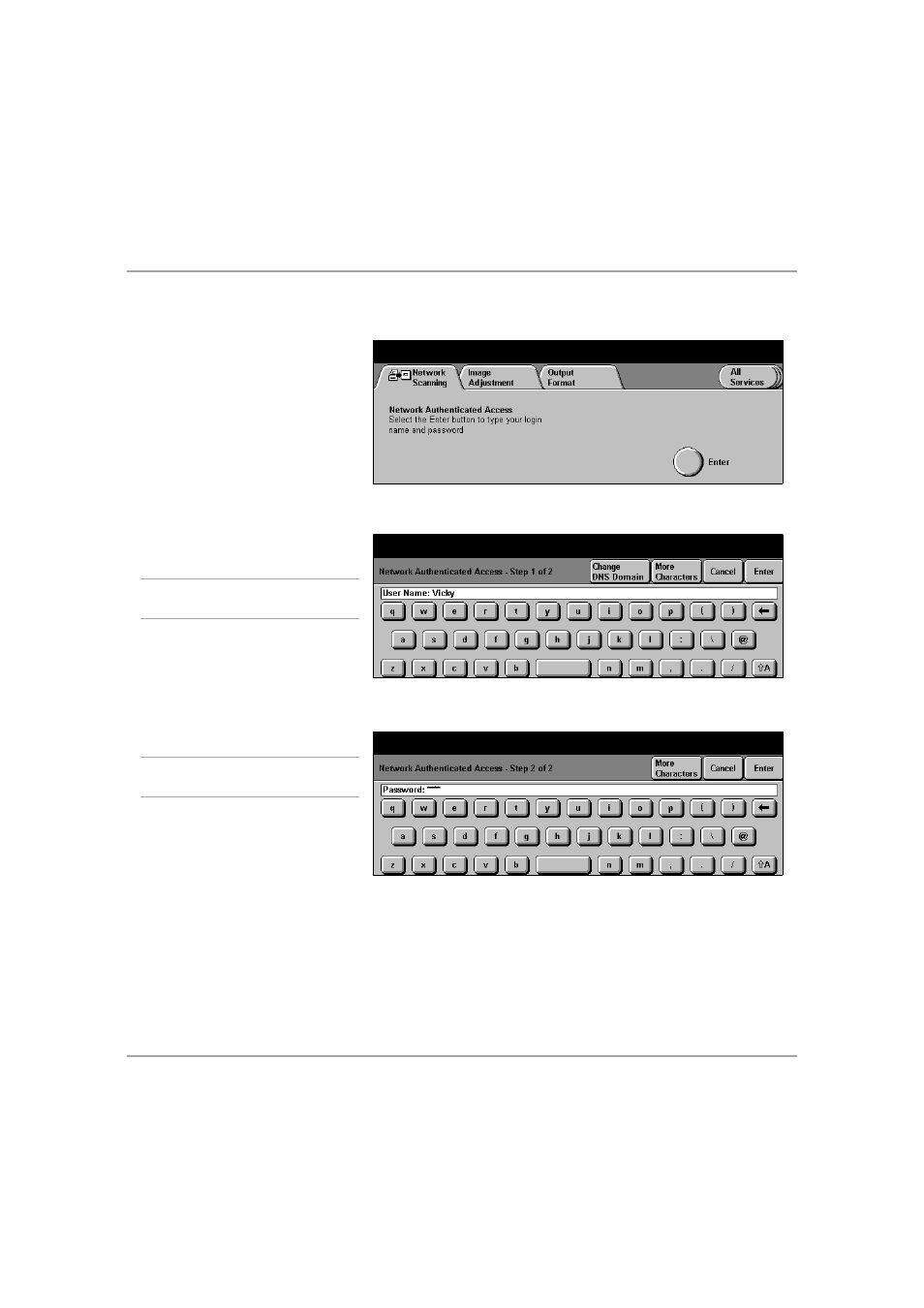
Xerox Document Centre 440/432/430/426/425/420 User Guide
Page 4-59
Fa
x
Login - Network Authenticated Access
A login name and password are required.
The machine will now attempt to authenticate the user on the
network.
¾
Select [Enter].
¾
Using the keyboard enter the
network user name.
NOTE: Select [More
Characters] if required.
¾
Select [Enter].
¾
Enter the network password.
NOTE: Select [More
Characters] if required.
¾
Select [Enter].
A pop-up message will be
displayed. The machine is now
processing the log in request.
