Xerox 432 User Manual
Page 463
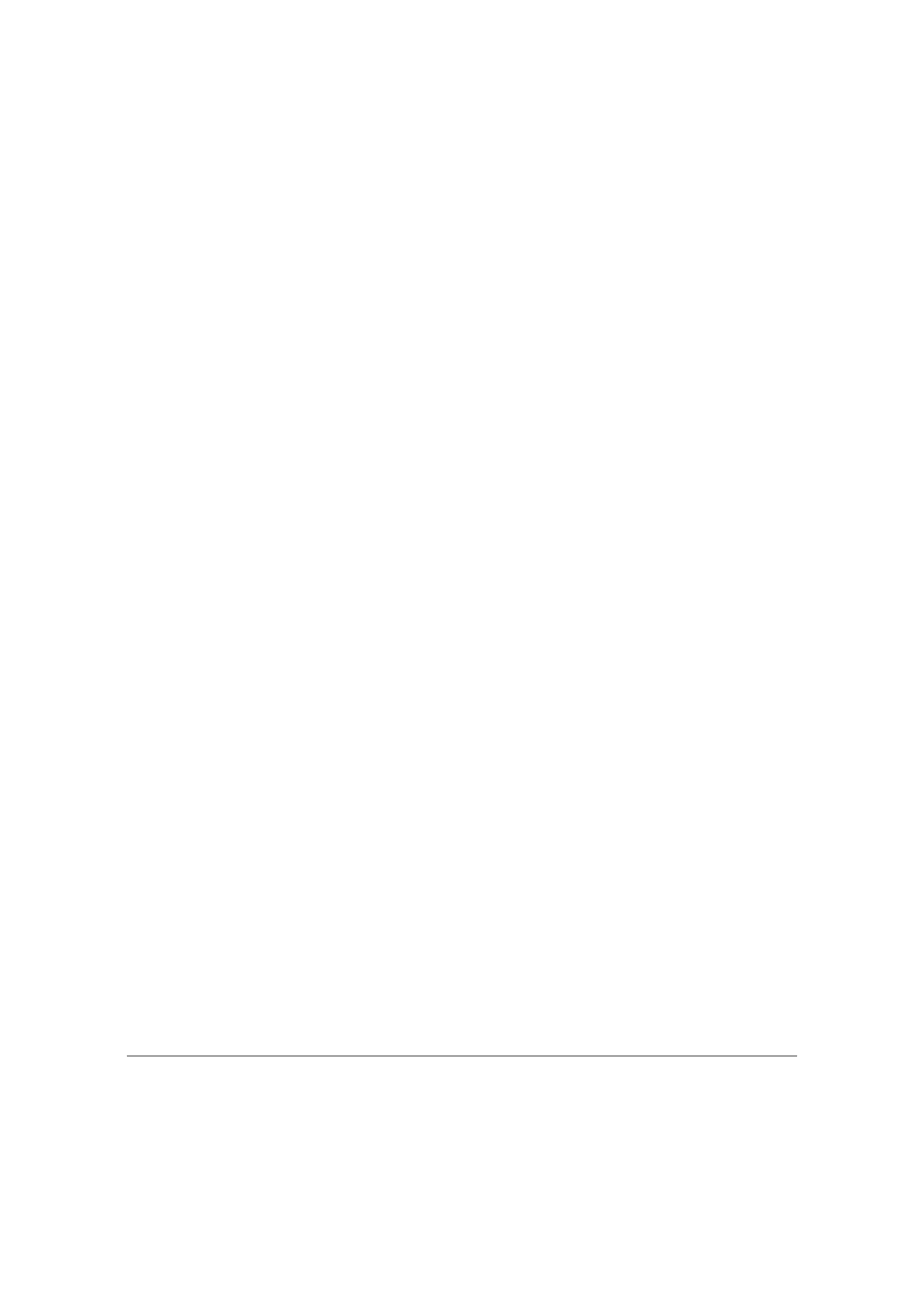
Xerox Document Centre 440/432/430/426/425/420 User Guide
xi
scan
added features
scan queue
scan to fax, internet services
scan to file, internet services
scan with local copy, internet
services
scanning with internet services
secure fax receive setup
secure polling, fax
send header requirements
send priority, fax
sending a fax
sending a fax using embedded
fax
sending a fax using server fax
serial number
server fax
authentication mode
changing the
authentication
service
delayed send
keypad
lighter/darker
logging off
login-guest access
login-guest and network
authenticated
access
login-network
authenticated
access
more fax features
original input size
original size
options
original type
resolution
sending a fax
2. load the
documents
3. dial the number
4. select start
sides scanned
standard features
server fax setups
server fax setups, setups
server IP address/server
name, network
scanning
service access setup (DC420)
services tab, internet services
set user privileges
setup
long document
setup procedures, setups
setups
access fax communication
setups
access rights
access setups
account setup
account setup (DC420)
account summary
activity report
add accounts
add/modify accounts
additional setups
administrator privileges
auditron
auditron administrator
