Erase, Erase options, Erase -12 – Xerox 432 User Manual
Page 228: Ge 7-12
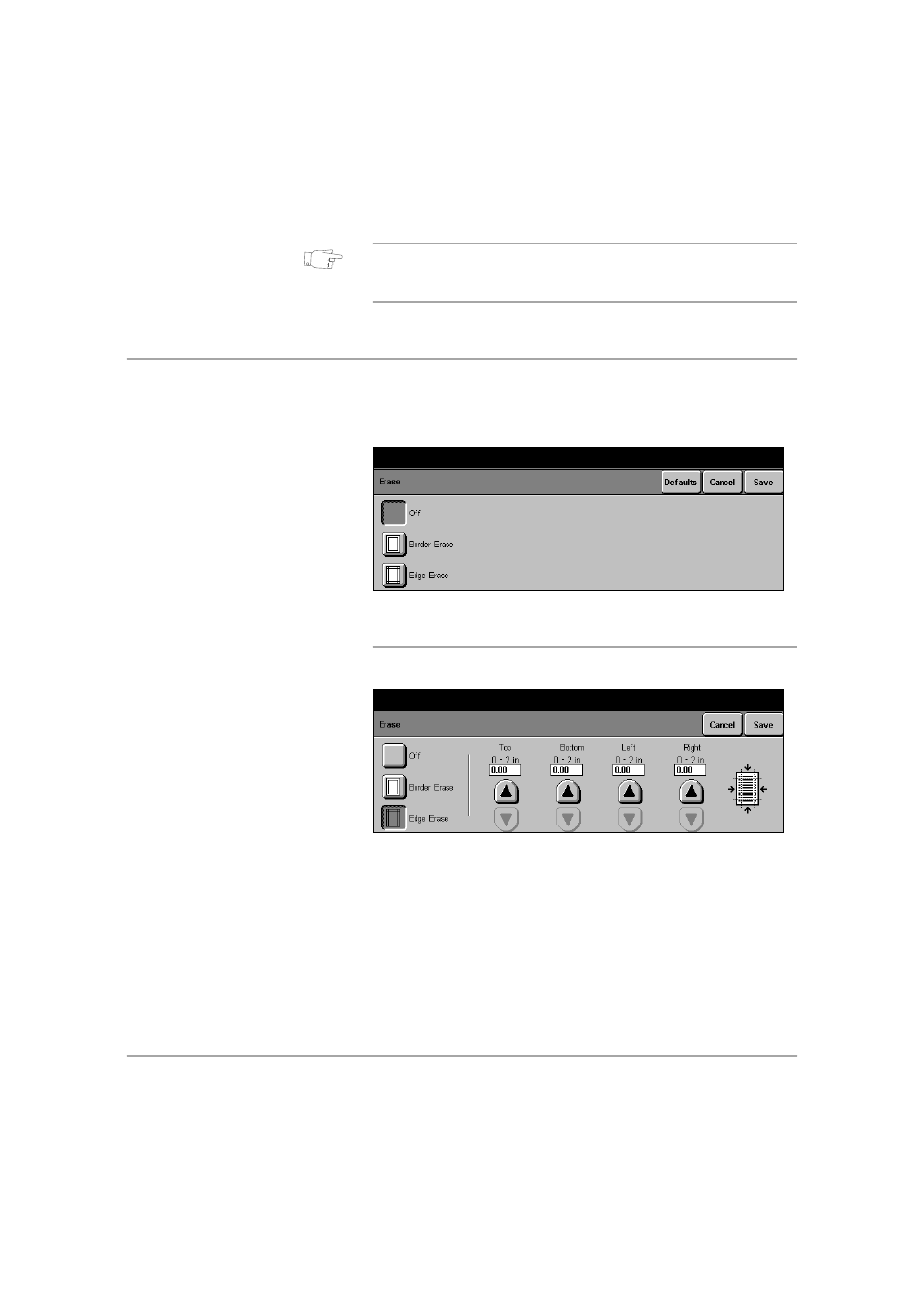
Page 7-12
Xerox Document Centre 440/432/430/426/425/420 User Guide
HINT: Multi page and Single page TIFF files are formatted
with the *.TIF extension. PDF files are formatted with the
*.PDF file extension.
Erase
Erases unwanted marks from the edges of a scanned
document.
Erase Options
Off
scanning is edge to edge.
Border Erase
erases equal amounts (0–2 in) from the top, bottom and both
sides of the document.
Edge Erase
erases amounts (0–2 in) specified from the top, bottom, and
both sides independent of each other.
¾
Select [Erase].
¾
Select the option required.
¾
Select [Save].
