Discard extra setting, Discard extra setting* -15 – Xerox 575 User Manual
Page 91
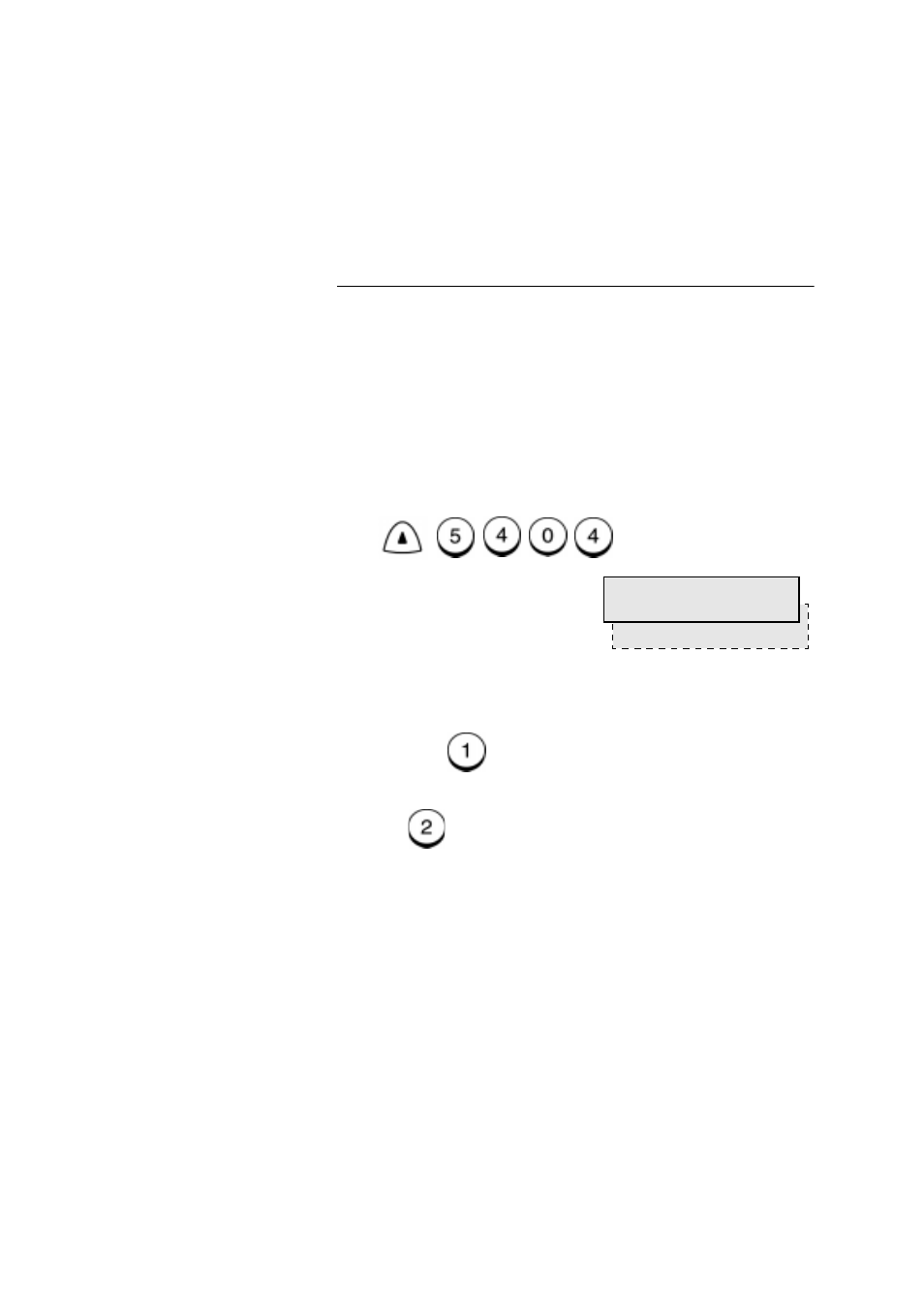
Receiving Documents
WorkCentre Pro 555/575
3-15
Discard Extra Setting*
When the Discard Extra Setting feature is enabled, any portion of the
document, up to 13mm, that is longer than the recording area is
discarded. If the excess portion is greater than 13mm, the document
is printed on 2 pages. This allows for remote machines that have
scanners that are slight slipping to fit the image on one page. This
feature not allowed in all markets.
In some cases the lower part of the document data may be lost.
To set the Discard Extra selection:
1.
Press:
2.
Select the Discard Extra selection:
To discard the portion of the document exceeding the recording
area, press
.
To automatically divide oversized documents into multiple pages,
press .
3.
The menu selection screen redisplays. Press
Exit or Stop to
return to the Standby Mode.
* Not available in all markets.
Menu
2.Off
Discard extra
1.On
- 3040 (2 pages)
- Phaser 7750 (5 pages)
- Phaser 7750 (2 pages)
- 6350 (4 pages)
- Phaser 6180 (4 pages)
- Phaser 3600 (2 pages)
- Phaser 3435 (98 pages)
- ColorQube 9202 (16 pages)
- ColorQube 9203 (13 pages)
- DocuColor 242-252-260 con Creo Spire CX260-17131 (216 pages)
- DocuColor 8000AP (13 pages)
- DocuColor 8000AP (4 pages)
- DocuPrint M760 (44 pages)
- Phaser 860 (42 pages)
- Phaser 3450 (58 pages)
- Phaser 3635MFP (10 pages)
- Phaser 5500 (5 pages)
- Phaser 6100 (7 pages)
- Phaser 7300 (28 pages)
- WorkCentre Pro 215 (62 pages)
- Color Printer Phaser 7300 (3 pages)
- Phaser Color Printer 7750 (8 pages)
- 4127 (4 pages)
- 480 (352 pages)
- 3R11474 (2 pages)
- 4500 (3 pages)
- 721P85600 (116 pages)
- 721P (2 pages)
- WorkCentre XE80 Digitaler Kopierer - Laserdrucker-9588 (58 pages)
- FreeFlow DST2-NL (23 pages)
- FaxCentre F12 (4 pages)
- 4182 (39 pages)
- Copycentre C175 (2 pages)
- ColorStix 8200 Ink Sticks 016-2045-00 (9 pages)
- DocuColor CX250 (276 pages)
- HP Toner Cartridges C9722A (2 pages)
- DocuColor 40CP (82 pages)
- 4850 (90 pages)
- Phaser 016-1300-00 (2 pages)
- X2 (41 pages)
- M123 (12 pages)
- 6130N (3 pages)
- WorkCentre PE120-120i-3133 (20 pages)
- 7300 (4 pages)
- Color Printer Phaser 6280 (158 pages)
