Redial count & interval setting, Redial count & interval setting* -38 – Xerox 575 User Manual
Page 56
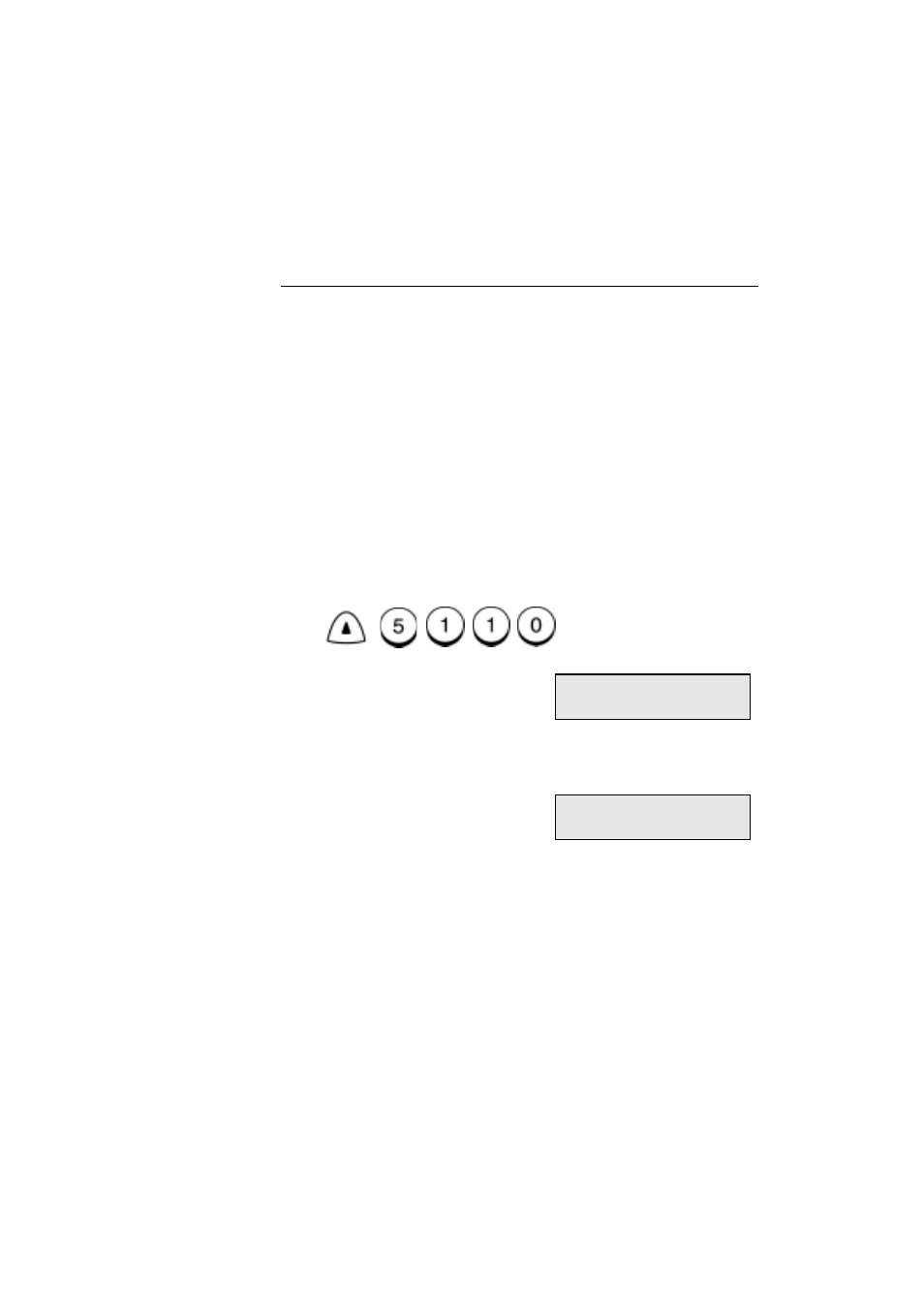
Programming the Machine
2-38
WorkCentre Pro 555/575
Redial Count & Interval Setting*
When a document is reserved in memory and a job number is
assigned, the machine automatically attempts to send the document
according to the redial setting.
Using this procedure, you can set the length of time between redial
attempts (Interval), and the number of times your machine redials a
number.
The redial interval range is from 1 to 15 minutes, and the number of
redials can be set between 0 and 14 attempts.
If the Resend Stored Fax feature is active and the machine exceeds
the number of redials, your document is retained in memory (see
Chapter 5, “Transmitting Documents”).
To change the Interval and number of redials:
1.
Press:
2.
Using the Numeric keypad, enter the number of minutes you want
the machine to wait before dialing, then press
Enter.
3.
Using Numeric keypad, enter the number of times you want the
machine to redial the number, then press
Enter.
4.
The menu selection screen redisplays. Press
Exit or Stop to
return to the Standby Mode.
* Not available in all markets.
Menu
Interval minutes
(1-15) [ 1]
Redial times
(0-14) [ 5]
