Ecm disable – Xerox 575 User Manual
Page 126
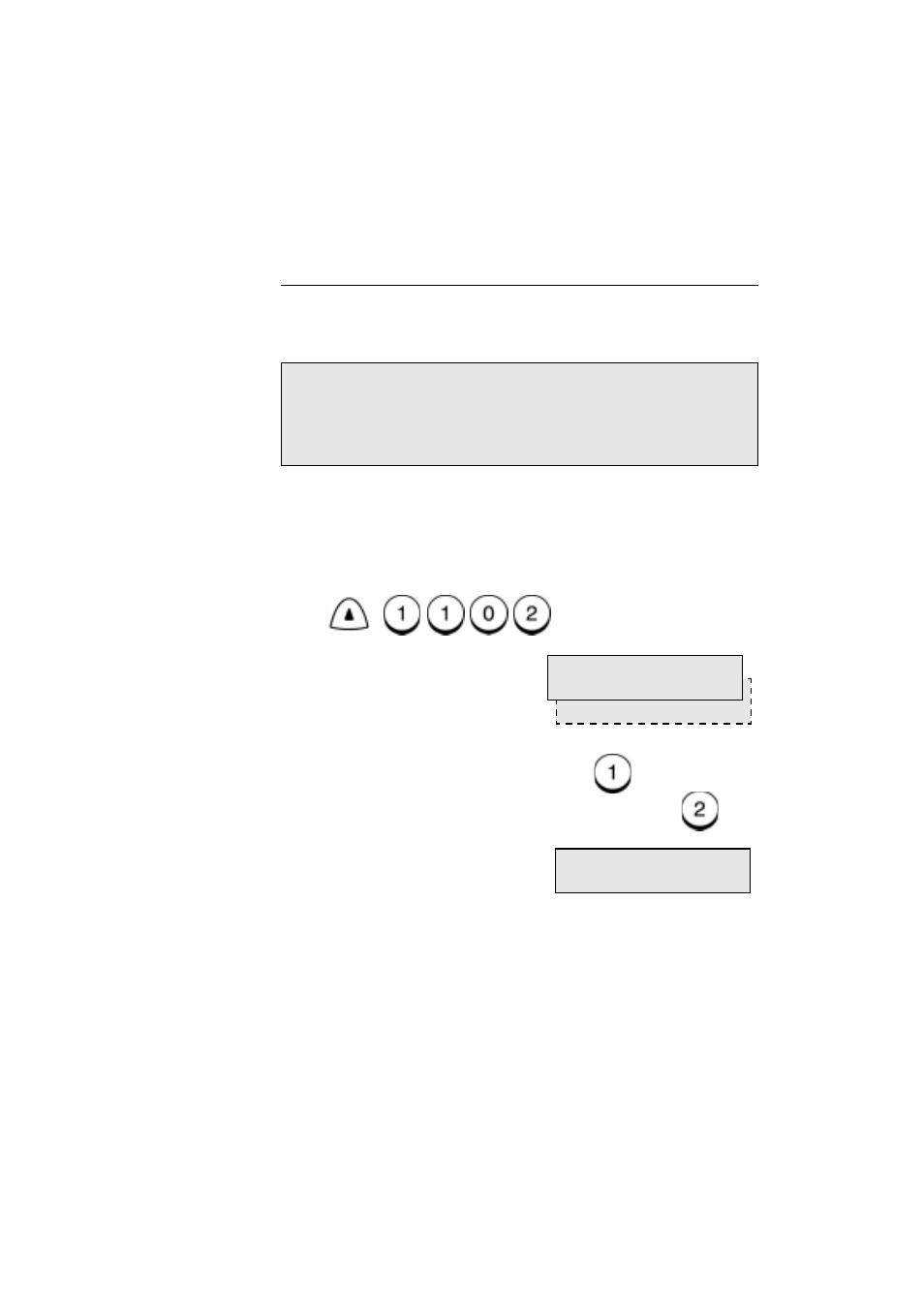
Transmitting Documents
5-22
WorkCentre Pro 555/575
ECM Disable
Once the Error Correction Mode Default Setting is set to “ON”, this
feature allows you to disable the ECM mode for a single transmission.
Once that transmission is complete, the default status is regained.
To set the ECM feature:
1.
Load the document face down in the Document Support.
2.
Select the desired
Resolution and Contrast.
3.
Press:
4.
Select the ECM option:
To send the document using ECM, press
.
To disable the ECM Mode for this transmission, press
.
5.
Press
Menu to select additional fax options, or using one of the
dialing methods, enter the fax number, then press
Enter if
necessary.
The document is sent and the machine returns to the Standby Mode.
Note:
ECM must be set to On when the 33.6K BPS Modem is
installed. Disabling ECM also turns the 33.6K BPS Modem
off. If the ECM Default setting is set to “OFF”, the ECM
Disable feature is not available. (See Chapter 2, “Error
Correct — ECM Default Setting”.)
Menu
2.Off
Error correct-ECM
1.On
Error correct-ECM
Enter fax number
