Disconnecting wilife online viewing, Connecting wilife online viewing – WiLife V2.1 User Manual
Page 80
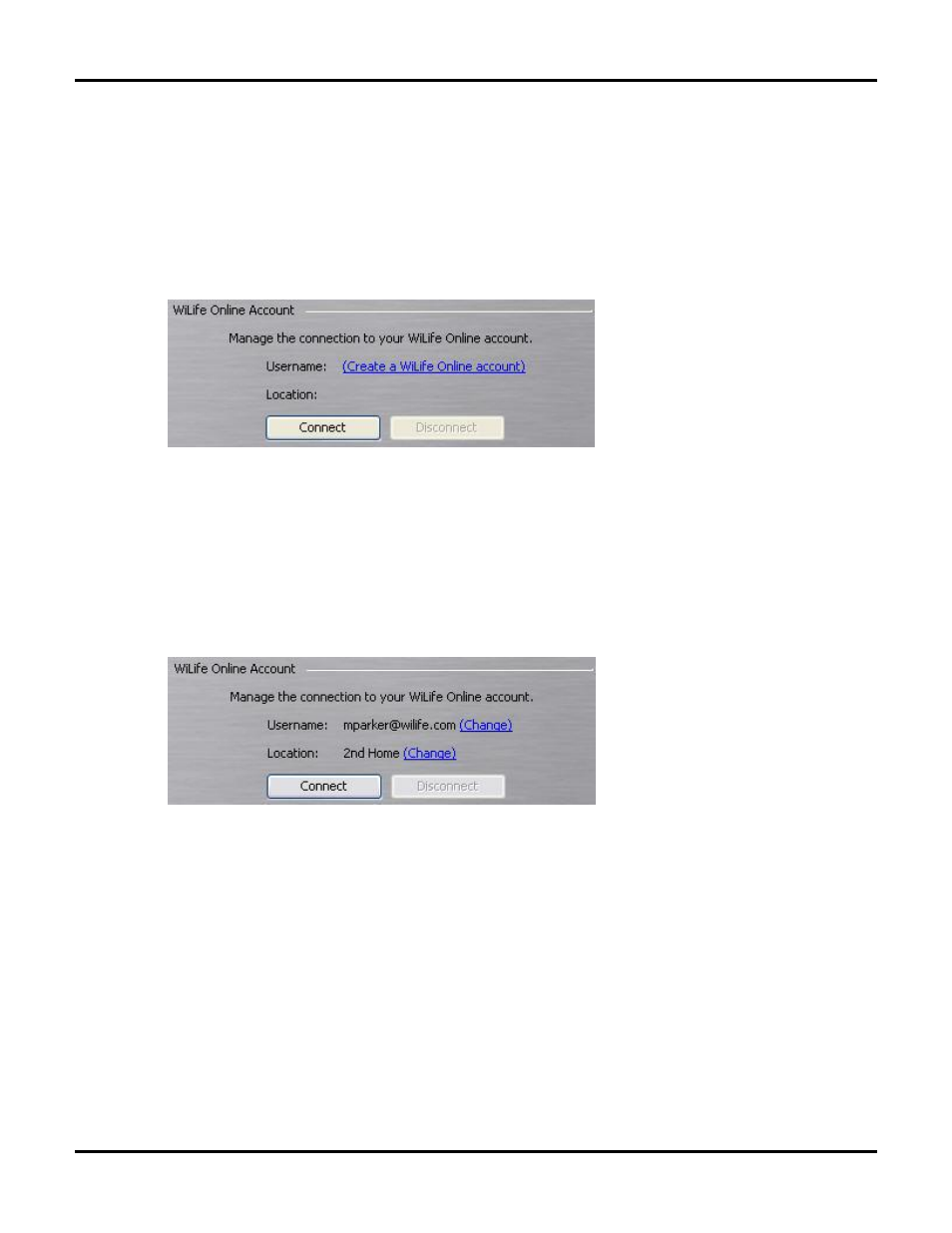
Setting System Options
User Guide
67
Disconnecting WiLife Online Viewing
Setup > Online Tab > Clicking Disconnect
To disable Online Viewing:
1)
Click on the Setup button.
2)
Click on the Online tab.
3)
Click Disconnect.
Connecting WiLife Online Viewing
Setup > Online Tab > Clicking Connect
1)
Enable WiLife by following these steps:
2)
Click on the Setup button.
3)
Click on the Online tab.
4)
Click Connect.
