Use with power conditioning equipment, Powerline network limitations – WiLife V2.1 User Manual
Page 163
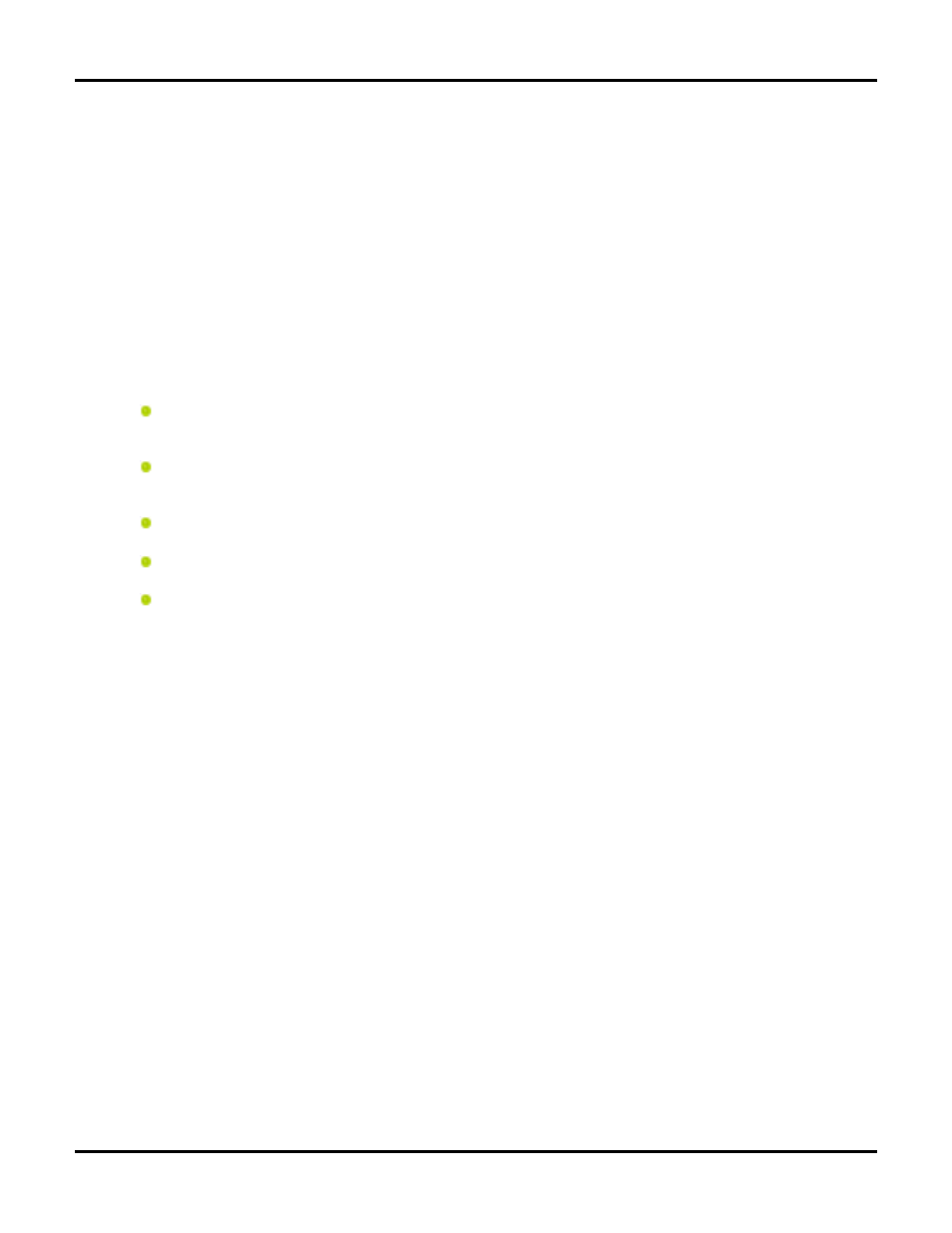
Regulatory and Safety
User Guide
150
P
ROLONGED
U
SE OF
E
QUIPMENT
As with all equipment, care should be taken to minimize the risk of repetitive motion injuries, muscle fatigue,
prolonged muscle inactivity and eye strain. Repetitive motion injuries may be caused by common WiLife
activities such as typing and computer mouse use. Avoid spending excessive time viewing live or recorded
video. Command Center software can be configured to notify you remotely when an event happens so constant
personal surveillance is unnecessary. Recorded playback can be time selected, skipped to or fast-forwarded to
quickly reach a point of interest. Make sure your PC workstation (including chair) is comfortably configured and
properly illuminated. Place your PC’s keyboard, mouse and display at a comfortable, strain minimizing height.
Adjust the brightness and contrast of your PC’s display to a comfortable level.
S
TATIC
E
LECTRICITY
All electronic equipment contains components that can malfunction, suffer reduced reliability or be damaged
in the presence of static electricity. While this equipment has been designed to minimize performance
degradation due to effects of static electricity, please use the following procedures when handling this
equipment:
Do not wear clothing that readily generates static electricity (synthetic materials generate large
amounts of static electricity). Cotton or cotton blend fabrics, for example, are good because they are
not as likely to store electrostatic charges.
Keep all plastic items away from any area where this equipment is handled. Any plastic item is a
potential static generator. This includes candy wrappers, foam cups, synthetic carpet, foam cushions,
etc.
Avoid activities that produce static such as wiping feet or putting on coats when in the vicinity of this
equipment.
Always discharge any static charge your body might have built up before touching any part of this
equipment. To do this, touch and hold a grounded metal object for a minimum of two seconds.
If storing this equipment for a prolonged period of time, return it to its original shipping container.
If this equipment ceases operation suddenly and static electricity exposure is suspected, unplug all
connections for at least five seconds and then reinstall these connections. If this does not restore equipment
operation, consult the troubleshooting section of this manual.
Use with Power Conditioning Equipment
The WiLife cameras and USB receiver should not be used with any type of power conditioning equipment such
as surge protectors (commonly found in ‘power strips’), AC line filters, AC line conditioners, voltage converters,
frequency converters, uninterruptible power sources (UPS), spike protectors, AC line voltage regulators and
motor-generator sets. Such equipment will likely block power-line network signals and render the WiLife system
inoperable.
Powerline Network Limitations
This equipment will not operate during a power outage.
For best performance, limit your HomePlug network to 15 total devices. The presence of electric motors,
fluorescent lights, halogen lamps, switching power supplies and dimmer switches on your network may
diminish HomePlug® network performance. Avoid the use of extension cords with your HomePlug® devices.
HomePlug® signals will not reliably pass through transformers or between different phases of a multi-phase
power circuit. Operation between two legs of split phase power circuit should be satisfactory. If you have any
questions about your specific electrical wiring topology, please consult a licensed electrician.
If your HomePlug®/USB Bridge is unable to connect to a WiLife Camera, or if camera performance is
unsatisfactory, try moving the camera’s power supply module to a different electrical outlet.
If you suspect non-WiLife equipment may be interfering with the operation of the WiLife system (i.e. the WiLife
system only operates when the other equipment is turned off) placing a low-pass power line filter between the
AC line and the non-WiLife equipment may resolve the problem.
