WiLife V2.1 User Manual
Page 139
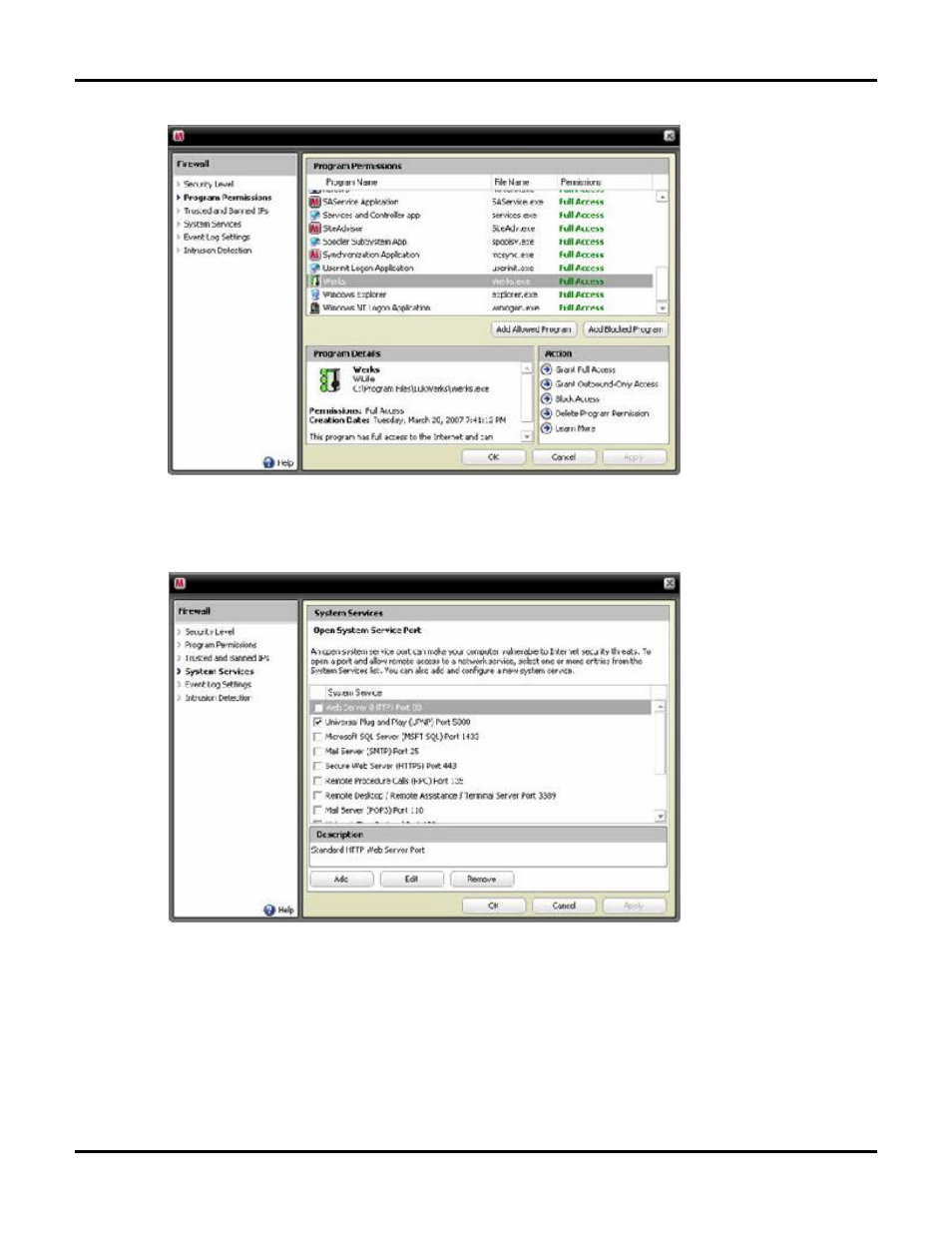
Configuring Your Firewall
User Guide
126
4)
In the Firewall panel, select the option "Program Permissions."
5)
In the Program Permissions panel, locate the WiLife Command Center program name and highlight it.
If it is highlighted, details about the program will display in the Program Details panel, as shown in the
graphic above. In the Action panel, click the option "Grant Full Access."
6)
From the Firewall panel, click on the option "System Services."
7)
In the System Services panel, locate the option "Universal Plug and Play (UPNP) Port 5000" and click
in the checkbox so that it is marked.
8)
Click OK to save your options.
9)
You have finished setting firewall configurations for McAfee Security Center. Close McAfee Security
Center.
