Adjusting the projector’s elevator, Warning, Caution – VIEWSONIC PJ1165 User Manual
Page 8
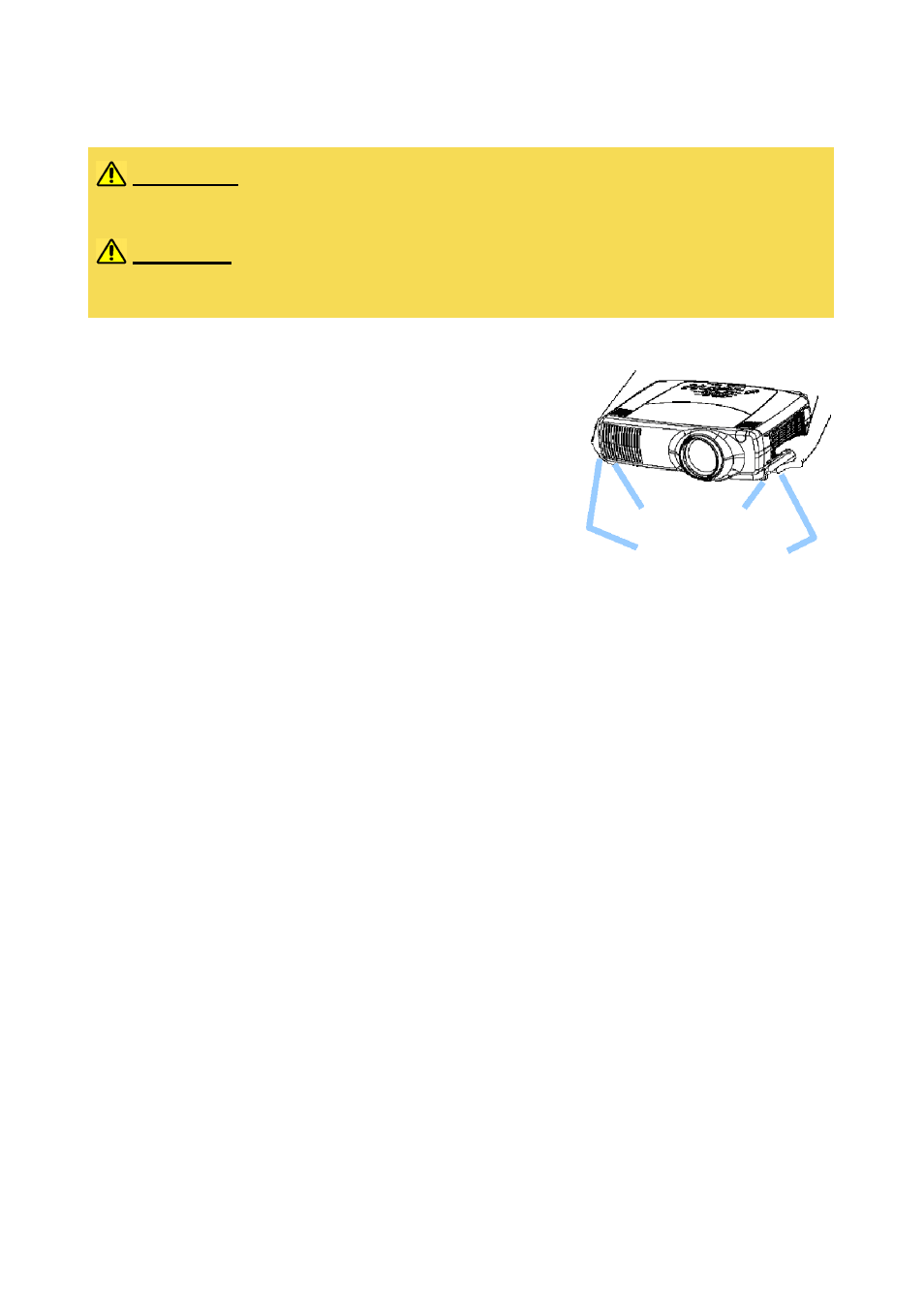
ViewSonic PJ1165
7
Adjusting The Projector’s Elevator
1
Press and hold in the elevator buttons.
2
Raise or lower the project or to the desired height and
then release the elevator buttons.
When you release the elevator buttons, the elevator
feet will lock into position.
3
As necessary, you can also finely adjust the height of
the projector by twisting the elevator feet by hand.
WARNING
• Do not touch about the lens and ventilation openings during use or immediately after
use to prevent a burn.
CAUTION
• To prevent damaging the projector and injuring yourself, always hold the projector
whenever using the elevator buttons to adjust the elevator feet.
Elevator buttons
Elevator feet
See also other documents in the category VIEWSONIC Projectors:
- DLP Projector With Brilliantcolor PJD6211 (2 pages)
- NMP-550 (18 pages)
- PJD6240 (54 pages)
- PJD5112 (43 pages)
- PJ700 (30 pages)
- PJD5221 (69 pages)
- PJ551 (32 pages)
- PJ406D (38 pages)
- PJL6223 (176 pages)
- PJ350 (2 pages)
- PJD6211P (42 pages)
- PJ452 (60 pages)
- DLP Projector Pro8200 (57 pages)
- PJD7383I (95 pages)
- LCD HDTV N4060w (2 pages)
- PJ260D (2 pages)
- PJD6381 (59 pages)
- S50/X50 (41 pages)
- PJ751 (44 pages)
- PJ562 (2 pages)
- DLP PROJECTOR PJD7400W (82 pages)
- PRO8450W VS13646 (79 pages)
- High Resolution Pocket Projector PLED-W200 (2 pages)
- VS13647 (78 pages)
- PJ650/PJ520 (46 pages)
- PJD6230 (2 pages)
- VS13645 (79 pages)
- PJ560DC (36 pages)
- PJ258D (2 pages)
- PJ875 (32 pages)
- DLP PJ755D (2 pages)
- PJ458D (42 pages)
- PJD5523W (54 pages)
- PJ750 (30 pages)
- Light Bright and Portable projector PJD6221 (2 pages)
- PJ600-1 (2 pages)
- PJ559D (2 pages)
- VS12476 (59 pages)
- Projector PJ250 (25 pages)
- PRO8450W (2 pages)
- PJD6251 (59 pages)
- PJ255D (34 pages)
- VS13783 (37 pages)
- PJD6241 (59 pages)
