Remote control, About the laser pointer, Putting batteries – VIEWSONIC PJ1165 User Manual
Page 13
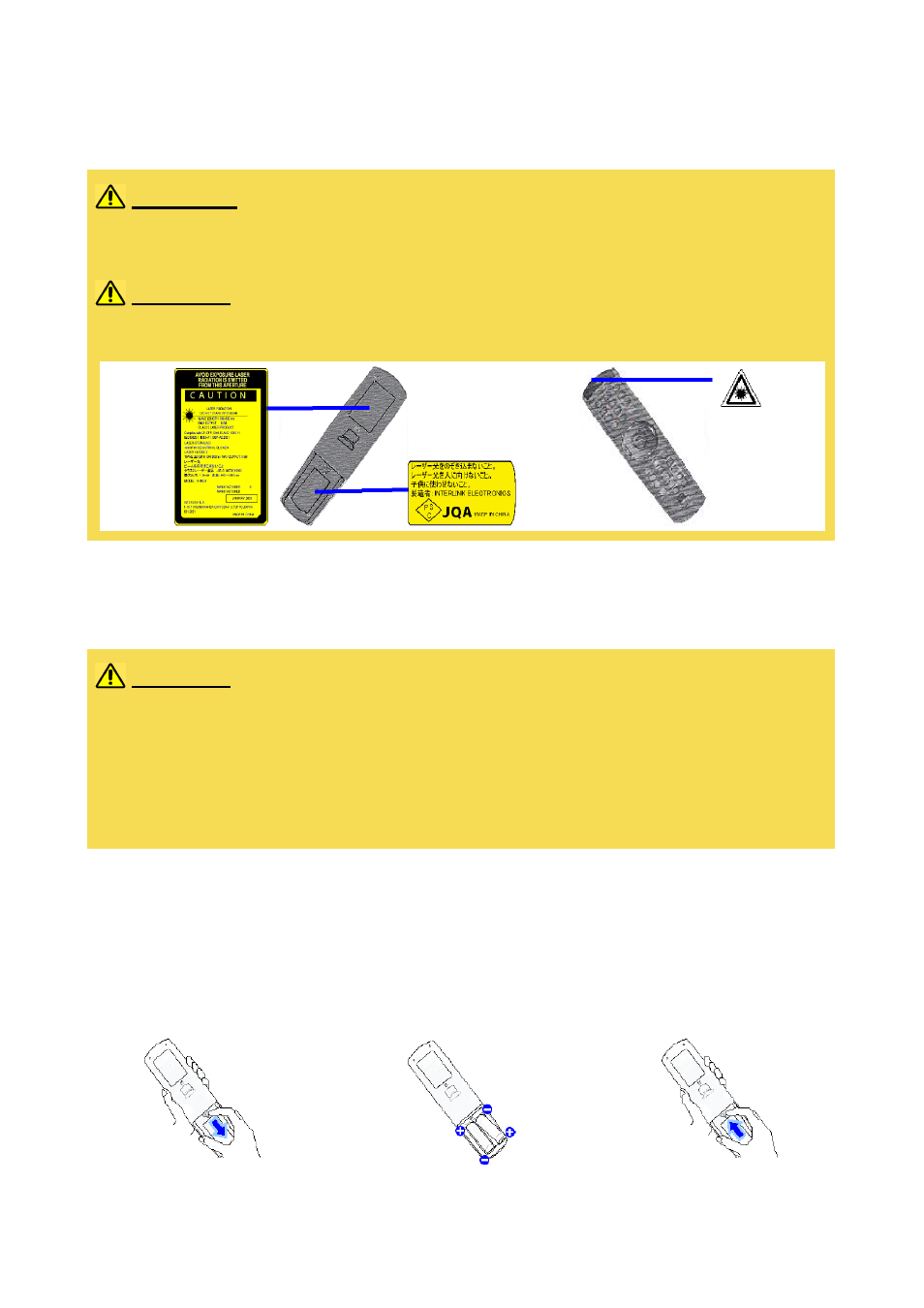
ViewSonic PJ1165
12
Remote Control
About The Laser Pointer
This remote control has a laser pointer in place of a finger or rod. The laser beam works
and the LASER INDICATOR lights while the LASER button is pressed.
Putting Batteries
WARNING
• The laser pointer of the remote control is used in place of a finger or rod. Never look
directly into the laser beam outlet or point the laser beam at other people. The laser
beam can cause vision problems.
CAUTION
• Use of controls or adjustments or performance of procedures other than those
specified herein may result in hazardous radiation exposure.
CAUTION
About the battery
• Keep a battery away from children and pets.
• Use only the battery specified: two AA batteries.
• Do not mix new battery with used one.
• Make sure the plus and minus terminals are correctly aligned when loading the battery
(as indicated in the remote control).
• Dispose of batteries in accord with environmental laws.
1
Remove the battery cover.
Slide back and remove
the battery cover in the
direction of the arrow.
2
Insert the batteries. Align
and insert the two AA
batteries according to
their plus minus terminals
(as indicated in the
remote control).
3
Close the battery cover.
Replace the battery cover
in the direction of the
arrow and snap it back
into place.
