VIEWSONIC PJD7383 User Manual
Viewsonic
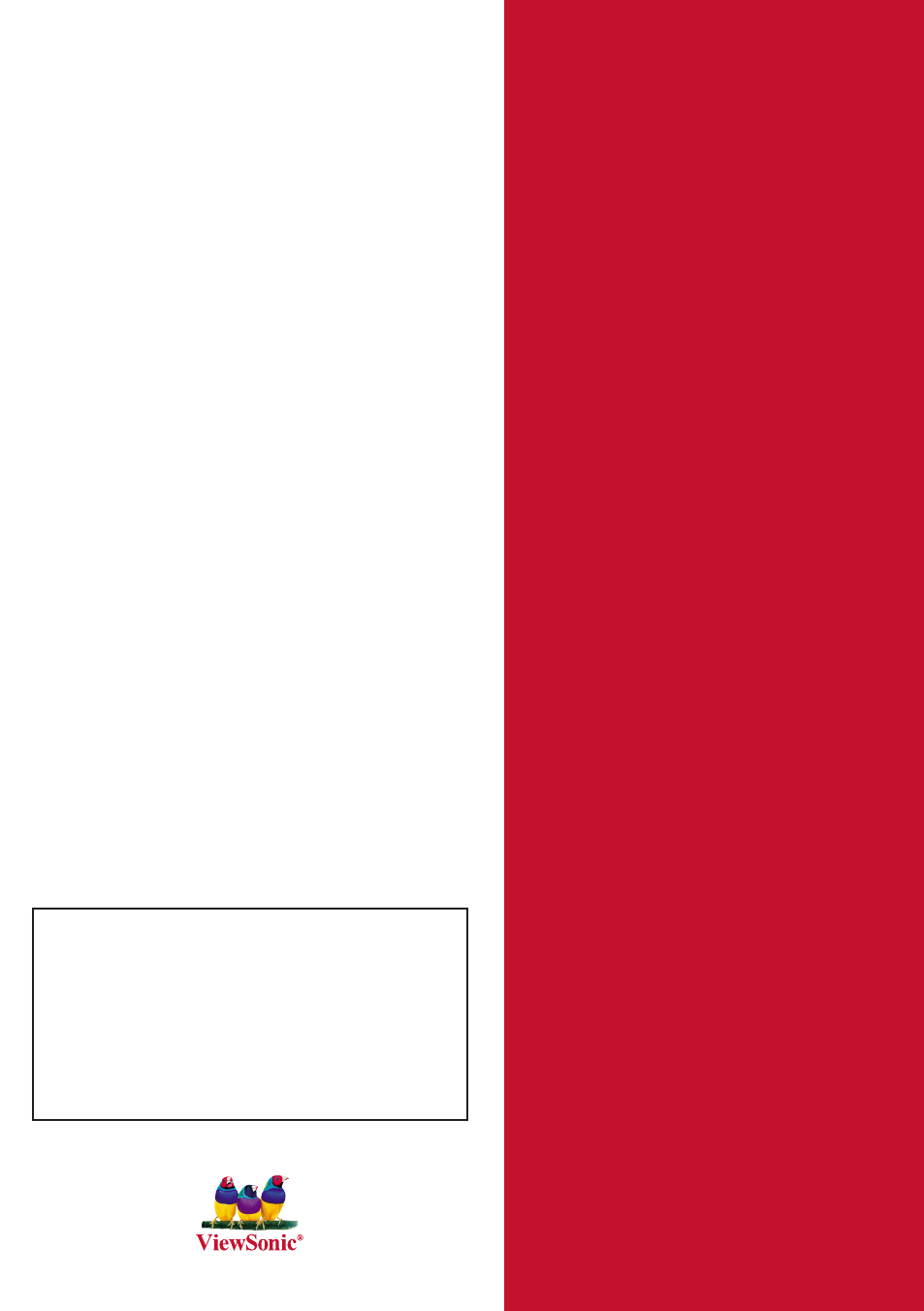
ViewSonic
®
Model No. : VS13339
VS13340
PJD7383/ PJD7383i
PJD7583w/PJD7583wi
DLP Projector
- User Guide
- Guide de l’utilisateur
- Bedienungsanleitung
- Guía del usuario
- Guida dell’utente
- Guia do usuário
- Användarhandbok
- Käyttöopas
- Podręcznik użytkownika
- Pyководство пользователя
- Kullanιcι kιlavuzu
- 使用手冊(繁中)
- 使用手册 (简体)
- 사용자 안내서
IMPORTANT: Please read this User Guide to obtain important
information on installing and using your product in a safe
manner, as well as registering your product for future service.
Warranty information contained in this User Guide will describe
your limited coverage from ViewSonic Corporation, which is
also found on our web site at http://www.viewsonic.com in
English, or in specific languages using the Regional selection
box in the upper right corner of our website.
“Antes de operar su equipo lea cuidadosamente las
instrucciones en este manual”
Document Outline
- PJD7583w_7383_7583wi_7383i_UG_ENG.pdf
- Table of contents
- Important safety instructions
- Introduction
- Positioning your projector
- Connection
- Operation
- Starting up the projector
- Using the menus
- Utilizing the password function
- Switching input signal
- Adjusting the projected image
- Magnifying and searching for details
- Selecting the aspect ratio
- Optimizing the image
- Hiding the image
- Locking control keys
- Freezing the image
- Operating in a high altitude environment
- Creating your own startup screen
- Setting the presentation timer
- Controlling the projector through a LAN environment
- Displaying images through vsPresenter
- Displaying pictures with a USB storage device
- Using the PointBlank pen (PJD7383i/PJD7583wi only)
- Using the projector in standby mode
- Shutting down the projector
- Menu operation
- Maintenance
- Troubleshooting
- Specifications
- Copyright and Regulation information
- Appendix
