Vanguard Managed Solutions Vanguard 6500 PLUS User Manual
Page 5
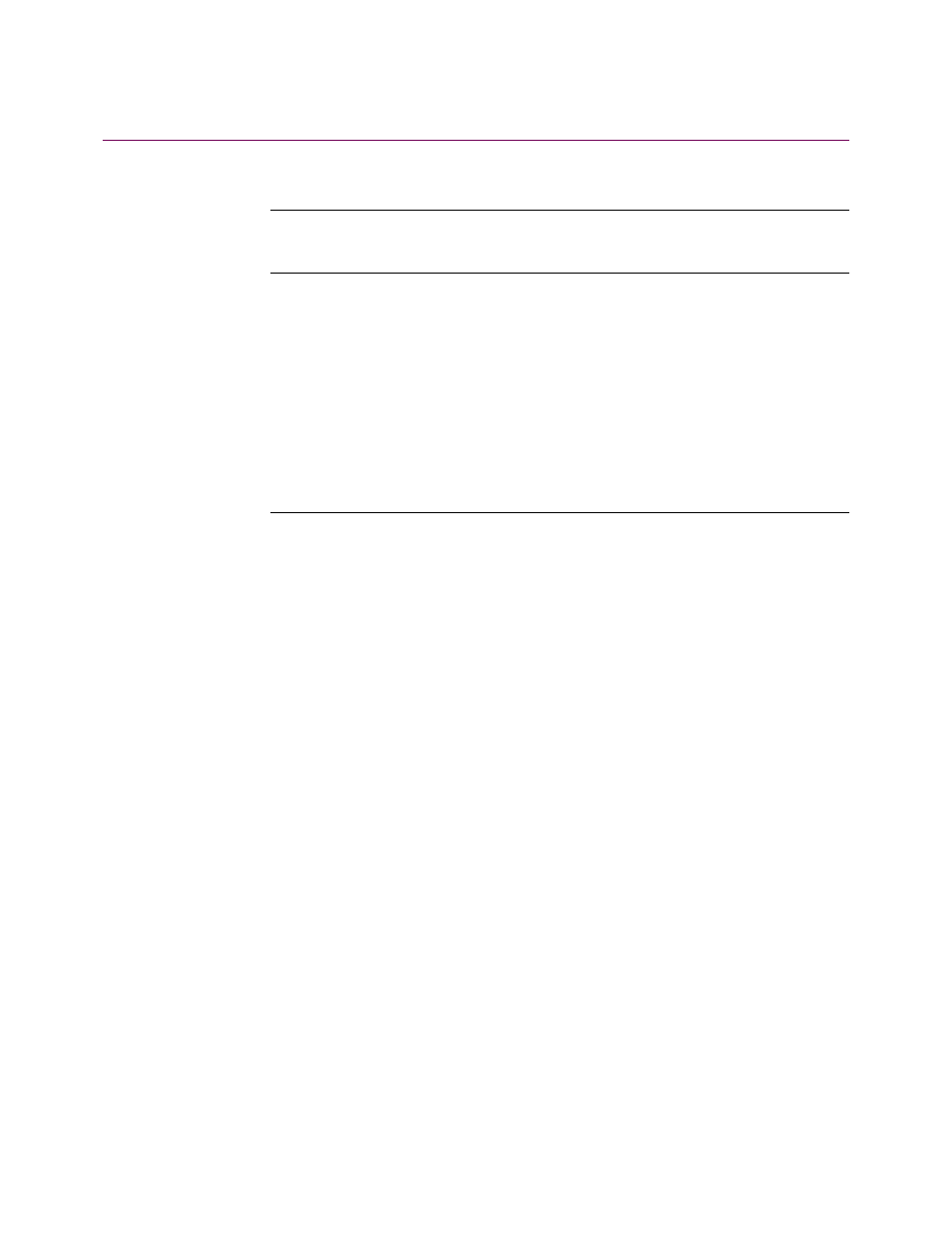
Contents
i
Enclosures and Backplanes ......................................................................
6500PLUS Processor Cards .....................................................................
PLUS
Auxiliary Processor Cards .......................................................
1-10
6500PLUS Asynchronous and Universal I/O Cards ................................
6500PLUS Network Storage Option Card ...............................................
PLUS
Token Ring Interface Module Option .....................................
1-15
6500PLUS Integral DSU ..........................................................................
Replacing Processor Cards in Standalone Enclosures .............................
Installing Nodes in Modulus Enclosures ......................................................
Multiprocessor Nodes ..............................................................................
Replacing Master Processor of Multi-Processor Node ............................
PLUS
Processor with FLASH ..........................
2-32
Installing/Replacing Processor Cards ......................................................
Requirements for Installing a TRIM Card ...............................................
Installing and Connecting a TRIM Card ..................................................
Removing/Replacing TRIM Cards ..........................................................
Preparing Modulus Enclosures for RFI Suppression ...............................
Replacing Processor Card Components .......................................................
Replacing FLASH Modules .....................................................................
Replacing ID Modules .............................................................................
Replacing PROM Chips ...........................................................................
Replacing the CMEM Chip ......................................................................
for DSU Operation ........................................
2-68
DSU Input and Output Signaling .............................................................
Troubleshooting DSU DIM Installation ...................................................
DSU DIM FCC Information ....................................................................
Setting Node to Default Configuration .........................................................
