Universal i/o or asynchronous i/o card front panel, Hardware – Vanguard Managed Solutions Vanguard 6500 PLUS User Manual
Page 20
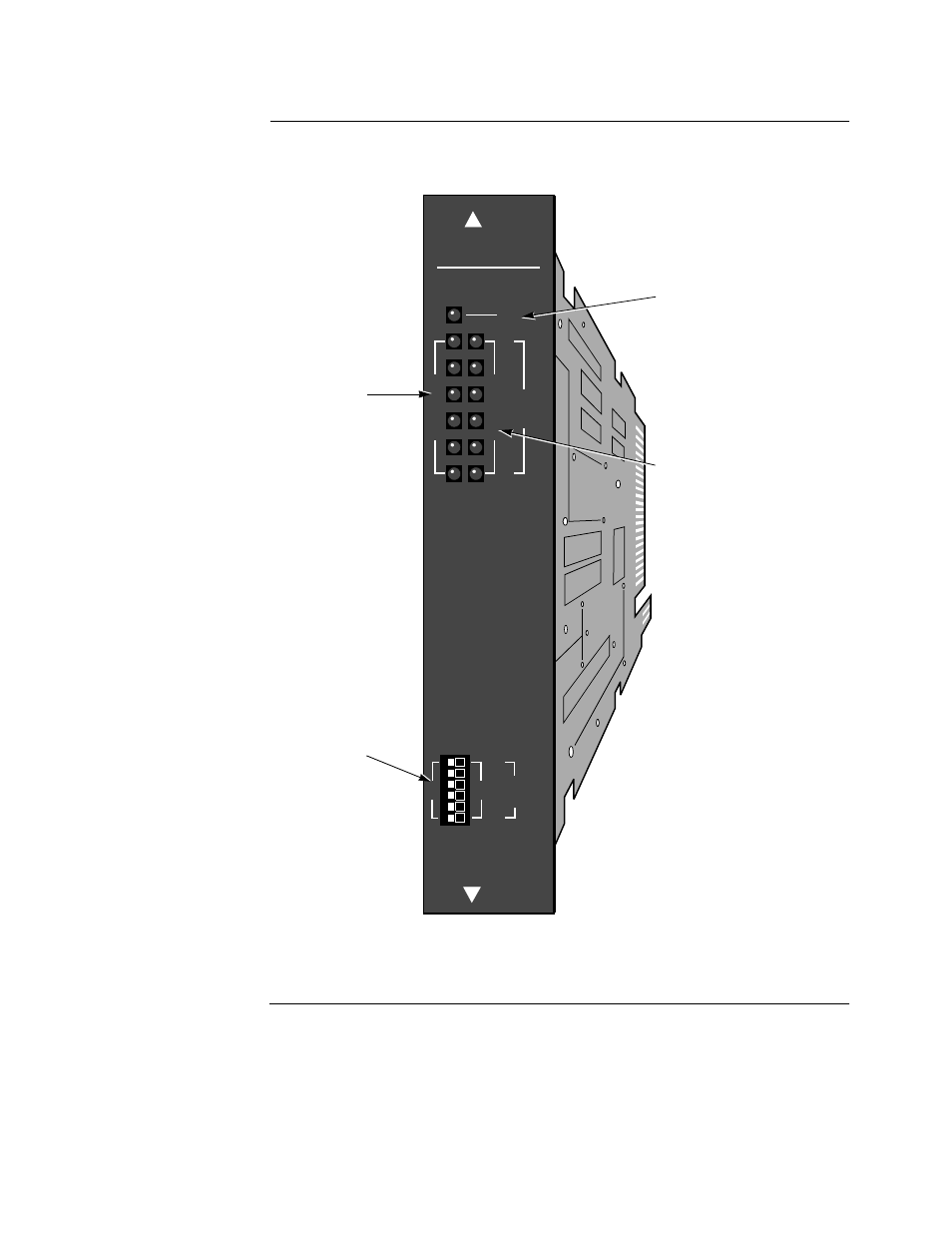
1-12
About the 6500
PLUS
Hardware
Front Panel Display Figure 1-4 shows the front panel display, which is the same for both types of I/O
cards.
.
Figure 1-4. 6500
PLUS
Universal I/O or Asynchronous I/O Card Front
Panel
6500 I/0
R
I
TEST
D
A
T
A
I
N
D
A
T
A
O
U
T
P
O
R
T
1
2
3
4
5
6
T
M
1
2
3
4
5
6
P.C. 68904
P
O
R
T
DATA IN (Yellow)
On: Data entering port = SPACE
Off: Data entering port = MARK
TEST (Red)
Indicates status and result of
test affecting any part of node. Tests
can be locally or remotely initiated.
On: Test failed
Off: Normal condition
Flashing: Test in progress
DATA OUT (Yellow)
On: Data leaving port = SPACE
Off: Data leaving port = MARK
RI/TM
Set to RI position if port
is to emulate a dial modem;
otherwise, set to TM.
