Vanguard Managed Solutions Vanguard 6500 PLUS User Manual
Page 45
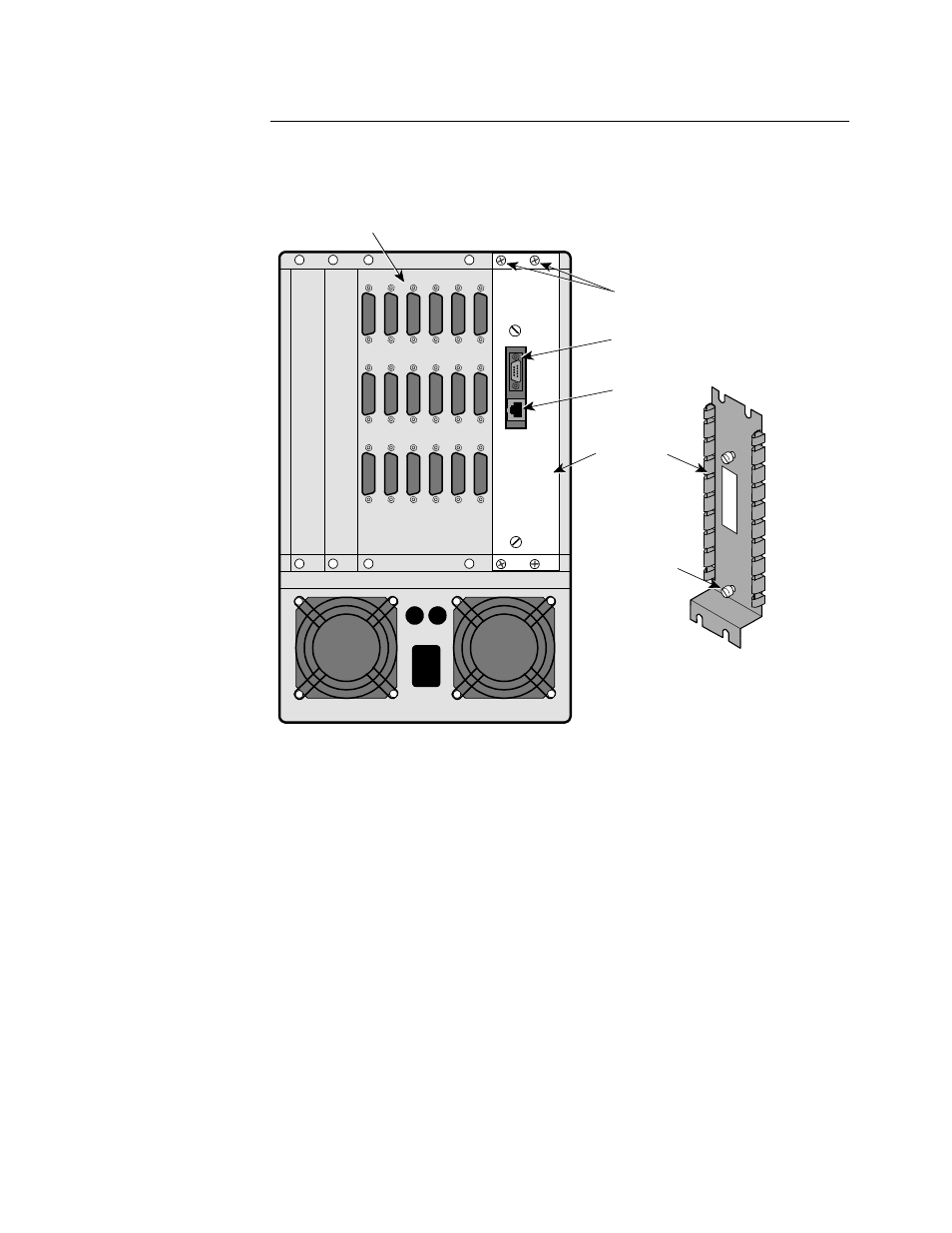
Installation
2-37
Installing Nodes in Modulus Enclosures
Modulus 8/18 Nests The TRIM card has its own backplane and attaches to the solder side of the 6500
PLUS
processor card. The TRIM card requires two Modulus slots. The TRIM filler panel
for Modulus 8/18 nests is two slots wide as shown in Figure 2-8.
Figure 2-8. TRIM Card Rear Filler Panel for Modulus 8/18 Enclosures
65xx 18-Port Backplane
Shielded
Twisted Pair
Unshielded
Twisted Pair
Rear View
TRIM Card
Filler Panel for
Modulus 8/18
Attach backplane using a
Phillips-head screwdriver.
Use flat-head
screwdriver to
attach captive
hardware.
