Fallback alias, Overview, Configuration – TANDBERG D14049.01 User Manual
Page 94: Example use of a fallback alias, Text goes here
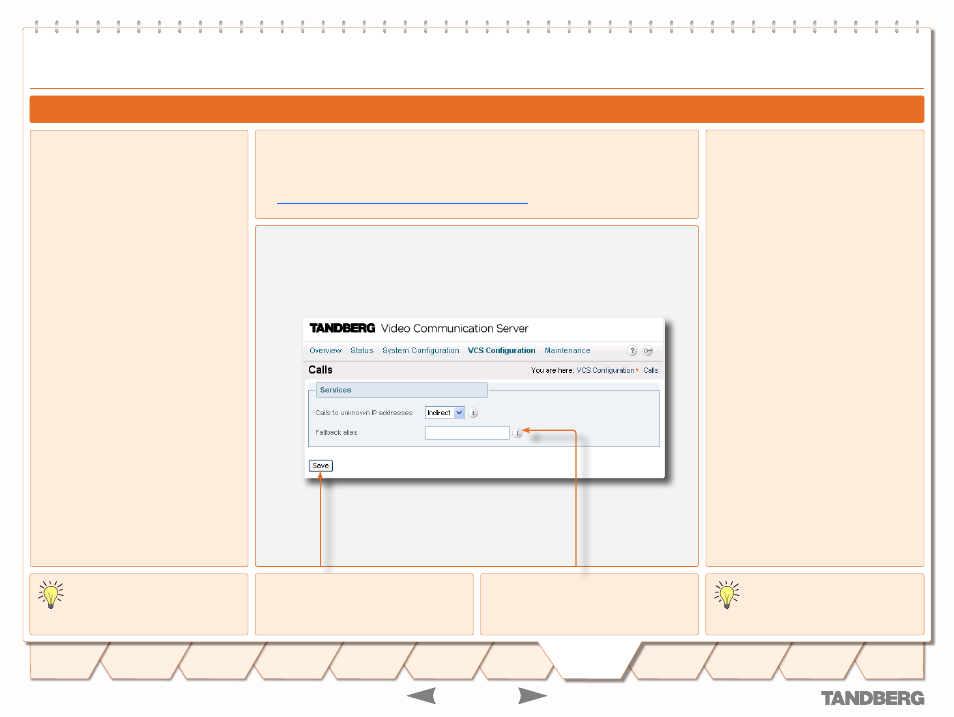
D 14049.01
07.2007
94
TANDBERG
VIDEO COMMUNICATION SERVER
ADMINISTRATOR GUIDE
Text goes here
TANDBERG
ADMINISTRATOR GUIDE
TANDBERG
VIDEO COMMUNICATION SERVER
ADMINISTRATOR GUIDE
Overview
It is possible for the VCS to receive a call that
is destined for it but which does not specify
an alias. This could be for one of the following
reasons:
the caller has dialled the IP address of the
VCS directly
the caller has dialled the domain name
without giving an alias as a prefix
the caller has dialled the IP address or
domain name of the VCS prefixed by the
VCS’s system name as an alias.
Normally such calls would be disconnected.
However, the VCS allows you to specify an
alias to which all such calls should be routed.
This alias is known as the Fallback Alias.
•
•
•
Example Use of a Fallback Alias
You may wish to configure your Fallback
Alias to be that of your receptionist, so that
all calls that do not specify an alias will still
be answered personally and can then be
redirected appropriately.
For example, Example Inc. has the domain of
example.com
. The endpoint at reception has
the alias
.
They configure their VCS with a fallback alias
of
. This means
that any calls made directly to
example.com
(i.e. without being prefixed by an alias), are
forwarded to
, where
the receptionist answers the call and directs it
appropriately.
If no fallback alias is configured, calls
that do not specify an alias will be
disconnected.
Fallback alias
Enter the alias to which you want to forward all
calls that do not already specify an alias.
Fallback Alias
Configuration
To configure the Fallback Alias:
V
CS Configuration > Calls
.
You will be taken to the
Calls
page.
xConfiguration Call Services Fallback Alias
•
•
Some endpoints do not allow users to
enter an alias and an IP address to
which the call should be placed.
Fallback Alias
Save
Click here to save your changes.
