Logging, Logging overview, About logging – TANDBERG D14049.01 User Manual
Page 27: About remote logging, Enabling remote logging, About event log levels, Setting the event log level
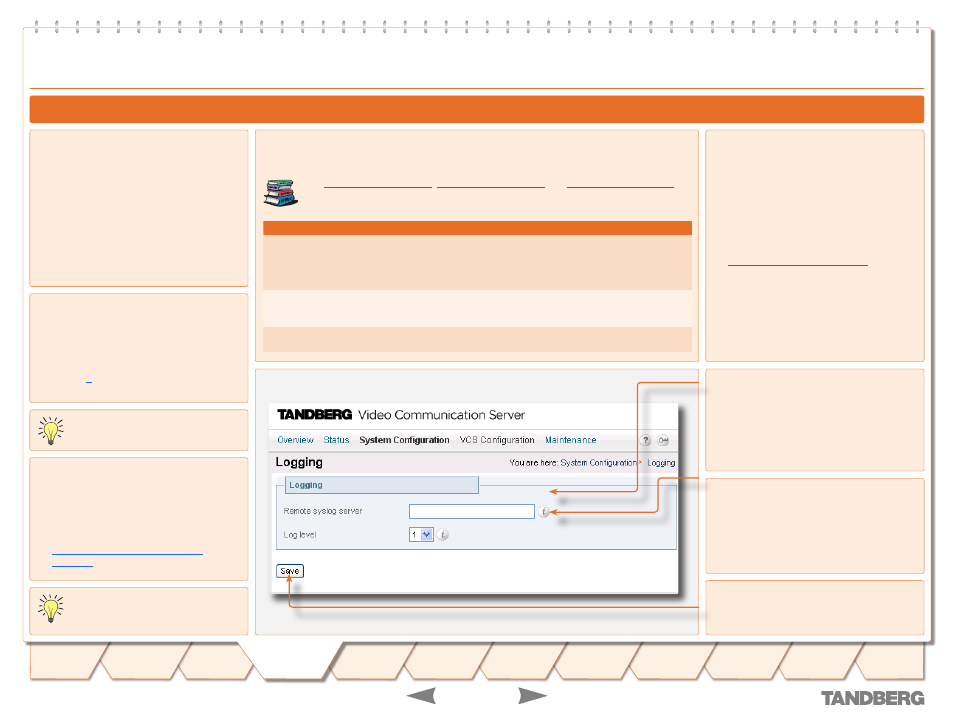
D 14049.01
07.2007
7
TANDBERG
VIDEO COMMUNICATION SERVER
ADMINISTRATOR GUIDE
Logging
TANDBERG
VIDEO COMMUNICATION SERVER
ADMINISTRATOR GUIDE
Logging
Enabling Remote Logging
To enable remote logging, you must configure
the VCS with the address of the central log
server. To do this:
System Configuration > Logging
.
You will be taken to the
Logging
page.
•
•
About Remote Logging
The event log is stored locally on the VCS.
However, it is often convenient to collect
copies of all event logs from various systems
in a single location. A computer running
a BSD-style syslog server, as defined in
RFC 3164 [
] , may be used as the central log
server.
Setting the Event Log Level
You can control which events are logged by
the VCS by setting the log level. All events
with a level numerically equal to and lower
than the specified logging level are recorded
in the event log.
To set the log level:
System Configuration > Logging
.
You will be taken to the
Logging
page.
•
•
About Event Log Levels
All events have an associated level in the range 1-3, with level 1 events considered the most
important. The table below gives an overview of the levels assigned to different events.
See
and
for
complete tables of the events logged at each level.
Level
Assigned Events
Level 1
(User)
High-level events such as registration requests and call attempts. Easily
human readable. For example:
call attempt/connected/disconnected
registration attempt/accepted/rejected.
•
•
Level 2
(Protocol)
Logs of protocol messages sent and received (H.323, LDAP, etc.) excluding
noisy messages such as H.460.18 keepalives and H.245 video fast-
updates.
Level 3
(Protocol Verbose)
Protocol keepalives are suppressed at Level 2. At logging Level 3,
keepalives are also logged.
Remote syslog server
Enter the IP address or FQDN of the server to
which the log will be written.
Log level
Select the level of logging you require.
The default is
1
.
Save
Click here to save your changes.
About Logging
The VCS provides a logging facility for
troubleshooting and auditing purposes. The
event log contains information about such
things as calls, registrations, and messages
sent and received.
The VCS logging facility allows you to:
specify the amount of information that is
logged by changing the event log level,
specify an external server to which a copy
of the log is written.
•
•
Logging Overview
A VCS will not act as a central logging
server for other systems.
Events will be always logged locally
regardless of whether or not remote
logging has been enabled.
