Administrator policy – TANDBERG D14049.01 User Manual
Page 65
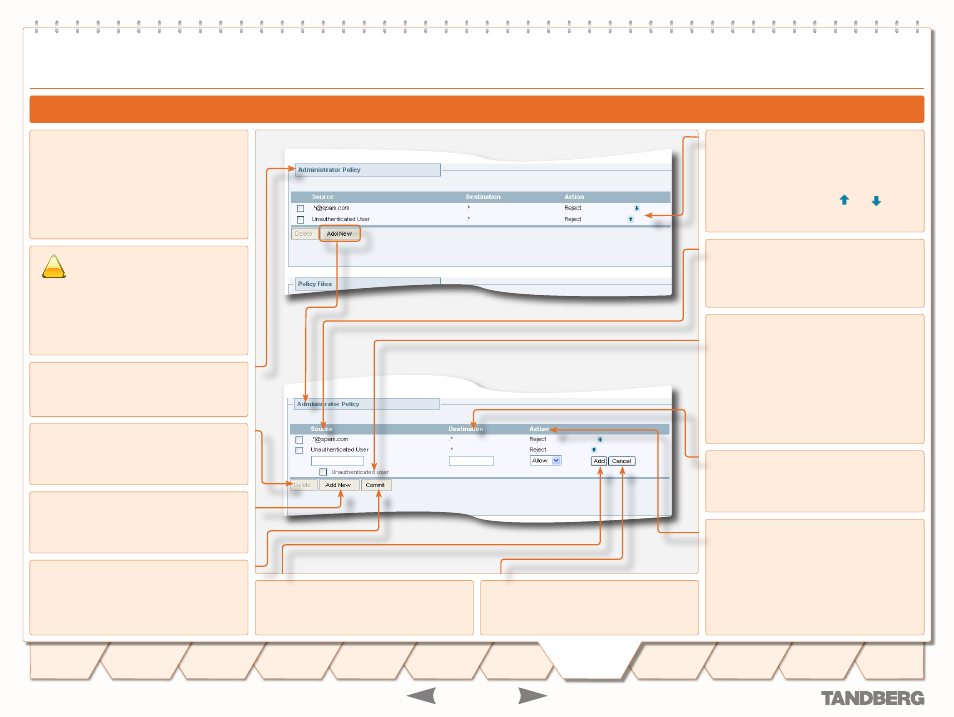
D 14049.01
07.2007
65
TANDBERG
VIDEO COMMUNICATION SERVER
ADMINISTRATOR GUIDE
TANDBERG
VIDEO COMMUNICATION SERVER
ADMINISTRATOR GUIDE
Administrator Policy
Source
The alias that the calling endpoint used to
identify itself when placing the call. This field
supports Regular Expressions.
Destination
The alias that the endpoint dialled to
make the call. This field supports Regular
Expressions.
Action
Whether or not the call will be permitted.
Allow
: if both the
Source
and
Destination
aliases match those listed, call processing will
continue.
Reject
: if both the
Source
and
Destination
aliases match those listed, the call will be
rejected.
Order
Each combination of
Source
and
Destination
is compared, in the order shown, with the
details of the call being made until a match is
found. To move a particular item to higher or
lower in the list, click on the
and
icons
respectively.
Configuring Administrator Policy via the Web Interface
Delete
To remove one or more line items from the
list, check the box to the left of the item and
then click
Delete
.
Add New
Click to add the new item to the Policy. A new
row with empty fields for you to complete will
appear.
Cancel
Returns to the Administrator Policy page
without adding the new item.
To configure Administrator Policy using the
web interface:
VCS Configuration > Policy > Administrator
.
You will be taken to the
Administrator
Policy
page.
•
Administrator Policy
This section shows the web-configured
Administrator policy currently in place.
!
You will not be able to use the web
interface to configure Administrator
Policy if a CPL file is already in place.
If this is the case, you will have the option to
Delete Existing file
. Doing so will delete the
existing Administrator Policy and enable use
of the web interface for Administrator Policy
configuration.
Add
Adds the new item to the Administrator Policy.
Commit
Updates the existing Administrator Policy with
the changes you have made.
Unauthenticated user
Check this box if you wish the new policy to
apply to all incoming calls where the endpoint
making the call is not either:
locally registered and authenticated with
the VCS, or
registered and authenticated to a neighbor
which in turn has authenticated with the
local VCS.
•
•
