Enabling the use of administrator policy, Administrator policy – TANDBERG D14049.01 User Manual
Page 64
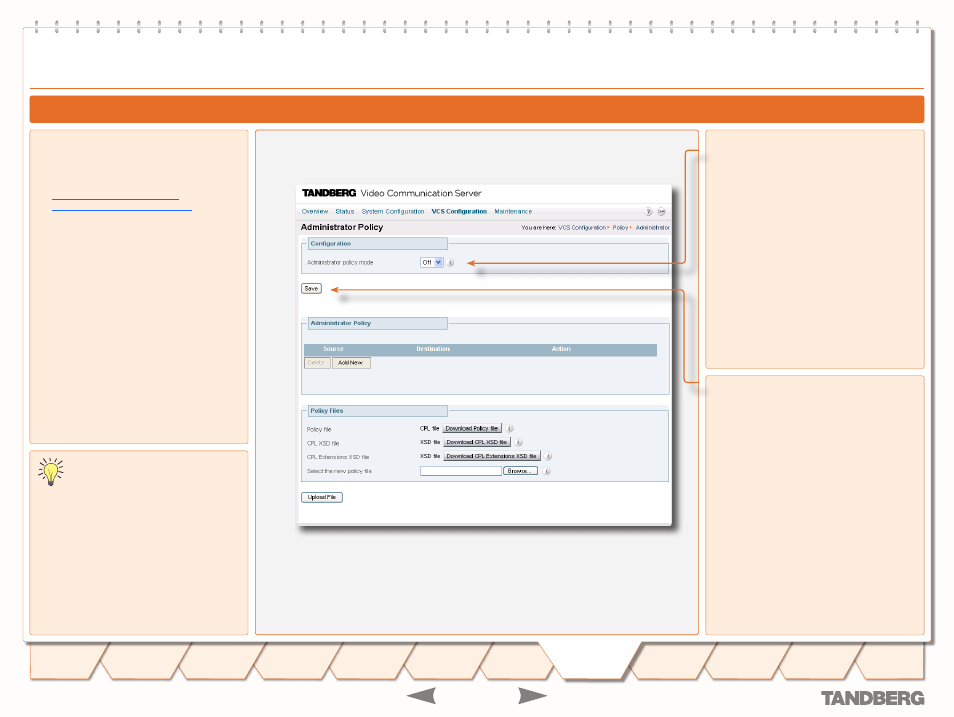
D 14049.01
07.2007
64
TANDBERG
VIDEO COMMUNICATION SERVER
ADMINISTRATOR GUIDE
TANDBERG
VIDEO COMMUNICATION SERVER
ADMINISTRATOR GUIDE
Administrator Policy
Enabling the use of Administrator Policy
To enable Administrator Policy:
VCS Configuration > Policy > Administrator
.
You will be taken to the
Administrator
Policy
page.
•
•
Administrator Policy Mode
On
: Administrator Policy is enabled. If a CPL
script has been uploaded, this policy will be
used. Otherwise, the policy configured via the
Administrator Policy
section will be used.
Off
: Administrator Policy is not in use.
Save
You must click here for any changes to the
Administrator Policy Mode
to take effect.
Once you have enabled the use of
Administrator Policy, you must define
the policy to be used. This is done
either via the web interface or by uploading a
CPL script.
If Administrator Policy is on but a policy has
not been configured, then a default policy will
be applied that allows all calls, regardless of
source or destination.
