About links, Default links, Creating links – TANDBERG D14049.01 User Manual
Page 116: Links, Bandwidth control
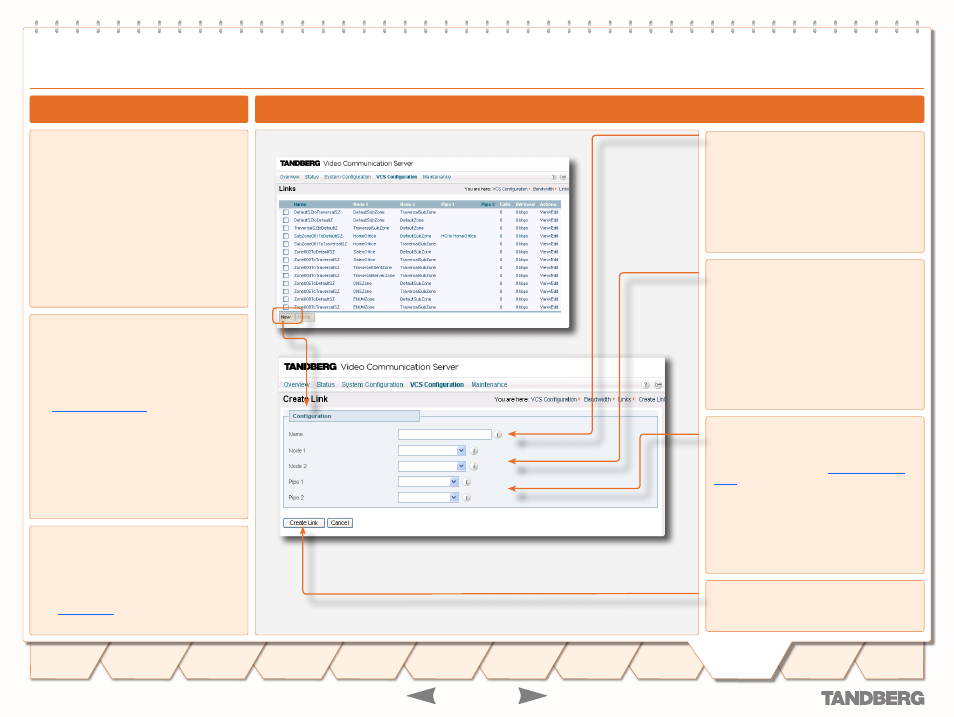
D 14049.01
07.2007
6
TANDBERG
VIDEO COMMUNICATION SERVER
ADMINISTRATOR GUIDE
Bandwidth Control
TANDBERG
VIDEO COMMUNICATION SERVER
ADMINISTRATOR GUIDE
Subzones are connected to other subzones
and zones via links. For a call to take place,
the endpoints involved must each reside in
subzones or zones that have a link between
them. The link does not need to be direct; the
two endpoints may be linked via one or more
intermediary subzones.
Links are used to calculate how a call is
routed over the network and therefore which
zones and subzones are involved and how
much bandwidth is available. If multiple
routes are possible, your VCS will perform the
bandwidth calculations using the one with the
fewest links.
Creating Links
Name
Enter the name you wish to assign to this link.
Node 1, Node 2
Select the names of the two subzones, or the
subzone and zone between which you wish to
create a link.
Pipe 1, Pipe 2
If you wish to apply bandwidth limitations to
this link, select the pipe(s) to be applied.
For more information, see
Create Link
Click here to create the link and return to the
Links page.
Default Links
If a subzone has no links configured, then
endpoints within the subzone will only be
able to call other endpoints within the same
subzone. For this reason, when a subzone is
created, it is automatically given certain links.
See
for more information.
About Links
Creating a New Link
To create a new link:
VCS Configuration > Bandwidth > Links
.
You will be taken to the
Links
page.
Click
New
.
You will be taken to the
Create Link
page.
•
•
Bandwidth Control
