Event log, Viewing the event log, Event log format – TANDBERG D14049.01 User Manual
Page 28: Message details field, Logging
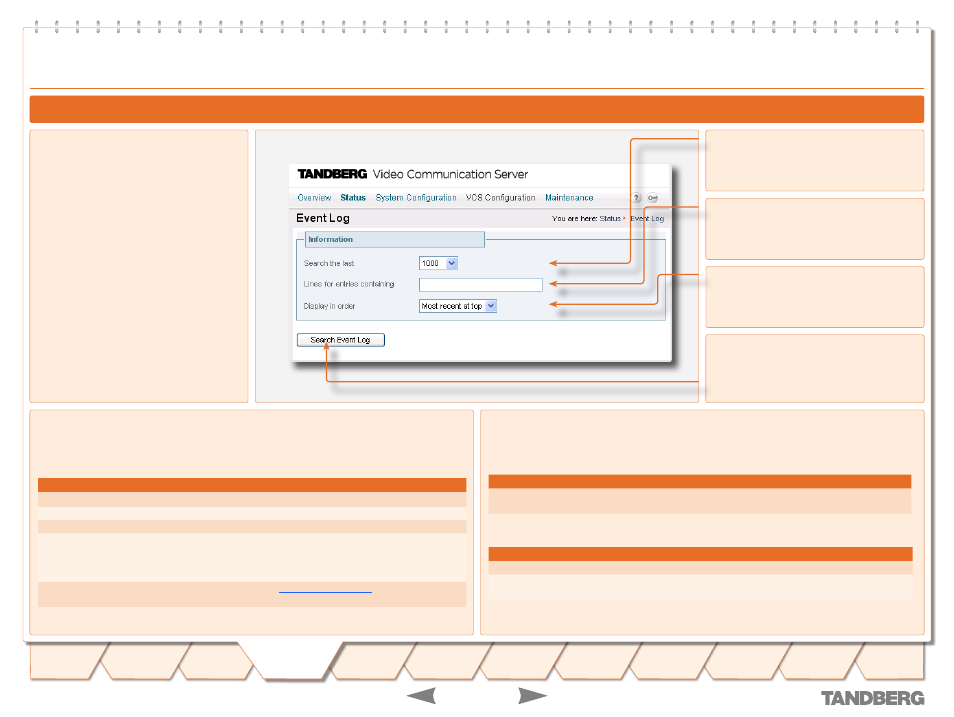
D 14049.01
07.2007
8
TANDBERG
VIDEO COMMUNICATION SERVER
ADMINISTRATOR GUIDE
Logging
TANDBERG
VIDEO COMMUNICATION SERVER
ADMINISTRATOR GUIDE
Logging
Message Details Field
For all messages logged from the
tandberg process the field is structured to allow easy parsing.
It consists of a number of human-readable
name=value pairs, separated by a space.
The first field is always:
Field
Example
Description
Event
Event=RegistrationRequest The event which caused the log message to be
generated.
and the last fields of the message are always:
Field
Example
Description
Level
Level=1
The level of the event being logged.
Time
Time=2006/20/01-14:02:17
The UTC date and time at which the event was
generated.
Event Log Format
The event log is displayed in an extension of the UNIX syslog format:
date time host _ name facility _ name
where:
Field
Description
date
the local date on which the message was logged
time
the local time at which the message was logged
host _ name
the name of the system generating the log message
facility _ name
the name of the program generating the log message. This will be
tandberg
for all messages originating from TANDBERG processes, but
will differ for messages from third party processes which are used in the
VCS product
message _ details the body of the message (see
for further
information)
Viewing the Event Log
To view the event log:
Status > Event Log
.
You will be taken to the
Event Log
page,
where you can search and view the Event
Log.
eventlog
•
•
Search the last
Select the number of events you wish to view
or search.
Lines for entries containing
If you wish to filter your search, enter the text
that you wish to search for here.
Display in order
Select whether you want the oldest or newest
items to appear at the top of the log.
Event Log
Search Event Log
Click here once you have configured your
search options. The event log will be
displayed below the Information field.
