Xcommand pipeadd, Text goes here, Command reference - xcommand – TANDBERG D14049.01 User Manual
Page 153
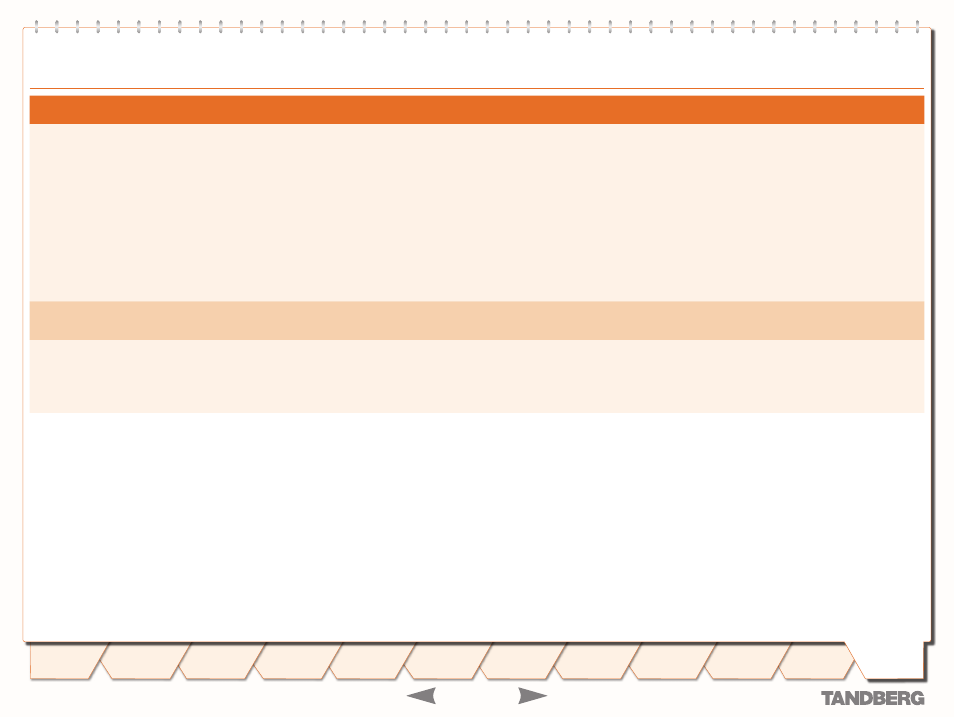
D 14049.01
07.2007
53
TANDBERG
VIDEO COMMUNICATION SERVER
ADMINISTRATOR GUIDE
Text goes here
TANDBERG
VIDEO COMMUNICATION SERVER
ADMINISTRATOR GUIDE
TANDBERG
VIDEO COMMUNICATION SERVER
ADMINISTRATOR GUIDE
Command Reference - xCommand
xCommand
Description
Parameters
PipeAdd
Adds and configures a new pipe.
PipeName
(r)
:
Assigns a name to this pipe.
TotalMode:
Determines whether or not this pipe is enforcing total bandwidth restrictions. None: no bandwidth available.
Total: <..00000000>
If this pipe has limited bandwidth, sets the maximum bandwidth (in kbps) available at any one time on the pipe.
PerCallMode:
Determines whether or not this pipe is limiting the bandwidth of individual calls. None: no bandwidth available.
PerCall: <..00000000>
If this pipe has limited per-call bandwidth, sets the maximum amount of bandwidth (in kbps) available for any one call.
PipeDelete
Deletes a pipe.
PipeId
(r)
: <..00>
The index of the pipe to be deleted.
RemoveRegistration
Removes a registration from the VCS.
Registration: <..3750>
The index number of the registration to be removed.
RegistrationSerialNumber:
The serial number of the registration to be removed.
