Texas Instruments TVP5147M1PFP User Manual
Page 39
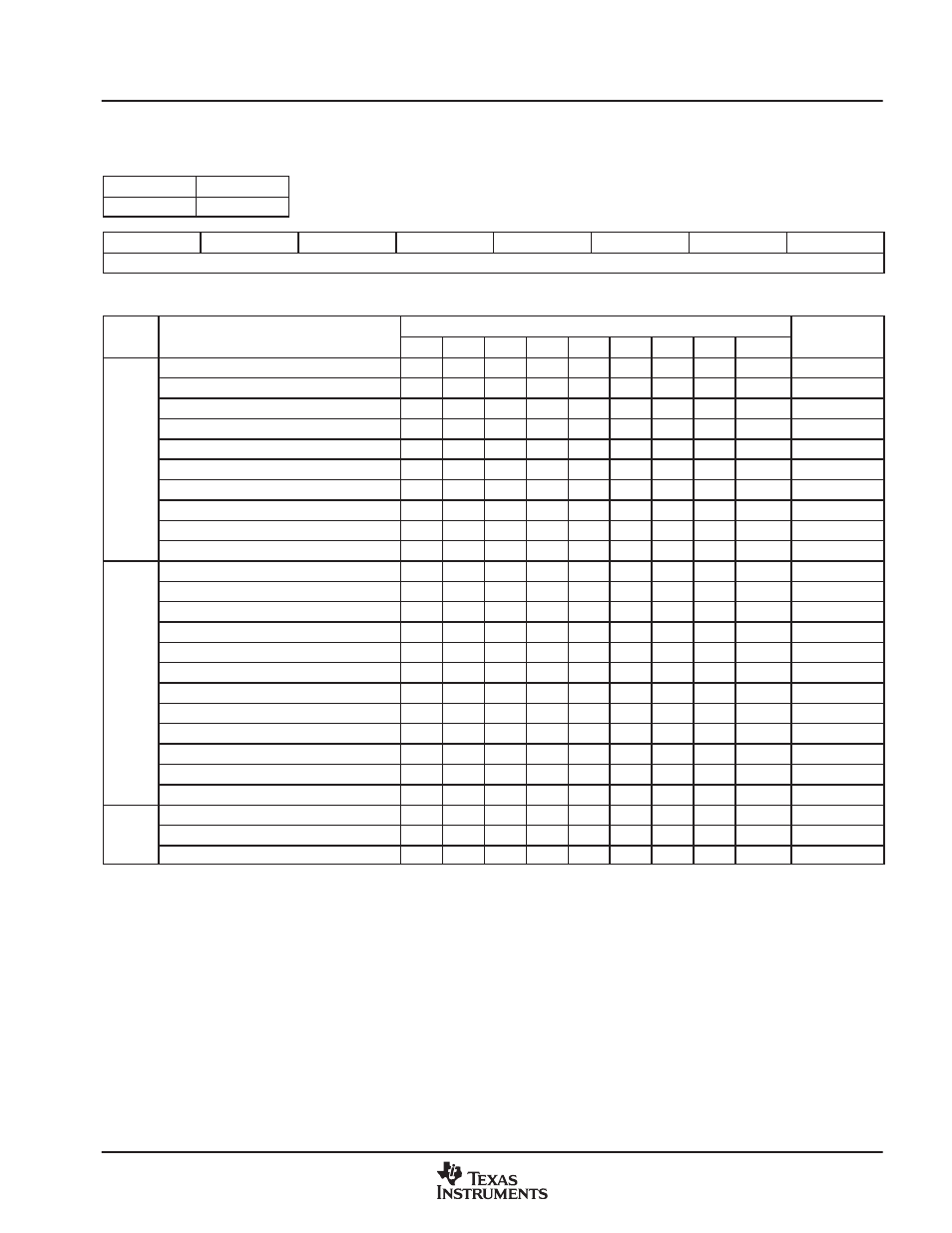
Functional Description
31
SLES140A—March 2007
TVP5147M1PFP
2.11 Register Definitions
2.11.1
Input Select Register
Subaddress
00h
Default
00h
7
6
5
4
3
2
1
0
Input select [7:0]
Table 2−12. Analog Channel and Video Mode Selection
MODE
INPUT(S) SELECTED
INPUT SELECT [7:0]
OUTPUT
MODE
INPUT(S) SELECTED
7
6
5
4
3
2
1
0
HEX
OUTPUT
(see Note 1)
CVBS
VI_1_A (default)
0
0
0
0
0
0
0
0
00
N/A
VI_1_B
0
0
0
0
0
0
0
1
01
VI_1_B
VI_1_C
0
0
0
0
0
0
1
0
02
VI_1_C
VI_2_A
0
0
0
0
0
1
0
0
04
VI_2_A
VI_2_B
0
0
0
0
0
1
0
1
05
VI_2_B
VI_2_C
0
0
0
0
0
1
1
0
06
VI_2_C
VI_3_A
0
0
0
0
1
0
0
0
08
VI_3_A
VI_3_B
0
0
0
0
1
0
0
1
09
VI_3_B
VI_3_C
0
0
0
0
1
0
1
0
0A
VI_3_C
VI_4_A
0
0
0
0
1
1
0
0
0C
VI_4_A
S-video
VI_2_A(Y), VI_1_A(C)
0
1
0
0
0
1
0
0
44
N/A
VI_2_B(Y), VI_1_B(C)
0
1
0
0
0
1
0
1
45
VI_2_B(Y)
VI_2_C(Y), VI_1_C(C)
0
1
0
0
0
1
1
0
46
VI_2_C(Y)
VI_2_A(Y), VI_3_A(C)
0
1
0
1
0
1
0
0
54
VI_2_A(Y)
VI_2_B(Y), VI_3_B(C)
0
1
0
1
0
1
0
1
55
VI_2_B(Y)
VI_2_C(Y), VI_3_C(C)
0
1
0
1
0
1
1
0
56
VI_2_C(Y)
VI_4_A(Y), VI_1_A(C)
0
1
0
0
1
1
0
0
4C
N/A
VI_4_A(Y), VI_1_B(C)
0
1
0
0
1
1
0
1
4D
VI_4_A(Y)
VI_4_A(Y), VI_1_C(C)
0
1
0
0
1
1
1
0
4E
VI_4_A(Y)
VI_4_A(Y), VI_3_A(C)
0
1
0
1
1
1
0
0
5C
VI_4_A(Y)
VI_4_A(Y), VI_3_B(C)
0
1
0
1
1
1
0
1
5D
VI_4_A(Y)
VI_4_A(Y), VI_3_C(C)
0
1
0
1
1
1
1
0
5E
VI_4_A(Y)
YPbPr
VI_1_A(Pb), VI_2_A(Y), VI_3_A(Pr)
1
0
0
1
0
1
0
0
94
N/A
VI_1_B(Pb), VI_2_B(Y), VI_3_B(Pr)
1
0
0
1
0
1
0
1
95
VI_2_B(Y)
VI_1_C(Pb), VI_2_C(Y), VI_3_C(Pr)
1
0
0
1
0
1
1
0
96
VI_2_C(Y)
NOTE 1: When VI_1_A is set to output, the total number of inputs is nine. The video output can be either CVBS or luma.
Ten input terminals can be configured to support composite, S-video, and component YPbPr as listed in
Table 2−12. User must follow this table properly for S-video and component applications because only the
terminal configurations listed in Table 2−12 are supported.
