Figure 27 rctubb4 printed circuit board, Figure 28 rctud4 printed circuit board – Toshiba Strata DK Backup User Manual
Page 162
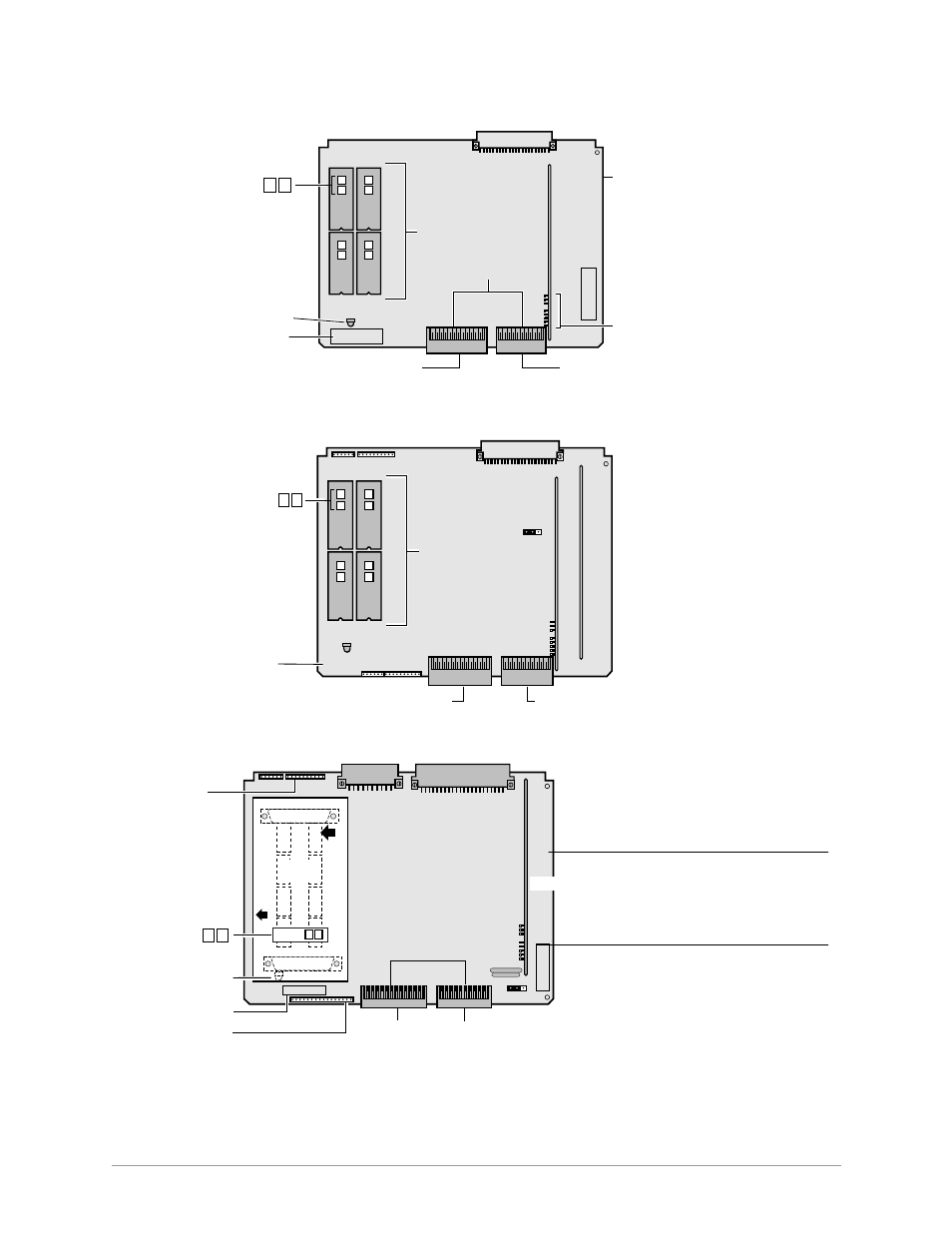
Upgrading Strata DK Systems to DK424 Release 4.0
–––––––––––––––––––––––––––––––––––––––––––––––––––
152
DKAdmin/DKBackup
Backplane Connector
IC10
P1
Program
ROMS
IC9, 10, 11, and 12
To RCTUBA/RSIU
Connectors
CD5
RCTUBB4
CBRUK
Heartbeat LED
P3
P2
IC9
U3
RKYS
Key Socket
Ribbon Cable to RCTUBA
(and RSIU if installed)
Ribbon Cable to RCTUBA
Install in
“RCTU” Slot
RBA4-0
RBA4-9
RBA4-2
RBA4-1
IC12
IC11
RCTUBB4
3195
Upgrade Label
Software
Version
R4 =
Figure 27
RCTUBB4 Printed Circuit Board
P8
P7
P6
P5
IC10
P1
Program
ROMS
IC9, 10, 11, and 12
To RCTUC
To RCTUC (and RSIU, if installed)
P3
P2
IC9
U3
U4
RCA4-0
RCA4-9
RCA4-2
RCA4-1
IC12
IC11
Software
Version R4 =
Software
Version R4 =
Software
Version R4 =
BATT
ON
OFF
P9
3183
RCTUD4.X
Upgrade
Label
RCTUD4.X
Figure 28
RCTUD4 Printed Circuit Board
P9
P10
3182
UP
UP
RMMS
REA4X
Backplane Connector
RRCS Connectors
RRCS
Connectors
Heartbeat LED
RCTUE/RSIU
Connectors
To RCTUE
To RCTUE (and RSIU, if Installed)
P8
P2
CBRUK
P3
BATT
ON
OFF
P5
Upgrade Label
RCTUF4
RCTUF4
Software
Version R4 = X 2 H
Figure 29
RCTUF4 Printed Circuit Board with RMMS
CAUTION!
When removing the RMMS
from RCTUF, take off the
RMMS slowly, rocking back
and forth in the direction of
the arrows in the diagram.
