Communications setup – Toshiba Strata DK Backup User Manual
Page 134
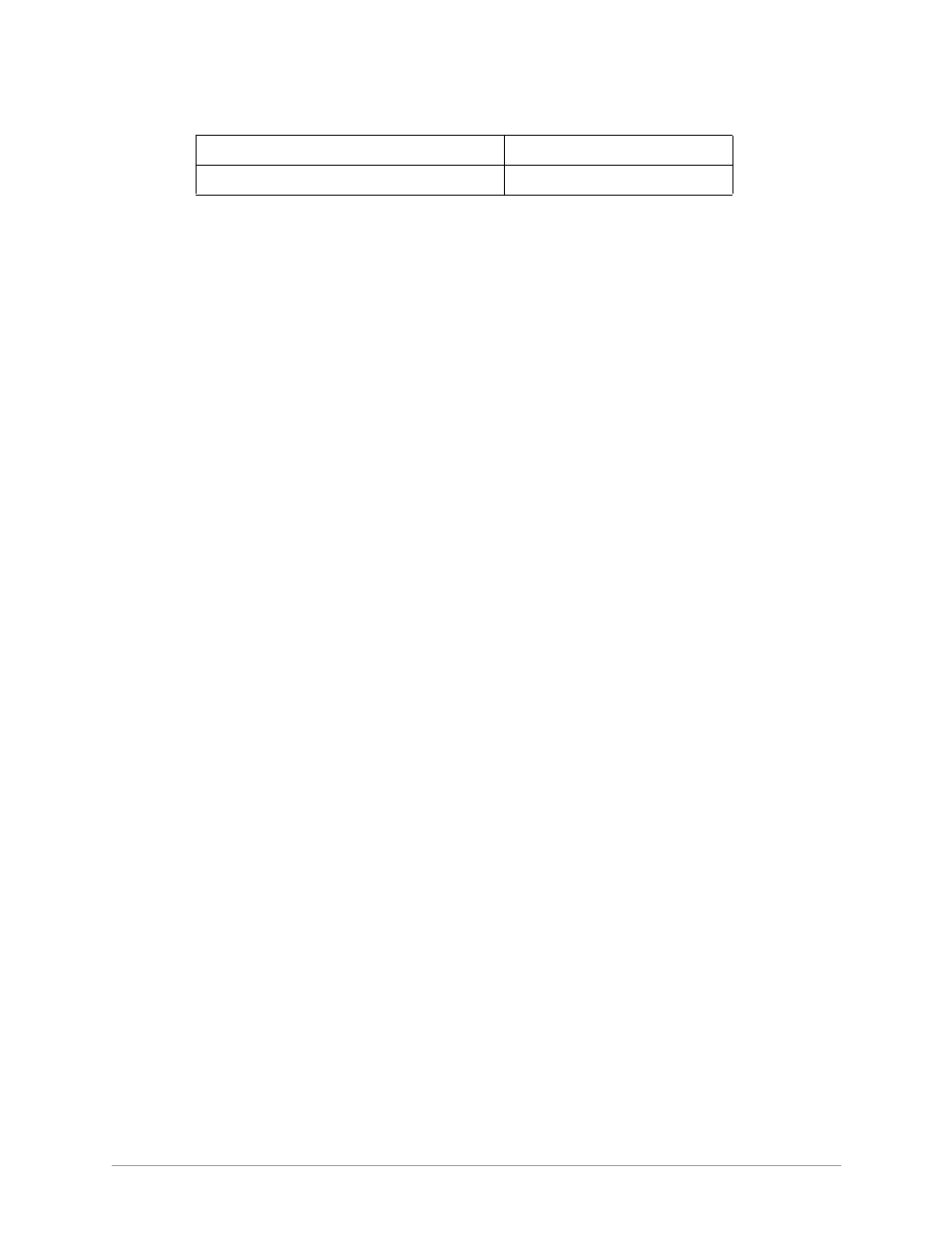
System Installation
–––––––––––––––––––––––––––––––––––––––––––––––––––––––––––––––––––––––––––––
124
DKAdmin/DKBackup
➤
To change user or password information for an existing user
1. Access the Password File Maintenance screen (under the User Password Level Set Up
option).
2. Highlight the user you wish to change and press
Enter
to display the user information.
3. Change the information, as required.
4. After changing the information, press
Enter
.
Note
Changes are lost if you press
Esc
before pressing
Enter
. The entry will return to its
original form.
➤
To delete a user from the DKAdmin/DKBackup system
1. Access the Password File Maintenance screen (under the User Password Level Setup
option).
2. Highlight the user you want to delete and press
Delete
.
3. A confirmation message is displayed. Highlight
Yes
and press
Enter
. The user is
deleted from the system.
4. Press
Esc
to close the Password File Maintenance screen.
Communications Setup
The Communications Setup screen enables you to select the computer serial communications
port (COM 1 ~ COM 4) which will be connected to the Strata DK (for procedures on
connecting to the Strata DK, refer to Appendix A). This setup also enables you to select baud
rate, parity, data bits, stop bits, direct modem initialization and a modem/DIU initialization.
The communication parameters shown below are the settings that are required to connect to
the Strata DK and should remain constant.
Communications Setup
6,7,8,9
Reindex Files
0,1,2,3,4,5,6,7,8,9
Baud Rate = 1200*
Parity = Even
Data Bits = 7
Stop Bits = 1
*May be up to 9600 if using RSIU.
Table 7
Password Level Menu Access
(continued)
