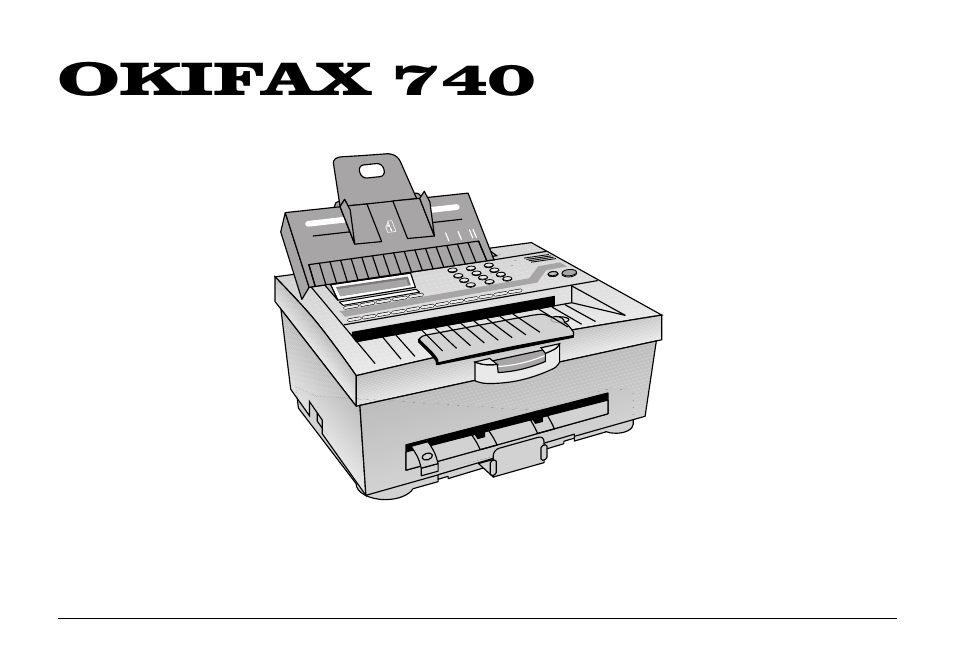Oki FAX 740 User Manual
Okifax 740 user’s guide
Table of contents
Document Outline
- Contents
- Safety
- Installation
- Unpacking
- Removal of Transport Materials
- Connecting to Power and Telephone Network
- Connection of Telephone (Optional)
- Connection of Serial Telephone
- Connection of Parallel Telephone
- Installing the Ink Cartridge
- Installing Paper
- Choosing Paper
- Loading Paper
- Control Panel
- LCD Display
- Numeric Keypad
- Quick Dial (One-Touch) Keys
- Shift Light
- COPY/START Key
- STOP Key
- ORIGINAL Key
- RECEIVE MODE Key
- SHIFT Key
- YES Key
- RESERVATION/NO Key
- FUNCTION Key
- RESOLUTION Key
- MEMORY Key
- CLEAR Key
- QUICK Key
- REDIAL/PAUSE Key
- HOOK VOICE REQUEST Key
- POWER/ALARM Light
- TEL, TEL/FAX & TAD Lights
- COMMUNICATION Light
- VOICE REQUEST Light
- FINE & PHOTO Lights
- MEMORY Light
- Initial Settings
- Personal ID (Function 24)
- Sender ID (Function 25)
- CSI/TSI (Function 26)
- Date & Time (Function 40)
- Speaker Volume (Function 41)
- Buzzer On/Off (Function 42)
- Print Quality (Function 43)
- Paper Size (Function 44)
- Reduction (Function 45)
- Page Count (Function 46)
- Transmission
- Prepare to Send
- Transmission After Voice
- Dialling with the Numeric Keypad
- Dialling with the Quick Dial Feature
- On-Hook Dialling
- Last Number Redial
- Auto Redial
- Polling Transmission (Function 10)
- Delayed Transmission (Function 11)
- Memory Transmission
- Reserved Transmission
- Reception
- TEL Mode
- FAX Mode
- TEL/FAX Mode
- TAD Mode
- TAD Ring Count (Function 51)
- Polling Reception
- Setting the ID Code (Function 22)
- Setting Polling Reception (Function 10)
- Cancellation of Receive Polling (Function 62)
- Printing a File in Memory (Function 60)
- Deleting a File in Memory (Function 61)
- Substitute Memory
- Voice Request
- Using Your OKIFAX 740 as a Copier
- Printing Reports & Lists
- Activity Report (Function 30)
- User Setup List (Function 31)
- Telephone Number List (Function 32)
- Receive Polling List (Function 33)
- Memory File List (Function 34)
- Report Auto Printing (Function 48)
- Programming Fax Numbers
- Programming Quick Dial Numbers (Function 20)
- Programming Fax Number Groups (Function 21)
- Restricted Access
- Setting a Password (Function 23)
- User Setup (Function 47)
- Contrast
- Resolution
- Receive Mode
- Redial Count
- Ring Resp
- Line Select
- Restricted Access
- Closed Network
- Error Correcting Mode (ECM)
- PC Interface On/Off
- Routine Maintenance
- Care of Recording Paper
- Cleaning External Surfaces
- Ink Nozzle Test (Function 52)
- Cleaning or Changing the Ink Cartridge (Function 53)
- Cleaning the Ink Carrier Contacts
- Cleaning the Document Feeder
- Clearing a Document Jam
- Clearing a Recording Paper Jam
- Using the PC Interface
- Connecting the PC
- PC Software Settings
- PC Interface Operation
- Sending a Fax
- Receiving a Fax
- Installing Additional Memory
- Error Messages
- Function Summary
- Specification
- TEL/FAX Change Over
- NOTE 2
- Index
- 15.PDF
- Contents
- Safety
- Installation
- Unpacking
- Removal of Transport Materials
- Connecting to Power and Telephone Network
- Connection of Telephone (Optional)
- Connection of Serial Telephone
- Connection of Parallel Telephone
- Installing the Ink Cartridge
- Installing Paper
- Choosing Paper
- Loading Paper
- Control Panel
- LCD Display
- Numeric Keypad
- Quick Dial (One-Touch) Keys
- Shift Light
- COPY/START Key
- STOP Key
- ORIGINAL Key
- RECEIVE MODE Key
- SHIFT Key
- YES Key
- RESERVATION/NO Key
- FUNCTION Key
- RESOLUTION Key
- MEMORY Key
- CLEAR Key
- QUICK Key
- REDIAL/PAUSE Key
- HOOK VOICE REQUEST Key
- POWER/ALARM Light
- TEL, TEL/FAX & TAD Lights
- COMMUNICATION Light
- VOICE REQUEST Light
- FINE & PHOTO Lights
- MEMORY Light
- Initial Settings
- Personal ID (Function 24)
- Sender ID (Function 25)
- CSI/TSI (Function 26)
- Date & Time (Function 40)
- Speaker Volume (Function 41)
- Buzzer On/Off (Function 42)
- Print Quality (Function 43)
- Paper Size (Function 44)
- Reduction (Function 45)
- Page Count (Function 46)
- Transmission
- Prepare to Send
- Transmission After Voice
- Dialling with the Numeric Keypad
- Dialling with the Quick Dial Feature
- On-Hook Dialling
- Last Number Redial
- Auto Redial
- Polling Transmission (Function 10)
- Delayed Transmission (Function 11)
- Memory Transmission
- Reserved Transmission
- Reception
- TEL Mode
- FAX Mode
- TEL/FAX Mode
- TAD Mode
- TAD Ring Count (Function 51)
- Polling Reception
- Setting the ID Code (Function 22)
- Setting Polling Reception (Function 10)
- Cancellation of Receive Polling (Function 62)
- Printing a File in Memory (Function 60)
- Deleting a File in Memory (Function 61)
- Substitute Memory
- Voice Request
- Using Your OKIFAX 740 as a Copier
- Printing Reports & Lists
- Activity Report (Function 30)
- User Setup List (Function 31)
- Telephone Number List (Function 32)
- Receive Polling List (Function 33)
- Memory File List (Function 34)
- Report Auto Printing (Function 48)
- Programming Fax Numbers
- Programming Quick Dial Numbers (Function 20)
- Programming Fax Number Groups (Function 21)
- Restricted Access
- Setting a Password (Function 23)
- User Setup (Function 47)
- Contrast
- Resolution
- Receive Mode
- Redial Count
- Ring Resp
- Line Select
- Restricted Access
- Closed Network
- Error Correcting Mode (ECM)
- PC Interface On/Off
- Routine Maintenance
- Care of Recording Paper
- Cleaning External Surfaces
- Ink Nozzle Test (Function 52)
- Cleaning or Changing the Ink Cartridge (Function 53)
- Cleaning the Ink Carrier Contacts
- Cleaning the Document Feeder
- Clearing a Document Jam
- Clearing a Recording Paper Jam
- Using the PC Interface
- Connecting the PC
- PC Software Settings
- PC Interface Operation
- Sending a Fax
- Receiving a Fax
- Installing Additional Memory
- Error Messages
- Function Summary
- Specification
- TEL/FAX Change Over
- NOTE 2
- Index
- Contents