Programming fax numbers, Programming quick dial numbers (function 20), Programming fax number groups (function 21) – Oki FAX 740 User Manual
Page 46
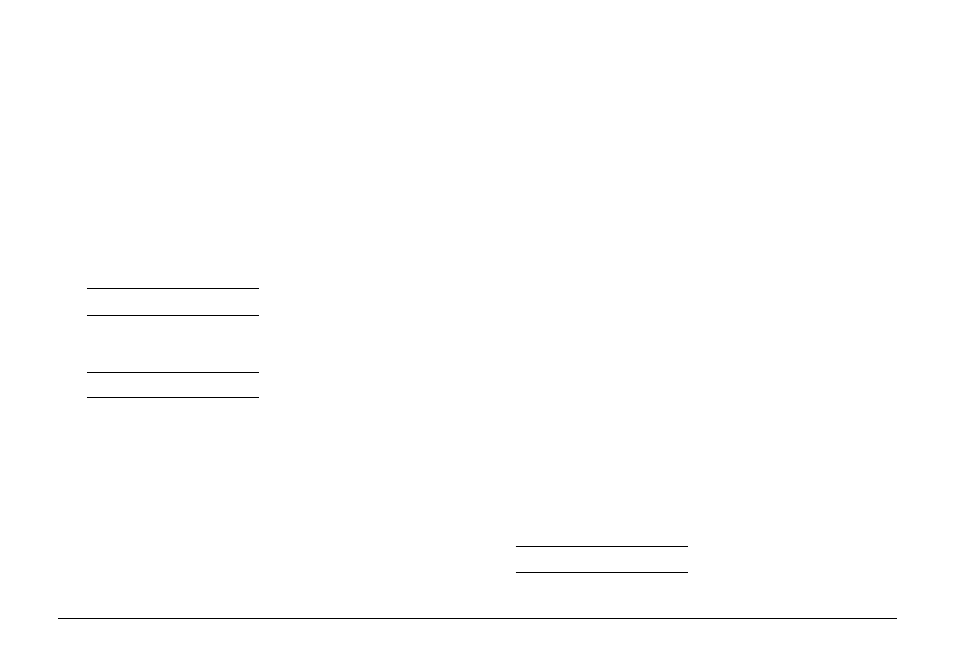
46
Programming Fax Numbers
Programming Quick Dial Numbers (Function 20)
Your OKIFAX 740 can store up to 60 frequently use fax
telephone numbers, 10 for one-touch dialling via the one-
touch keys
[A]
to
[J]
, and 50 via two-touch numeric codes 10
to 59 on the numeric keypad (keys
[0]
to
[9]
).
1. Press
[FUNCTION] [2] [0]
.
PROG. QUICK? Y/N
2. Press
[YES]
.
QUICK NO. :KPAD
3. To program a one-touch key, press the appropriate key
[A]
to
[J]
(using the
[SHIFT]
key first for
[F]
to
[J]
).
To program a two-touch code, enter the two digit code
from 10 to 59 on the numeric keypad.
4. Press
[YES]
and enter the telephone number to be stored.
If you enter an incorrect digit, press
[CLEAR]
to erase it.
5. Press
[YES]
to confirm your entry.
Note: To erase a telephone number, press
[CLEAR]
at step 4,
and enter the new number if required.
Programming Fax Number Groups (Function 21)
You can allocate frequently used numbers to groups. Using
this feature your OKIFAX 740 can transmit a document to
all destinations in a group in sequence, from just one
initiating action.
You can enter up to 5 groups, each having up to 30 fax
numbers. Fax numbers may appear in more than one group
if you wish.
Note: If you reprogram a Quick Dial number it will be
removed from any groups to which it belonged.
1. Press
[FUNCTION] [2] [1]
.
GROUP DIAL? Y/N
