Restricted access, Setting a password (function 23) – Oki FAX 740 User Manual
Page 48
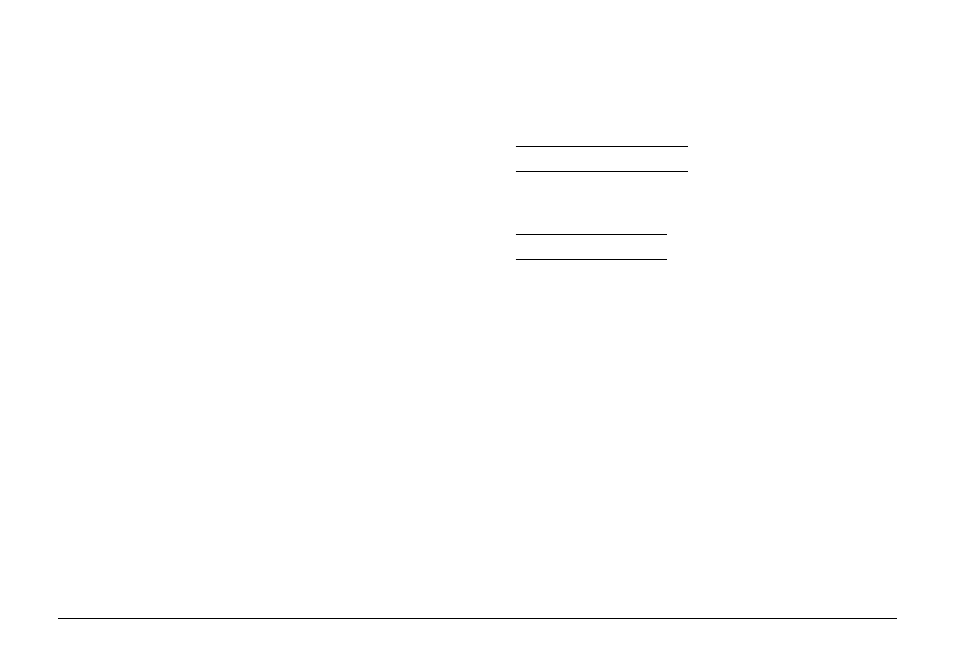
48
Restricted Access
Your OKIFAX 740 has a special security feature which
you can utilise to prevent unauthorised use. Using this
feature, you can allocate a password which must be entered
before anyone can dial out.
To apply password protection, two steps are required:
1. Turn on Restricted Access Mode in the User Parameters
list;
2. Set a 4-digit password from 0001 to 9999.
To set a password, follow the procedure below. To turn on
Restricted Access Mode see User Parameters.
Setting a Password (Function 23)
1. Press
[FUNCTION] [2] [3]
.
SET PASSWORD?Y/N
2. Press
[YES]
.
PASSWORD:
■■■■
■■■■
■■■■
■■■■
■■■■
3. Enter a 4-digit password from 0001 to 9999 via the
numeric keypad.
See also other documents in the category Oki Printers:
- C6050 (40 pages)
- B 6200 (32 pages)
- C5540MFP (1 page)
- C3530MFP (138 pages)
- B4545 MFP (154 pages)
- B4600 Series (104 pages)
- C5250 (83 pages)
- C 7300 (12 pages)
- C 5200n (82 pages)
- 5650 (2 pages)
- B6000 (6 pages)
- PRINTING SOLUTION B2400 (36 pages)
- B6000 Series (8 pages)
- B4000 (2 pages)
- 520 (68 pages)
- C5000 (6 pages)
- 80 Series (97 pages)
- Pos 407II (65 pages)
- OFFICE 87 (40 pages)
- C5900n (6 pages)
- LAN 510W (44 pages)
- 490 (94 pages)
- B 410d (84 pages)
- 42625502 (1 page)
- 84 (99 pages)
- 3391 (35 pages)
- C 130n (172 pages)
- C8800 (87 pages)
- C8800 (179 pages)
- B8300 (95 pages)
- 390 (135 pages)
- 390 (131 pages)
- ES3640E (220 pages)
- ES3640E (24 pages)
- 1220n (207 pages)
- C5200 (2 pages)
- OFFICE 86 (4 pages)
- CX 1145 MFP (177 pages)
- 8c Plus (24 pages)
- 2024/2024e (260 pages)
- PRINTER MPS420B (74 pages)
- C 7200 (2 pages)
- B4000 Series (2 pages)
- 2500 (80 pages)
