Error messages – Oki FAX 740 User Manual
Page 67
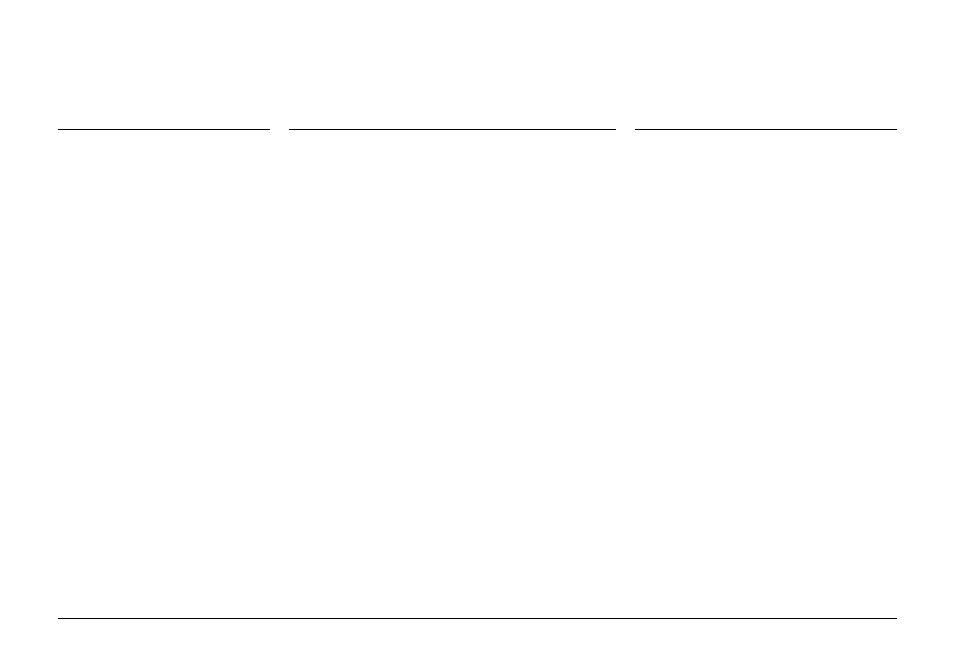
67
Error Messages
Message
Cause
Action
TOP COVER OPEN
Top cover not closed properly.
Close the top cover and press down
to lock it closed.
NO PAPER
Recording paper has run out.
Replenish.
REMOVE JAM & STP
Recording paper misfeed or jam.
Clear jam.
CLEAR ORIGINAL
Document misfeed or jam.
Clear document jam.
PRESS STOP
Communication error.
Press
[STOP]
.
INK LOW
Ink cartridge down to 10% or less.
Ensure you have new ink cartridge
available. Normal operation may be
continued.
CHANGE INK
Ink cartridge empty.
Replace ink cartridge.
See also other documents in the category Oki Printers:
- C6050 (40 pages)
- B 6200 (32 pages)
- C5540MFP (1 page)
- C3530MFP (138 pages)
- B4545 MFP (154 pages)
- B4600 Series (104 pages)
- C5250 (83 pages)
- C 7300 (12 pages)
- C 5200n (82 pages)
- 5650 (2 pages)
- B6000 (6 pages)
- PRINTING SOLUTION B2400 (36 pages)
- B6000 Series (8 pages)
- B4000 (2 pages)
- 520 (68 pages)
- C5000 (6 pages)
- 80 Series (97 pages)
- Pos 407II (65 pages)
- OFFICE 87 (40 pages)
- C5900n (6 pages)
- LAN 510W (44 pages)
- 490 (94 pages)
- B 410d (84 pages)
- 42625502 (1 page)
- 84 (99 pages)
- 3391 (35 pages)
- C 130n (172 pages)
- C8800 (87 pages)
- C8800 (179 pages)
- B8300 (95 pages)
- 390 (135 pages)
- 390 (131 pages)
- ES3640E (220 pages)
- ES3640E (24 pages)
- 1220n (207 pages)
- C5200 (2 pages)
- OFFICE 86 (4 pages)
- CX 1145 MFP (177 pages)
- 8c Plus (24 pages)
- 2024/2024e (260 pages)
- PRINTER MPS420B (74 pages)
- C 7200 (2 pages)
- B4000 Series (2 pages)
- 2500 (80 pages)
