Tel, tel/fax & tad lights, Communication light, Voice request light – Oki FAX 740 User Manual
Page 20: Fine & photo lights, Memory light
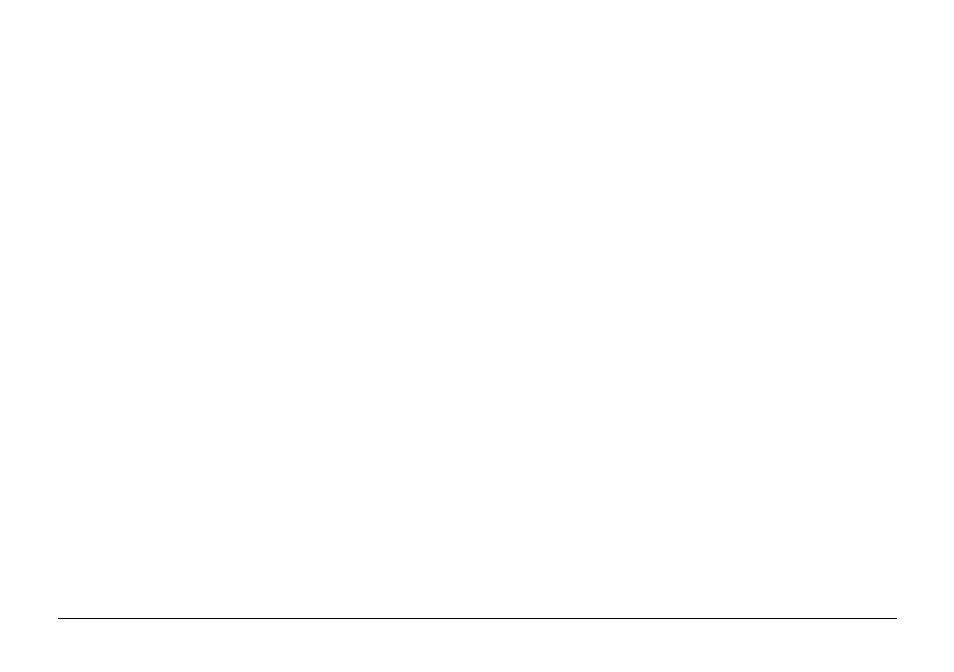
20
TEL, TEL/FAX & TAD Lights
These three lights indicate the selected receive mode. The
available modes are:
Fax
Normal dedicated fax mode with auto-answer.
Tel
Manual voice/fax receive without auto-answer.
Tel/Fax
Voice/fax receive with auto-answer and audible
indication.
TAD
Voice/fax receive with auto-answer and support
for an external telephone answering machine.
These modes are more fully explained later in this book.
COMMUNICATION Light
This light illuminates during fax transmission or reception.
VOICE REQUEST Light
This light illuminates during fax transmission or reception
when either operator has pressed the
[VOICE REQUEST]
key. At
the end of the fax message and audible alarm sounds to
attract the operator’s attention.
FINE & PHOTO Lights
These lights indicate the resolution selected. Fine resolution
is appropriate for documents with very small print or other
fine detail. Photo resolution is appropriate for photographs,
coloured documents or those with several shades of grey.
Standard resolution (both lights off) is appropriate for most
normal black and white documents.
MEMORY Light
This light illuminates when memory transmission has been
selected, or when memory reception is in progress.
