Contrast – Oki FAX 740 User Manual
Page 50
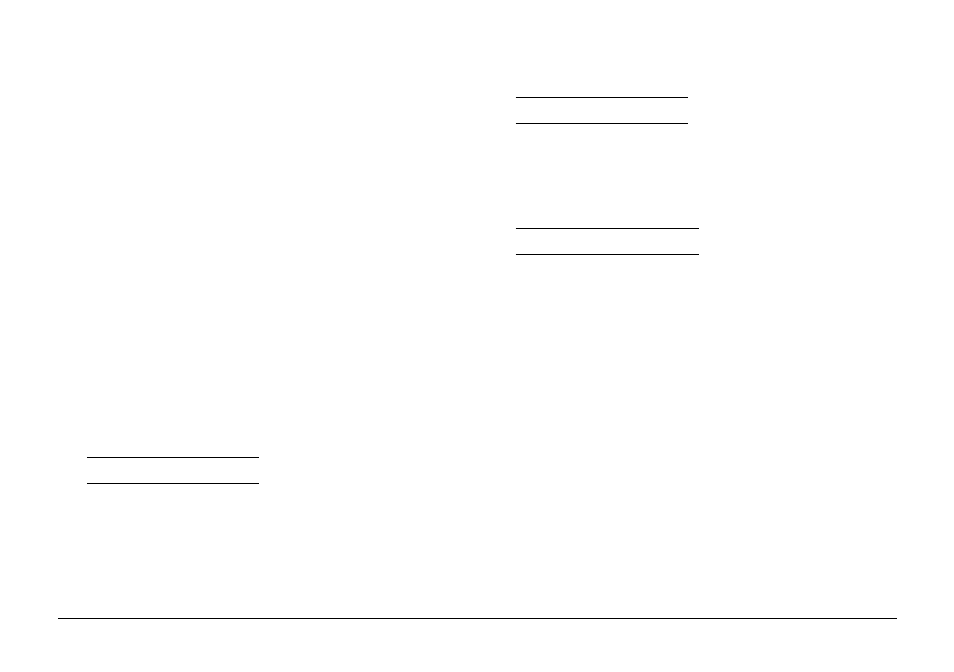
50
ECM
Turns ECM mode (error correction) on
or off. ECM mode is helpful in
over coming noisy telephone line
conditions, but does require the remote
machine to support the same
communication standard.
The user parameters are accessed in sequence. If you only
need to adjust one parameter, enter the user parameter setup
as described below and answer
[NO]
to each prompt until
you reach the required setting.
To exit from the user parameters list without moving
through all the rest, press
[FUNCTION]
again.
To enter the User Parameter setup:
1. Press
[FUNCTION] [4] [7]
.
PARAMETER? Y/N
2. Press
[YES]
to move to the first parameter.
Contrast
CONTRAST? Y/N
1. To adjust contrast, press
[YES]
.
To move on to the next parameter, press
[NO]
.
BRIGHT:NORMAL */Y
2. Press
[*]
until the required setting is displayed, then
press
[YES]
.
3. To return to standby, press
[FUNCTION]
.
- C6050 (40 pages)
- B 6200 (32 pages)
- C5540MFP (1 page)
- C3530MFP (138 pages)
- B4545 MFP (154 pages)
- B4600 Series (104 pages)
- C5250 (83 pages)
- C 7300 (12 pages)
- C 5200n (82 pages)
- 5650 (2 pages)
- B6000 (6 pages)
- PRINTING SOLUTION B2400 (36 pages)
- B6000 Series (8 pages)
- B4000 (2 pages)
- 520 (68 pages)
- C5000 (6 pages)
- 80 Series (97 pages)
- Pos 407II (65 pages)
- OFFICE 87 (40 pages)
- C5900n (6 pages)
- LAN 510W (44 pages)
- 490 (94 pages)
- B 410d (84 pages)
- 42625502 (1 page)
- 84 (99 pages)
- 3391 (35 pages)
- C 130n (172 pages)
- C8800 (87 pages)
- C8800 (179 pages)
- B8300 (95 pages)
- 390 (135 pages)
- 390 (131 pages)
- ES3640E (220 pages)
- ES3640E (24 pages)
- 1220n (207 pages)
- C5200 (2 pages)
- OFFICE 86 (4 pages)
- CX 1145 MFP (177 pages)
- 8c Plus (24 pages)
- 2024/2024e (260 pages)
- PRINTER MPS420B (74 pages)
- C 7200 (2 pages)
- B4000 Series (2 pages)
- 2500 (80 pages)
