Setting up – Oki 56801 User Manual
Page 22
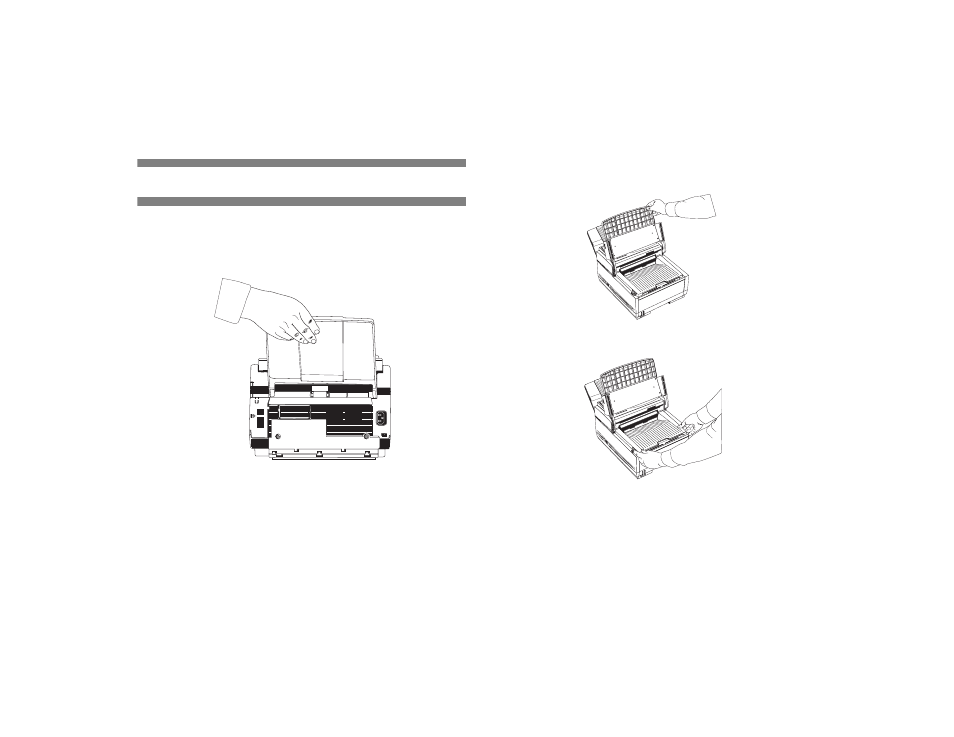
16
Setting Up
Installing Document Stacker
1. Slip the document stacker indents over the tabs on the rear of
the unit. You will feel them lock into place.
Installing Toner Cartridge
1. Lift the document table into an upright position.
2. Press in the cover release buttons on the sides of the copy
stacker until you hear a click. Lift the copy stacker.
1
AB
C
2
DE
F
3
GH
I
4
JK
L
5
MN
6
PR
S
7
TU
V
8
WX
Y
9
*
OQ
Z
0
#
AUT
O R
EC
SEA
RC
H
SEL
ECT
FUN
CTI
ON
AUT
O D
IAL
HYP
HEN
RED
IAL
CO
PY
HO
OK
V. RE
QU
EST
PHO
TO
EX
FIN
E F
INE
STD
LIG
HTN
OR
MA
LD
ARK
ALA
RM
STO
P
STAR
T
1
AB
C
2
DE
F
3
GH
I
4
JK
L
5
MN
6
PR
S
7
TU
V
8
WX
Y
9
*
OQ
Z
0
#
AUT
O R
EC
SEA
RC
H
SEL
ECT
FUN
CTI
ON
AUT
O D
IAL
HYP
HEN
RED
IAL
CO
PY
HO
OK
V. R
EQ
UES
T
PHO
TOE
X F
INE
FIN
E
STD
LIG
HTN
OR
MA
L
DAR
K
ALA
RM
STO
P
STA
R
T
