Product options, Components – Oki 56801 User Manual
Page 13
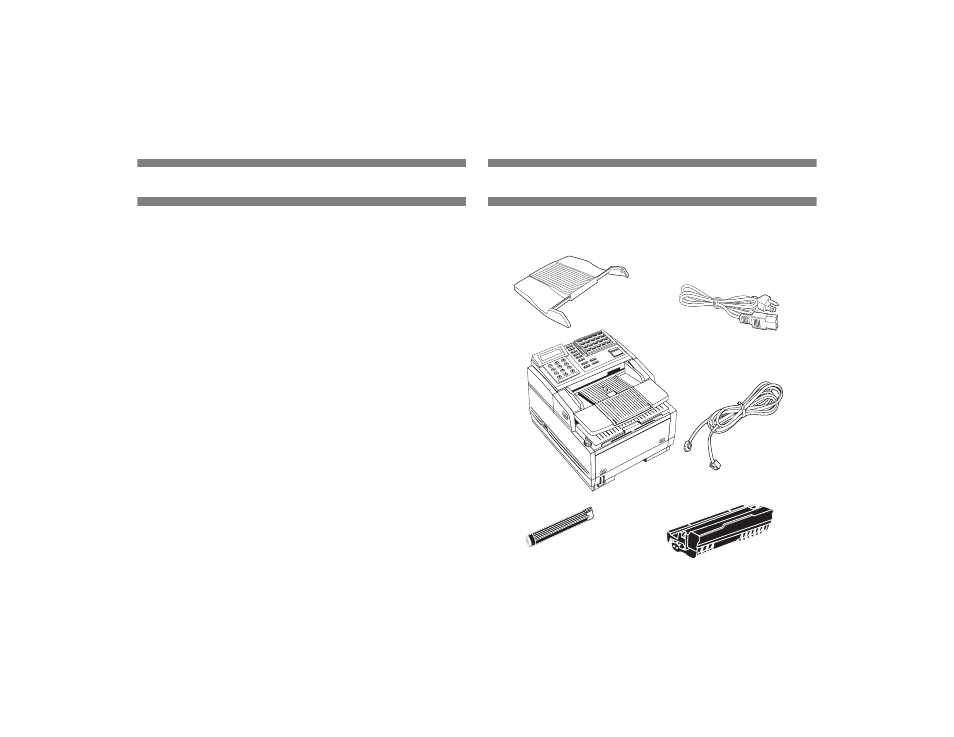
7
Product Options
Memory Expansion
Installing additional memory allows the fax machine to store
more pages of information in memory. If you are constantly
seeing a
MEMORY OVERFLOW
message on your fax machine, you
should consider purchasing additional memory. An optional 2.0/
4.0/8.0 Mbyte memory expansion board is available. See “Part
Numbers” on page 101 for the expansion kit part number.
The memory expansion board option includes a built-in backup
battery.This feature protects memory operations and other
communication settings for up to 20 hour in the event of a power
failure.
Second Paper Cassette
The second paper cassette option adds an additional 500 pages of
paper capacity to your fax machine. When the main paper
cassette runs out of paper, your fax machine automatically
switches to the second paper cassette to continue printing
received faxes or copies. See “Part Numbers” on page 101 for
the part number.
Components
What you should receive:
Document Stacker
Power Cable
Fax Machine
Telephone Cable
Toner Cartridge
Image Drum Unit
(inside fax machine)
