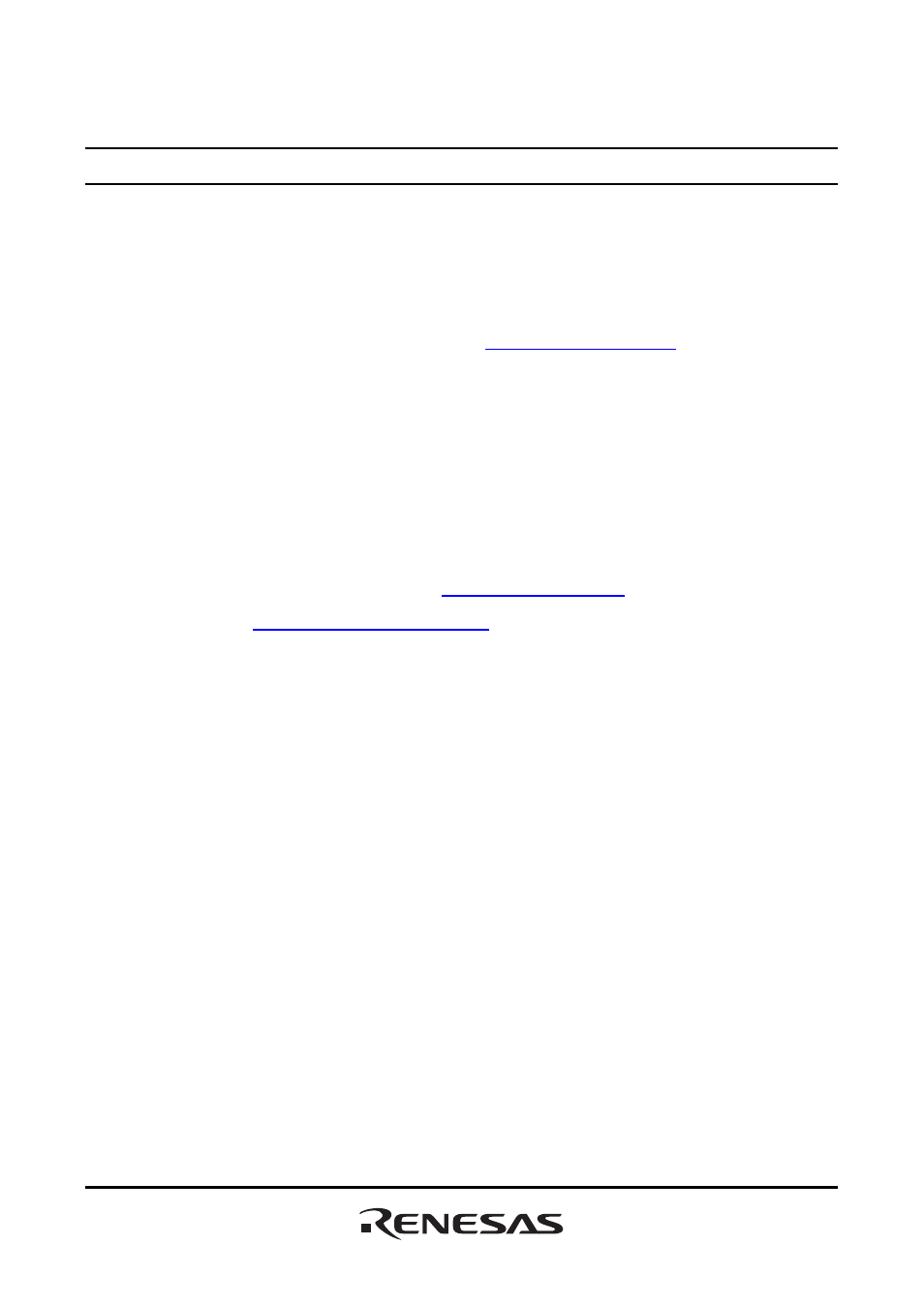Renesas Emulator Debugger M16C PC4701 User Manual
Old company name in catalogs and other documents
Table of contents
Document Outline
- 1. Features
- 2. About the Emulator PC4701
- 3. Before starting the debugger
- 4. Preparation before Use
- 5. Setup the Debugger
- 5.1 Init Dialog
- 5.2 Setting of the Communication Interface
- 5.3 Setup the Debugger for M32C
- 5.4 Setup the Debugger for M16C/R8C
- 5.5 Setup the Debugger for 740
- 5.6 Method of making MCU file
- 6. Tutorial
- 6.1 Introduction
- 6.2 Usage
- 6.2.1 Step1 : Starting the Debugger
- 6.2.2 Step2 : Checking the Operation of RAM
- 6.2.3 Step3 : Downloading the Tutorial Program
- 6.2.4 Step4 : Setting a Breakpoint
- 6.2.5 Step5 : Executing the Program
- 6.2.6 Step6 : Reviewing Breakpoints
- 6.2.7 Step7 : Viewing Register
- 6.2.8 Step8 : Viewing Memory
- 6.2.9 Step9 : Watching Variables
- 6.2.10 Step10 : Stepping Through a Program
- 6.2.11 Step11 : Forced Breaking of Program Executions
- 6.2.12 Step12 : Displaying Local Variables
- 6.2.13 Step13 : Stack Trace Function
- 6.2.14 What Next?
- 7. Windows/Dialogs
- 7.1 RAM Monitor Window
- 7.2 ASM Watch Window
- 7.3 C Watch Window
- 7.4 Coverage Window
- 7.5 Script Window
- 7.6 S/W Break Point Setting Window
- 7.7 H/W Break Point Setting Window
- 7.7.1.1 Specify the Break Event
- 7.7.2 Specify the Combinatorial Condition
- 7.7.3 Specify the Process ID
- 7.7.4 Command Button
- 7.7.5 Specify the Events (Instruction Fetch)
- 7.7.6 Specify the Events (Memory Access)
- 7.7.7 Specify the Events (Bit Access)
- 7.7.8 Specify the Events (Interrupt)
- 7.7.9 Specify the Events (External Trigger Signal)
- 7.7.10 Specify the Event Combination Condition
- 7.7.11 Specify the Process ID
- 7.8 Protect Window
- 7.9 Trace Point Setting Window
- 7.9.1 Specify the Trace Event
- 7.9.2 Specify the Combinatorial Condition
- 7.9.3 Specify the Process ID
- 7.9.4 Specify the Trace Range
- 7.9.5 Specify the Trace Write Condition
- 7.9.6 Command Button
- 7.9.7 Specify the Events (Instruction Fetch)
- 7.9.8 Specify the Events (Memory Access)
- 7.9.9 Specify the Events (Bit Access)
- 7.9.10 Specify the Events (Interrupt)
- 7.9.11 Specify the Events (External Trigger Signal)
- 7.9.12 Specify the Event Combination Condition
- 7.9.13 Specify the Process ID
- 7.9.14 Specify the write condition
- 7.10 Time Measurement Window
- 7.10.1 Specify the Time Measurement Event
- 7.10.2 Time Measurement Condition
- 7.10.3 Command Button
- 7.10.4 Specify the Events (Instruction Fetch)
- 7.10.5 Specify the Events (Memory Access)
- 7.10.6 Specify the Events (Bit Access)
- 7.10.7 Specify the Events (Interrupt)
- 7.10.8 Specify the Events (External Trigger Signal)
- 7.10.9 Set the Measurement Condition
- 7.11 Trace Window
- 7.11.1 Configuration of Bus Mode
- 7.11.2 Configuration of Disassemble Mode
- 7.11.3 Configuration of Data Access Mode
- 7.11.4 Configuration of Source Mode
- 7.11.5 Extended Menus
- 7.11.6 Display of bus information on the M32C Debugger
- 7.11.7 Display of bus information on the M16C/R8C Debugger
- 7.11.8 Display of bus information on the 740 Debugger
- 7.12 Data Trace Window
- 7.13 GUI I/O Window
- 7.14 MR Window
- 7.14.1.1 Extended Menus
- 7.14.2 Display the Task Status
- 7.14.3 Display the Ready Queue Status
- 7.14.4 Display the Timeout Queue Status
- 7.14.5 Display the Event Flag Status
- 7.14.6 Display the Semaphore Status
- 7.14.7 Display the Mailbox Status
- 7.14.8 Display the Data Queue Status
- 7.14.9 Display the Cycle Handler Status
- 7.14.10 Display the Alarm Handler Status
- 7.14.11 Display the Memory Pool Status
- 7.14.12 Display the Task Context
- 7.15 MR Trace Window
- 7.15.1 Extended Menus
- 7.15.2 Refer the Execution History of Task(MRxx Window)
- 7.16 MR Analyze Window
- 7.17 MR Task Pause Window
- 7.18 Task Trace Window
- 7.19 Task Analyze Window
- 8. Table of Script Commands
- 8.1 Table of Script Commands (classified by function)
- 8.1.1 Execution Commands
- 8.1.2 File Operation Commands
- 8.1.3 Register Operation Commands
- 8.1.4 Memory Operation Commands
- 8.1.5 Assemble/Disassemble Commands
- 8.1.6 Software Break Setting Commands
- 8.1.7 Hardware Break Setting Commands
- 8.1.8 Real-time Trace Commands
- 8.1.9 Coverage Measurement Commands
- 8.1.10 Script/Log File Commands
- 8.1.11 Program Display Commands
- 8.1.12 Map Commands
- 8.1.13 Clock Command
- 8.1.14 WatchDog Timer Commands
- 8.1.15 C Language Debugging Commands
- 8.1.16 Real-time OS Command
- 8.1.17 Utility Commands
- 8.2 Table of Script Commands (alphabetical order)
- 8.1 Table of Script Commands (classified by function)
- 9. Writing Script Files
- 10. C/C++ Expressions
- 10.1 Writing C/C++ Expressions
- 10.1.1 Immediate Values
- 10.1.2 Scope Resolution
- 10.1.3 Mathematical Operators
- 10.1.4 Pointers
- 10.1.5 Reference
- 10.1.6 Sign Inversion
- 10.1.7 Member Reference Using Dot Operator
- 10.1.8 Member Reference Using Arrow
- 10.1.9 Pointers to Members
- 10.1.10 Parentheses
- 10.1.11 Arrays
- 10.1.12 Casting to Basic Types
- 10.1.13 Casting to typedef Types
- 10.1.14 Variable Name
- 10.1.15 Function Name
- 10.1.16 Character Constants
- 10.1.17 Character String Literals
- 10.2 Display Format of C/C++ Expressions
- 10.1 Writing C/C++ Expressions
- 11. Display the Cause of the Program Stoppage
- 12. Attention
- 12.1 Common Attention
- 12.1.1 File operation on Windows
- 12.1.2 Area where software breakpoint can be set
- 12.1.3 Get or set C variables
- 12.1.4 Function name in C++
- 12.1.5 Option settings for download modules
- 12.1.6 Debugging multi modules
- 12.1.7 Synchronized debugging
- 12.1.8 Down-load of Firmware
- 12.1.9 Restriction of LPT port
- 12.1.10 Notes for coverage function
- 12.1.11 Emulator reset switch
- 12.1.12 Debugging Resource on Emulator
- 12.2 Attention of the M32C Debugger
- 12.3 Attention of the M16C/R8C Debugger
- 12.3.1 Map of stack area used by the emulator
- 12.3.2 Options for compiler, assembler, and linker
- 12.3.3 TASKING C Compiler
- 12.3.4 Target MCU HOLD terminal
- 12.3.5 Hardware Event
- 12.3.6 Operating frequency of MCU
- 12.3.7 The correspondence OS version of task pause function
- 12.3.8 Memory Space Expansion
- 12.3.9 Watch dog timer
- 12.3.10 CPU rewrite
- 12.3.11 MR STK script command
- 12.4 Attention of the 740 Debugger
- 12.4.1 Setting of Memory Map
- 12.4.2 Emulation Pod M37515T-RPD
- 12.4.3 Stack area used by the emulator
- 12.4.4 Specify the Clock
- 12.4.5 Watch dog timer
- 12.4.6 Option of C Compiler/Assembler/Linker
- 12.4.7 About the single-step execution and the program break function in the internal RAM area of the mcu
- 12.4.8 Debugging in the 16-Timer functions
- 12.4.9 Hardware Event
- 12.4.10 Operating frequency of MCU
- 12.5 Option of C Compiler/Assembler/Linker
- 12.5.1 When Using NCxx
- 12.5.2 When Using the Assembler Package for 740 Family
- 12.5.3 When Using the IAR C Compiler (EW)
- 12.5.4 When Using the IAR C Compiler (ICC)
- 12.5.5 When Using the TASKING C Compiler (EDE)
- 12.5.6 When Using the TASKING C Compiler (CM)
- 12.5.7 When Using the IAR EC++ Compiler (EW)
- 12.1 Common Attention