3 setting of the lan interface, 1 setting the ip address and subnet mask, 3setting of the lan interface – Renesas Emulator Debugger M16C PC4701 User Manual
Page 61
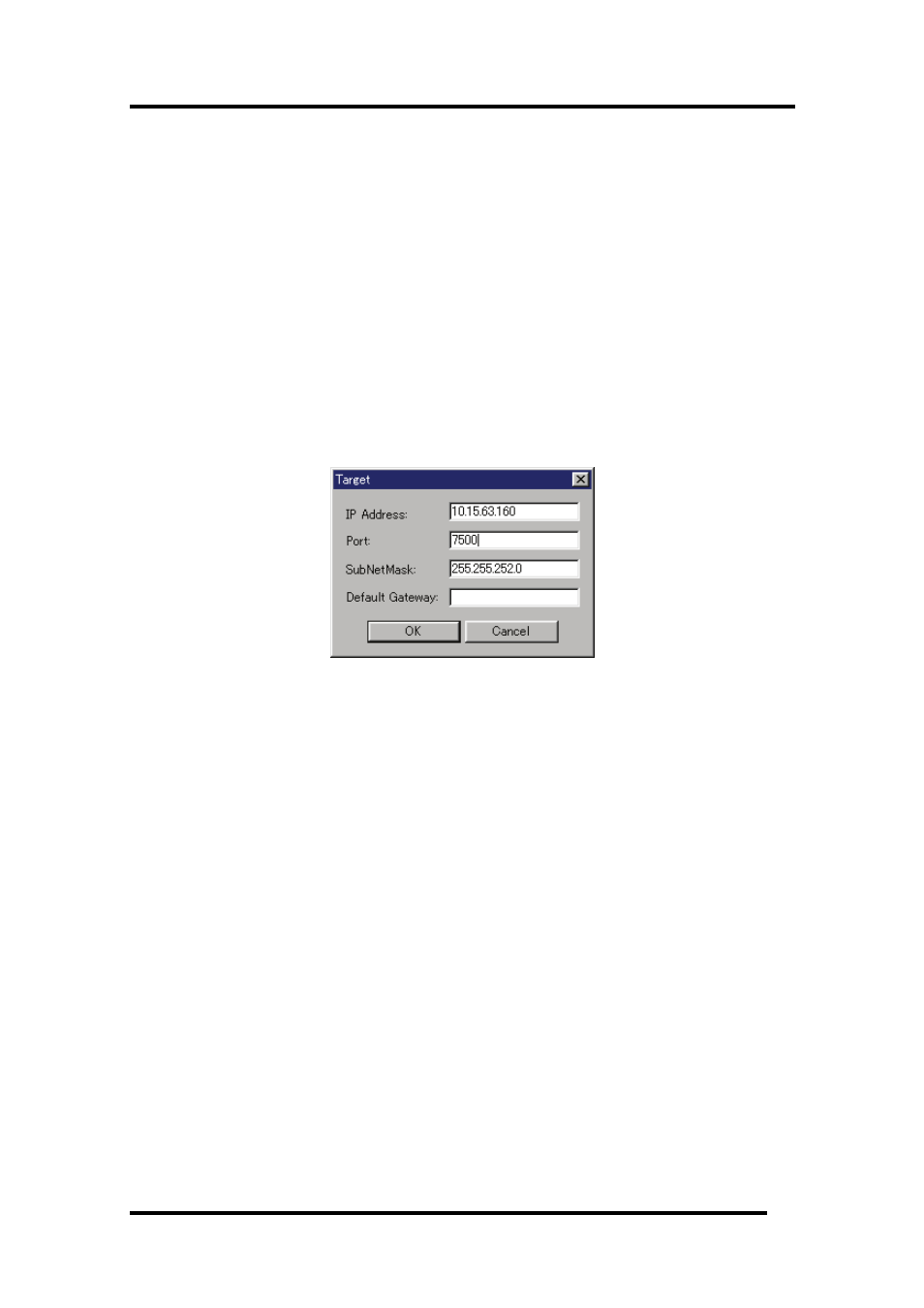
5 Setup the Debugger
5.2.3 Setting of the LAN Interface
LAN communication uses a LAN interface of the personal computer.
Before using LAN, you must register the emulator IP address, port number and subnet mask to the
emulator itself (Otherwise, LAN is not available).
Then, set LAN communication.
LAN communication can only be used on the PC4701U/HS emulator.
It is necessary for LAN communication with emulators to set the registry. For details, see "3.3 Setting
before emulator starts ".
5.2.3.1 Setting the IP Address and Subnet Mask
Start the debugger using other communication method. After it gets started, select Menu -
[Setup]->[Emulator]->[ System...] to open the Init dialog. Then, click the Target button of MCU tab.
The Target dialog will be opened.
Specify the emulator IP address in the IP Address field, port number in the Port field, and subnet
mask in the SubNetMask field. (The emulator IP address must be registered in the network
environment in advance.)
When the PC7501 or PC4701U is used, the Default Gateway area becomes effective. Please specify
the IP address of the default gateway. When the PC7501 or PC4701U is used on the identical sub net
mask of identical network, it is possible to omit the IP address of the default gateway.
•
Specify the IP address, subnet mask and Default Gateway in decimal byte by byte, by separating
every 4 bytes with a period. For details on the IP address and subnet mask, consult with your
network manager.
•
A port number set in the Port field is used to identify the communication process of the server
(emulator) in LAN (TCP/IP) communications. Specify the port number which has been set in the
emulator in hexadecimal. (Do not add a prefix which shows a base.)
Click the "OK" button in the Target dialog. The Target dialog is then closed and the Init dialog
appears again. Click the "OK" button.
Then, exit from the debugger.
47
