Deleting saved songs – Roland KR105 User Manual
Page 90
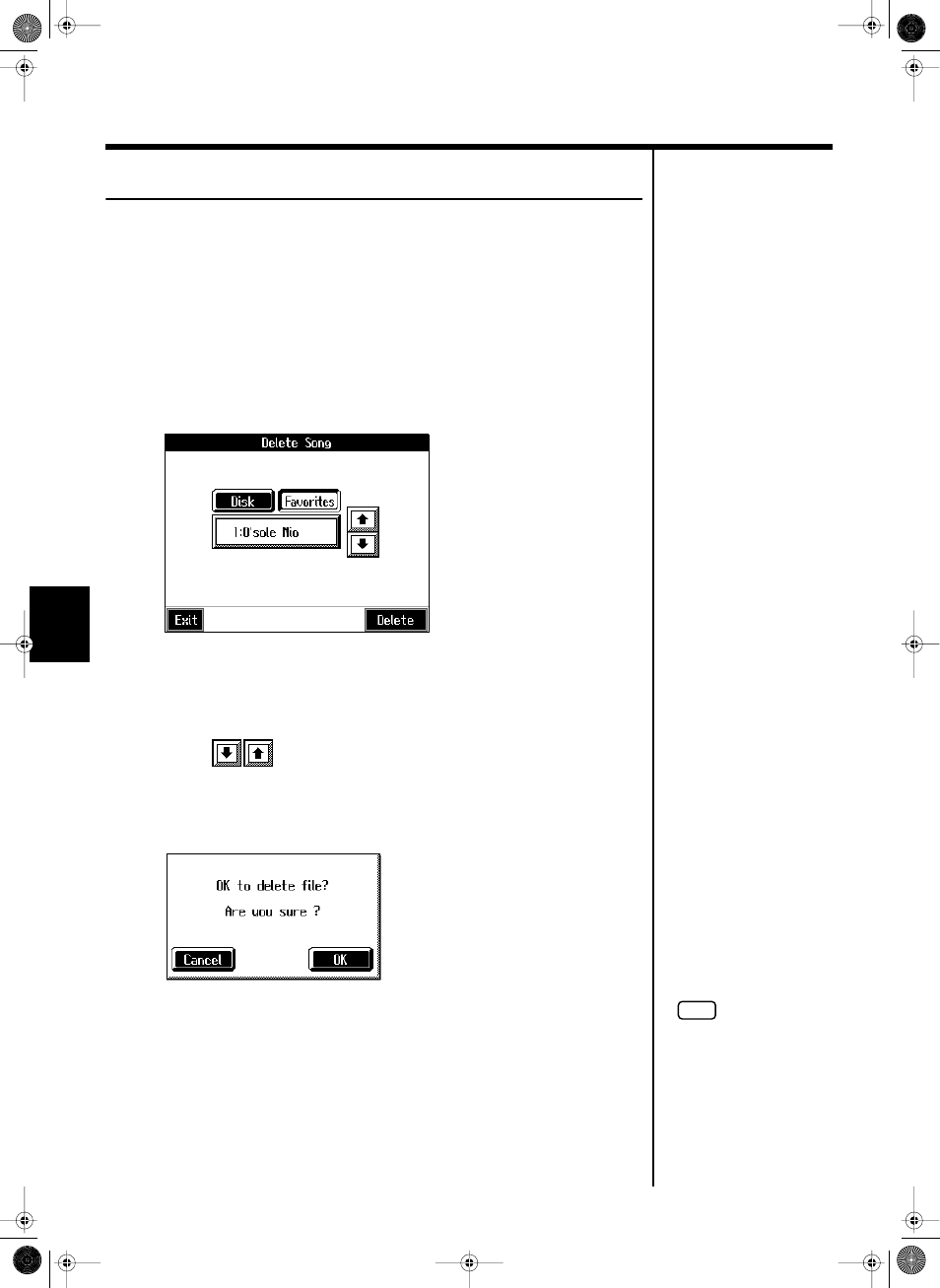
90
Recording and Saving the Performance
Deleting Saved Songs
This deletes songs that have been saved on floppy disks, or to Favorites. To delete a
song on a floppy disk, first insert the floppy disk in the disk drive.
1.
Press the [Song/File] button.
2.
Touch
The “Song File screen” appears.
3.
Touch
A “Delete Song screen” appears.
fig.d-songdel.eps_60
4.
Touch
Touch
are deleting a song from Favorites.
5.
Touch
to select the song to be deleted.
6.
Touch
A screen like the one shown below appears.
fig.m-filedel.eps_60
7.
Touch
The selected song is deleted.
Do not eject the floppy disk from the disk drive until the operation is finished.
Touching
Touch
NOTE
Never turn off the power
while the operation is in
progress. Doing so will
damage the KR105’s internal
memory, making it unusable.
KR105.book Page 90 Tuesday, June 7, 2005 5:25 PM
- UA-25 (68 pages)
- PCR-300 (100 pages)
- 60S (236 pages)
- MTLC-16 (48 pages)
- RT-10S (18 pages)
- TD-3 (22 pages)
- Vs-880 (154 pages)
- AT-45 (3 pages)
- DSD-2 (4 pages)
- SRX-98 (4 pages)
- Fantom-Xa (264 pages)
- SI-24 (52 pages)
- PK-25A (18 pages)
- SRX-01 (16 pages)
- VG-88 (84 pages)
- TD-3KW (16 pages)
- PK-5A (14 pages)
- RS-50 (132 pages)
- HP107 (64 pages)
- VH-10 V-Drum Hi-Hat (108 pages)
- KR-117 (228 pages)
- G6037008-01 (20 pages)
- HP -6 (5 pages)
- AT20s (124 pages)
- V-ACCORDION FR-7 (118 pages)
- RD-700 (172 pages)
- TU-12EX (2 pages)
- HP201 (52 pages)
- FR-5 (114 pages)
- RD-700SX (4 pages)
- maxWerk Musical Instrument (156 pages)
- VS-1824 (140 pages)
- FR-7b (118 pages)
- ME-25 (14 pages)
- FP-7 (188 pages)
- FC-300 - MIDI Foot Controller (72 pages)
- TD-6K (16 pages)
- -50 (6 pages)
- KS-G8B - Keyboard Stand (108 pages)
- KS-G8B - Keyboard Stand (100 pages)
- KS-G8B - Keyboard Stand (52 pages)
- KS-G8B - Keyboard Stand (184 pages)
- KS-G8B - Keyboard Stand (64 pages)
- KS-G8B - Keyboard Stand (16 pages)
- KS-G8B - Keyboard Stand (114 pages)
