Roland KR105 User Manual
Page 57
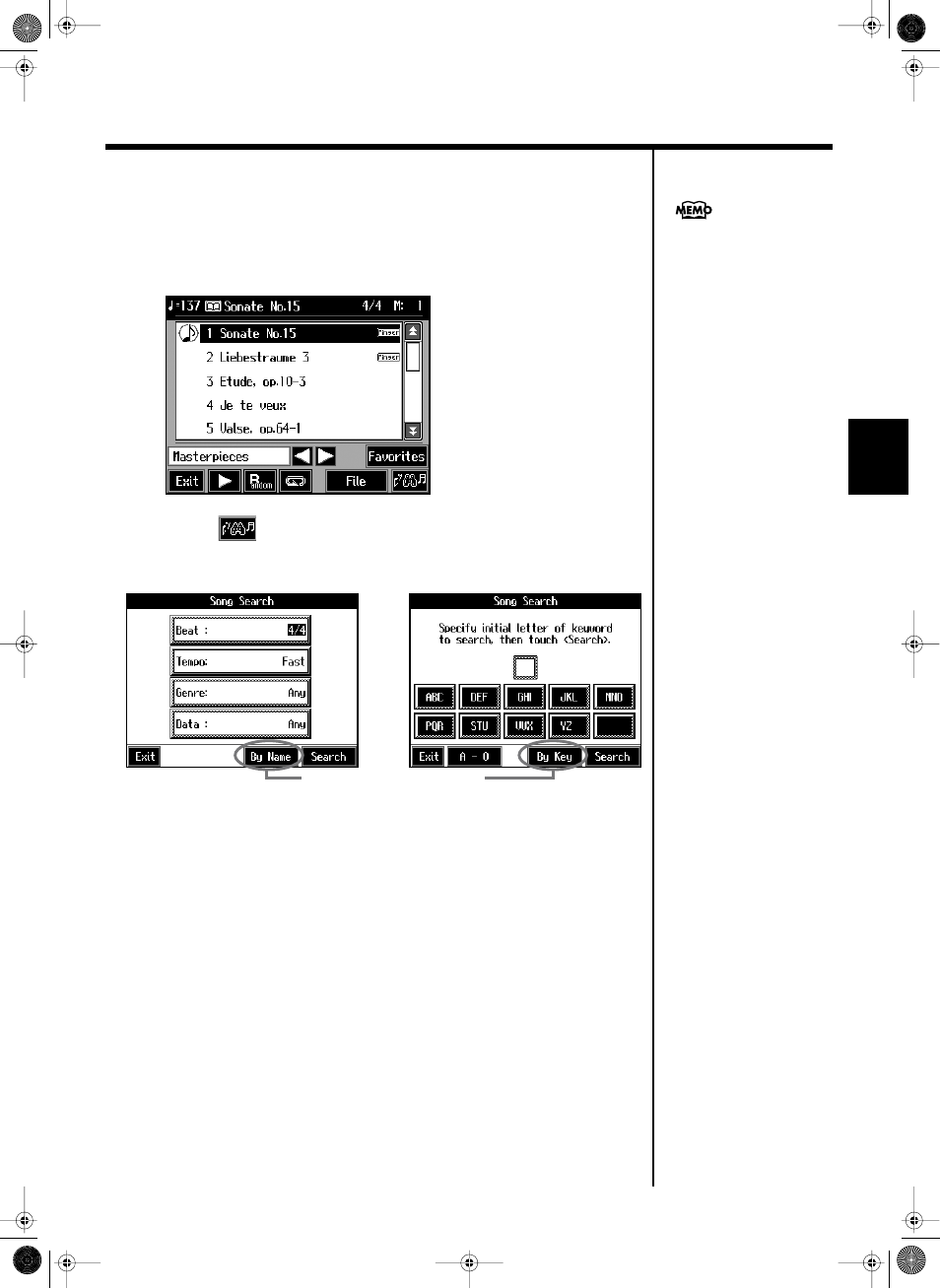
57
Song Playback
■
Using Keywords to Search for Songs (Song Search)
You can search for songs that match the conditions you set regarding the song tempo
or genre.
You can also search the songs using the first character of the song name.
1.
Press the [Song/File] button.
2.
Touch <
>.
The following screen appears.
fig.d-songsrch1.eps_60
❍
Searching by Conditions
3.
Touch the parameter you want to set, then use the dial to select the search
conditions.
With , songs are searched according to data included in the internal songs.
You can use four different criteria in searches: “Chords,” “Lyrics,” “Finger” (fingering
numbers), and “Any.” By selecting a song containing any of this data, then displaying
it in the KR105’s notation, you can display information about the selected data.
4.
Touch
The search results appear in the display.
Touch the song name to select the song.
Touch
❍
Searching by Song Name
3.
Touch
Touch
4.
Decide which character you will use for the search.
Only the KR105’s internal
songs are searchable.
Condition Search screen
Name Search screen
Touch here to switch these screens.
KR105.book Page 57 Tuesday, June 7, 2005 5:25 PM
