Raymarine GPS navigation User Manual
Page 9
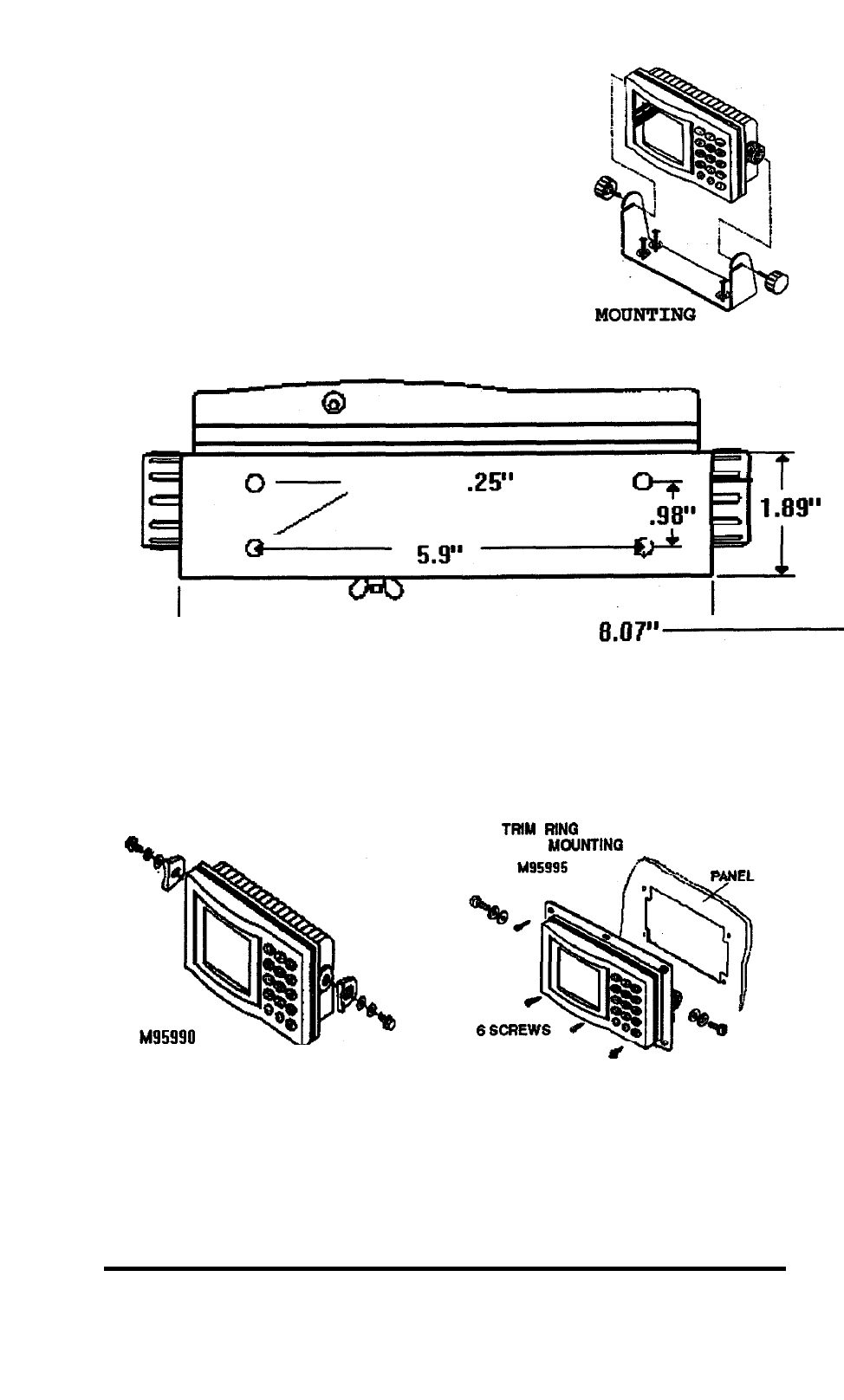
2.2.2 Mounting the NAV Unit
Use the following steps for yoke mounting of the
NAV
Unit:
1. Loosen the yoke knobs on each side of the
unit. and remove the mounting yoke bracket.
2. Position the bracket to the mounting surface
and mark the holes for the mounting screws.
3. Mount the bracket with the screws supplied.
4. Slide the unit back into the yoke and secure
in the desired viewing position by
tightening the yoke knobs.
IN THE YOKE BRACKET
4 HOLES
I
,
2.2.3 Flush Mounting
The display can also be flush mounted in a console using the Optional Flush
Mount Kit (M95990) or the Trim Ring Kit (M95995) to give a more finished
look to your installation.
CONSOLE
FLUSH MOUNT KIT
1. Select the desired flush mounting location. A clear, flat area of at least
9” wide by 5” high having at least 5” of clear depth behind the panel is
INSTALLATION 23
- RAYTHEON E32001 (13 pages)
- RAYCHART 420 (101 pages)
- L365 (83 pages)
- SR50 (48 pages)
- A65 (100 pages)
- RS12 (50 pages)
- DSM300 (82 pages)
- NMEA Multiplexer (16 pages)
- Pathfinder (111 pages)
- Pathfinder Radar (244 pages)
- autopilot control unit (111 pages)
- VolvoPenta IPS Autopilot System DPU (16 pages)
- autopilot + ST4000+ (145 pages)
- stand-alone master instrument (45 pages)
- ST80 (15 pages)
- Raystar 125 (8 pages)
- RS12 (38 pages)
- ST6001 (48 pages)
- Pathfinder Radar Scanners (66 pages)
- Chartplotter (101 pages)
- Heading Sensor (24 pages)
- Ray430 (54 pages)
- Viewable Marine Displays (38 pages)
- Marine GPS System (188 pages)
- C Series (244 pages)
- ST8001 (48 pages)
- hsb2 PLUS Series (246 pages)
- 631 PLUS (170 pages)
- navigation system (17 pages)
- ST8002 (48 pages)
- PowerPilot (18 pages)
- ST7002 (52 pages)
- GPS Kit (24 pages)
- 465 (107 pages)
- Ray54E (116 pages)
- GPS Plotter (131 pages)
- ST7001 (48 pages)
- 300 (136 pages)
- Raystar 120 (30 pages)
- autopilot (137 pages)
- DSM30 (34 pages)
- Platinum Chart Card (29 pages)
- ST6002 (56 pages)
- 320 (139 pages)
