Raymarine GPS navigation User Manual
Page 16
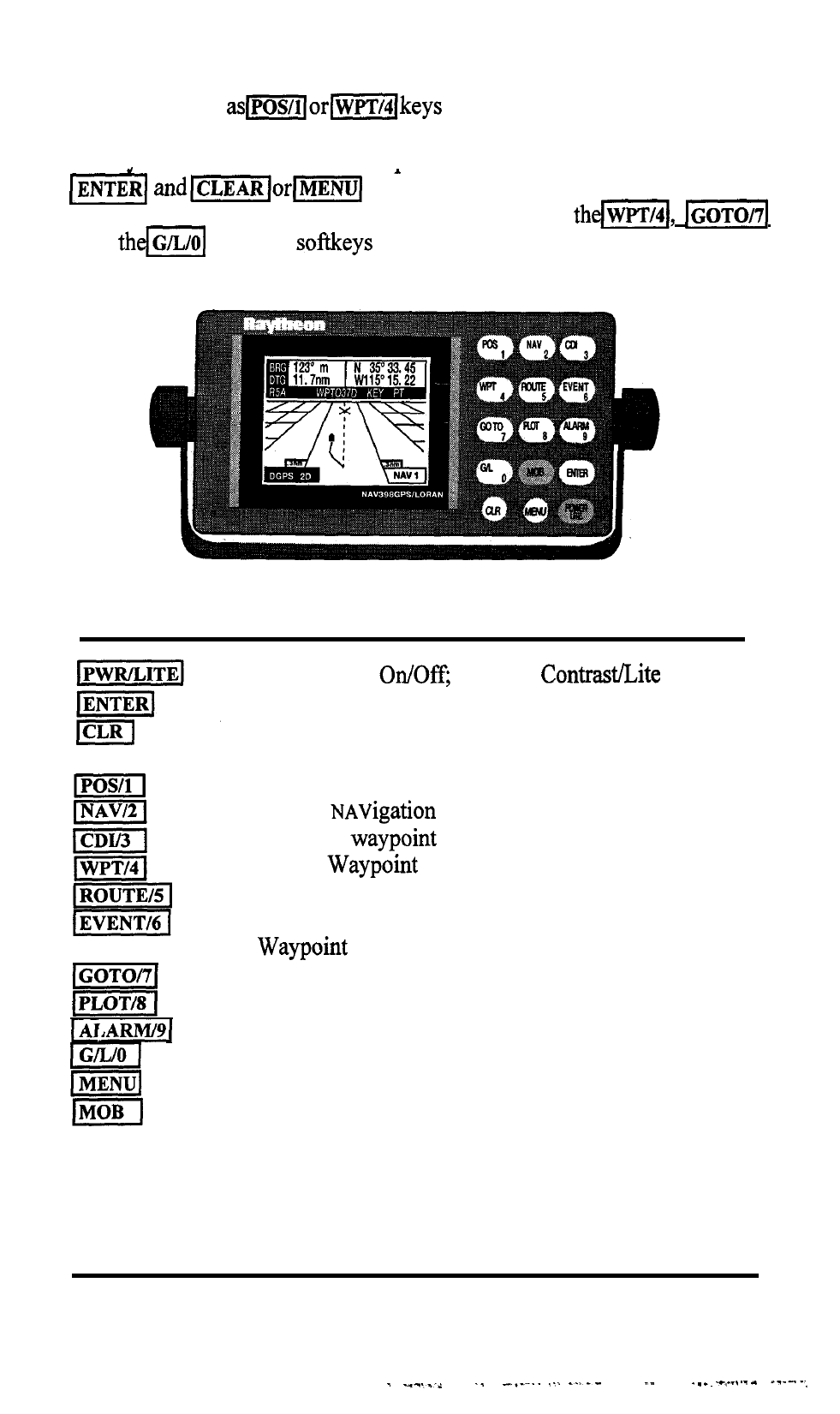
The keyboard consists of 15 silicon rubber keys. Some of the keys carry
dual labels such
and are normally used to enter the
main operations of the
NAV
unit. The numeric operation of the key is used
once vou have entered the main oueration. Notice that some keys such as
have only one label and perform only one
operation when depressed. When Menus are on screen,
and
keys are
used to activate selections on the menus.
KEY
PURPOSE
Turns power
activates
menu .
Accepts data for entry;
Reverts to Main menu or POS display; resets numeric
values to 0; silences audio beeper.
Selects Position displays; selects digit 1.
Selects
displays; selectsdigit 2.
Selects a
as a destination;selects digit 3.
Selects
entry function; selects digit 4.
Selects Route functions; selects digit 5.
Memorizes ship’s present position into designated
memory; selects digit 6.
Selects destination waypoints; selects digit 7.
Selects Plot Mode display; selects digit 8.
Selects Alarm menu; selects digit 9.
Selects Loran C or GPS operations; selects digit 0.
Selects menu operations.
Selects Man-Overboard special alarm function.
OPERATION 3-2
