Ed (p. 68), One (p. 68), Saving a synth tone – Roland Jupiter 80 User Manual
Page 68: Cancelling the save of a tone, Naming a tone, Editing a synth tone
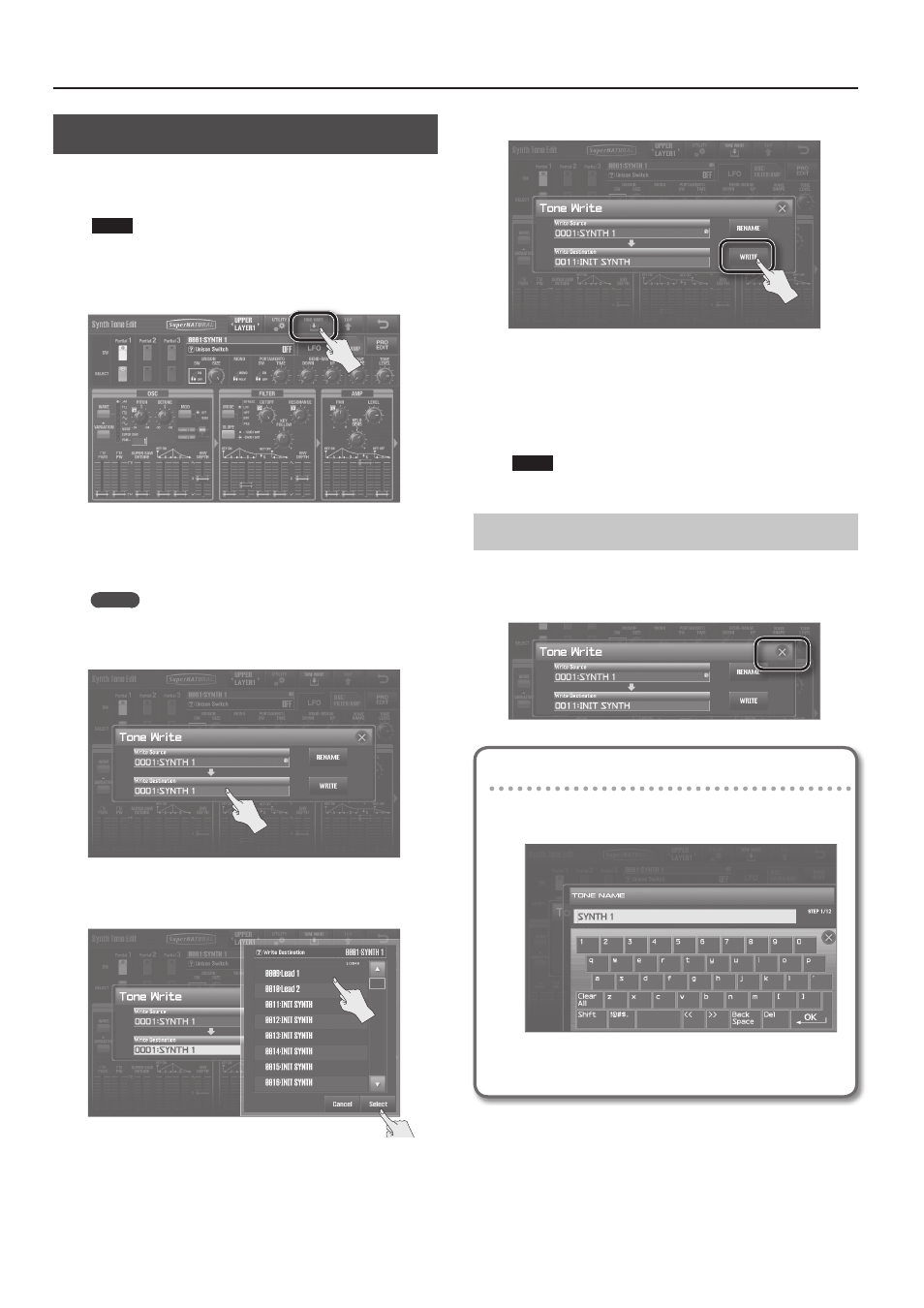
Editing a Synth Tone
68
Saving a Synth Tone
A Synth Tone you edit is temporary; it will be lost if you turn off
the power or select another tone. If you want to keep a Synth Tone
you’ve edited, you must save it.
NOTE
When you save, the data in the save destination will be
overwritten.
1.
In the Synth Tone Edit screen (p . 33), touch
The Tone Write screen will appear.
2.
If you want to select the save-destination SuperNATURAL
Synth Tone number, touch
MEMO
You can also change the write destination by moving the cursor
to Write Destination and using the value dial or the [DEC] [INC]
buttons.
3.
Touch the save-destination SuperNATURAL Synth Tone
number, and then touch
4.
Touch
A message will ask “Are you sure?”
5.
To save the Tone, touch
A message will indicate “Completed!”
The Synth Tone has been saved in the save-destination
SuperNATURAL Synth Tone number you specified.
NOTE
Never turn off the power while data is being saved.
Cancelling the Save of a Tone
You can cancel the save operation by doing one of the following.
• Press the [EXIT] button
• Touch [x] in the Tone Write screen
Naming a Tone
If you want to rename the Tone, touch
The TONE NAME screen will appear.
For details on assigning a name, refer to “Assigning a Name”
(p. 29).
