P. 32, Live set screen, Navigating between screens – Roland Jupiter 80 User Manual
Page 32: Tone list screen, Live set effects routing screen, Live set tone modify screen, Live set layer screen, Live set list screen, Live set common screen
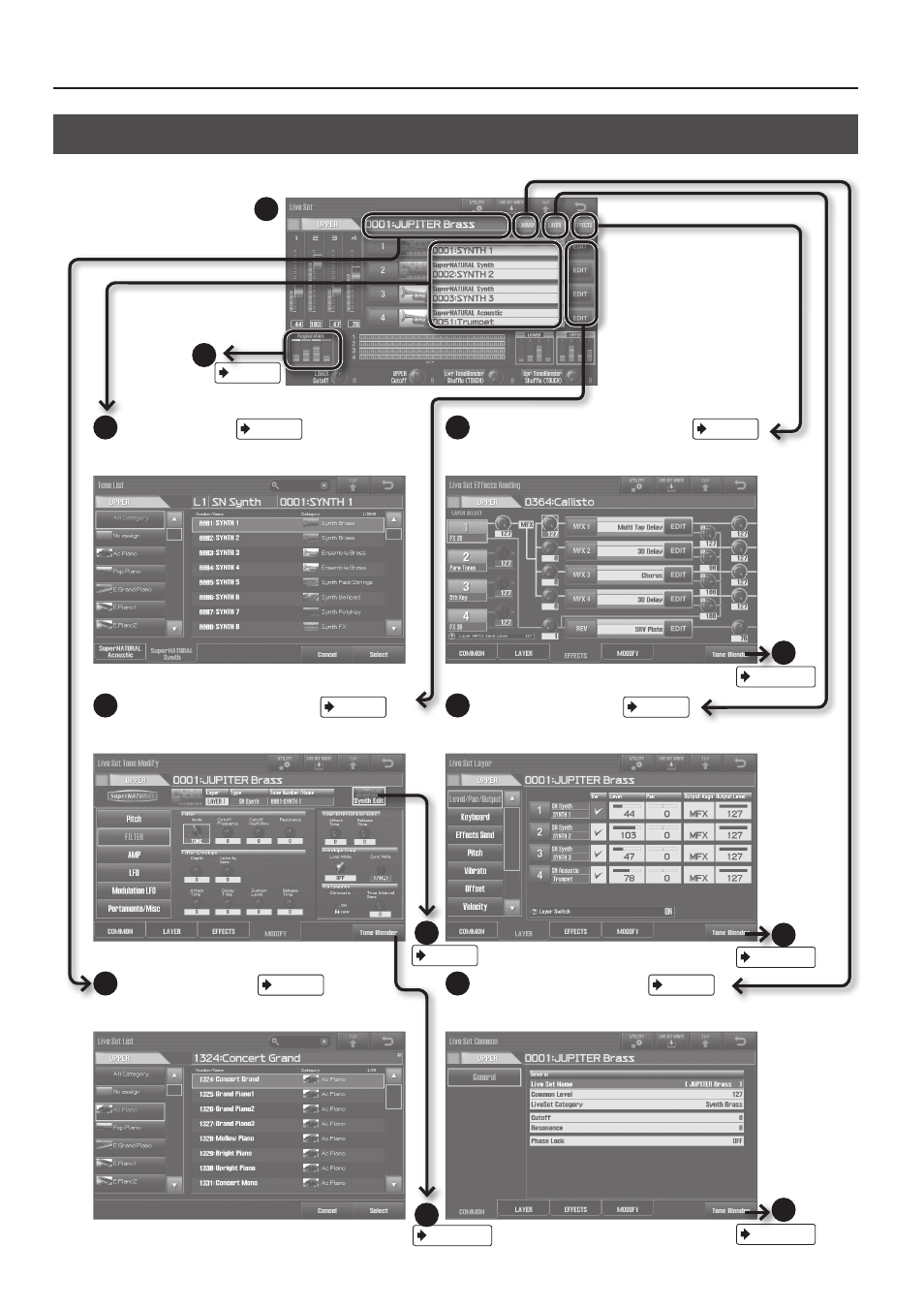
Navigating Between Screens
32
Live Set screen
View the name and volume of the Tones assigned to each layer of the Live Set.
13
Tone List screen
14
Live Set Effects Routing screen
Select the Tone for each layer.
Edit the effect settings for the Live Set.
15
Live Set Tone Modify screen
16
Live Set Layer screen
Edit the sound of each layer.
Edit the settings of each layer.
17
Live Set List screen
18
Live Set Common screen
Select a Live Set.
Make overall settings for the Live Set.
p. 30
p. 34
1
24
24
21
24
24
5
