Copying a layer, Editing a live set – Roland Jupiter 80 User Manual
Page 65
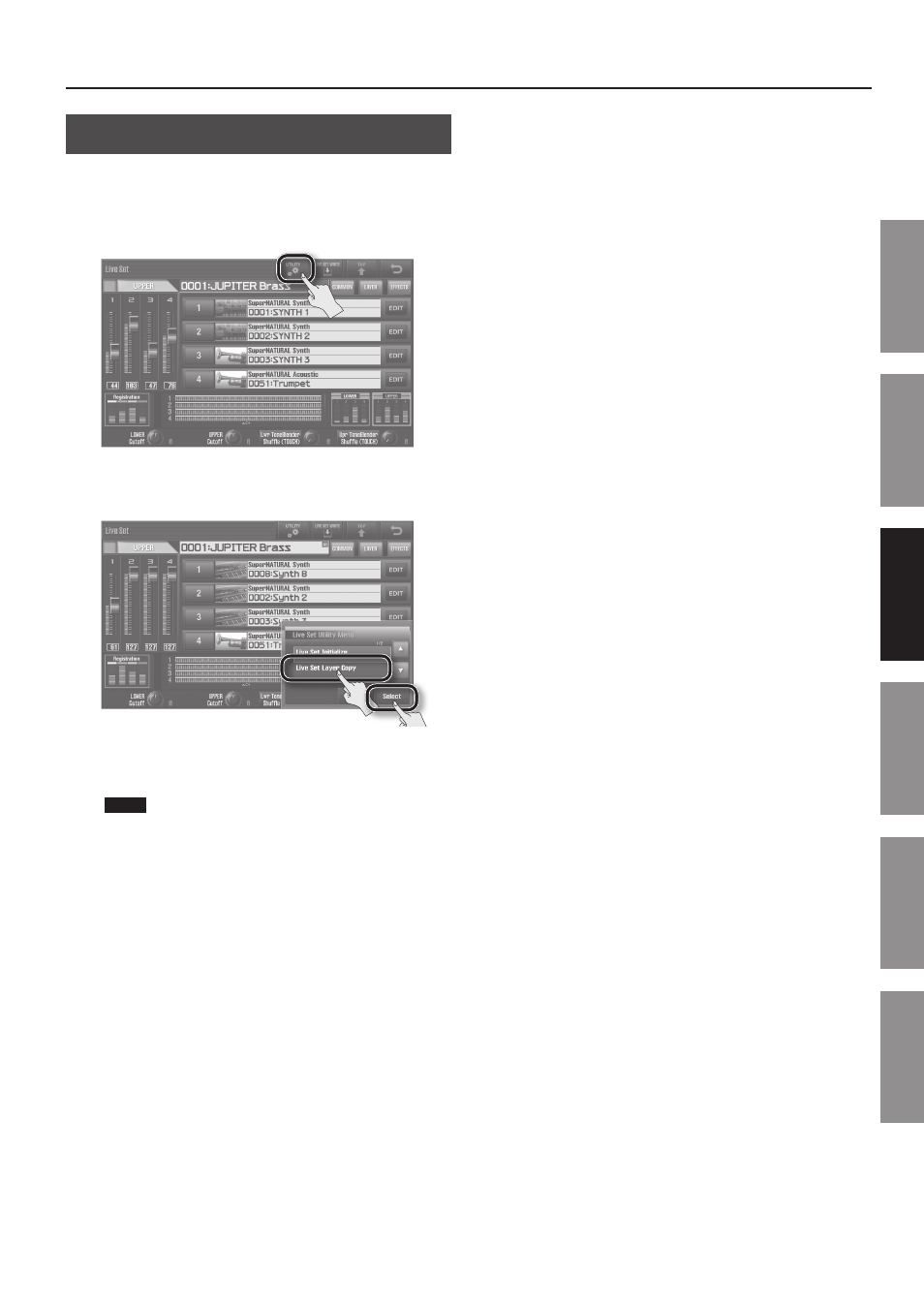
Editing a Live Set
65
In
tr
oduc
tion
Pla
ying S
ounds
Editing S
ounds
O
ther C
on
venien
t
Func
tions
Connec
ting O
ther
Equipmen
t
A
ppendix
Copying a Layer
Here’s how to copy a layer to a different layer.
This is a convenient way to create a variation based on an edited
layer.
1.
In the Live set screen (p . 32), touch
The Live Set Utility Menu screen will appear.
2.
Touch
3.
As the Source, specify the copy-source layer . As the
Destination, specify the copy-destination layer .
NOTE
When you copy a layer, the sound of the specified Destination
layer will be lost, and overwritten by the sound of the specified
Source layer.
4.
Touch
A message will ask “Are you sure?”
5.
Touch
The sound of the specified Source layer will be copied to the
specified Destination layer.
