Er (p. 66), P. 66, Editing a synth tone – Roland Jupiter 80 User Manual
Page 66: Tips for editing synth tones, Decide which layers you want to hear, Turn the effect off
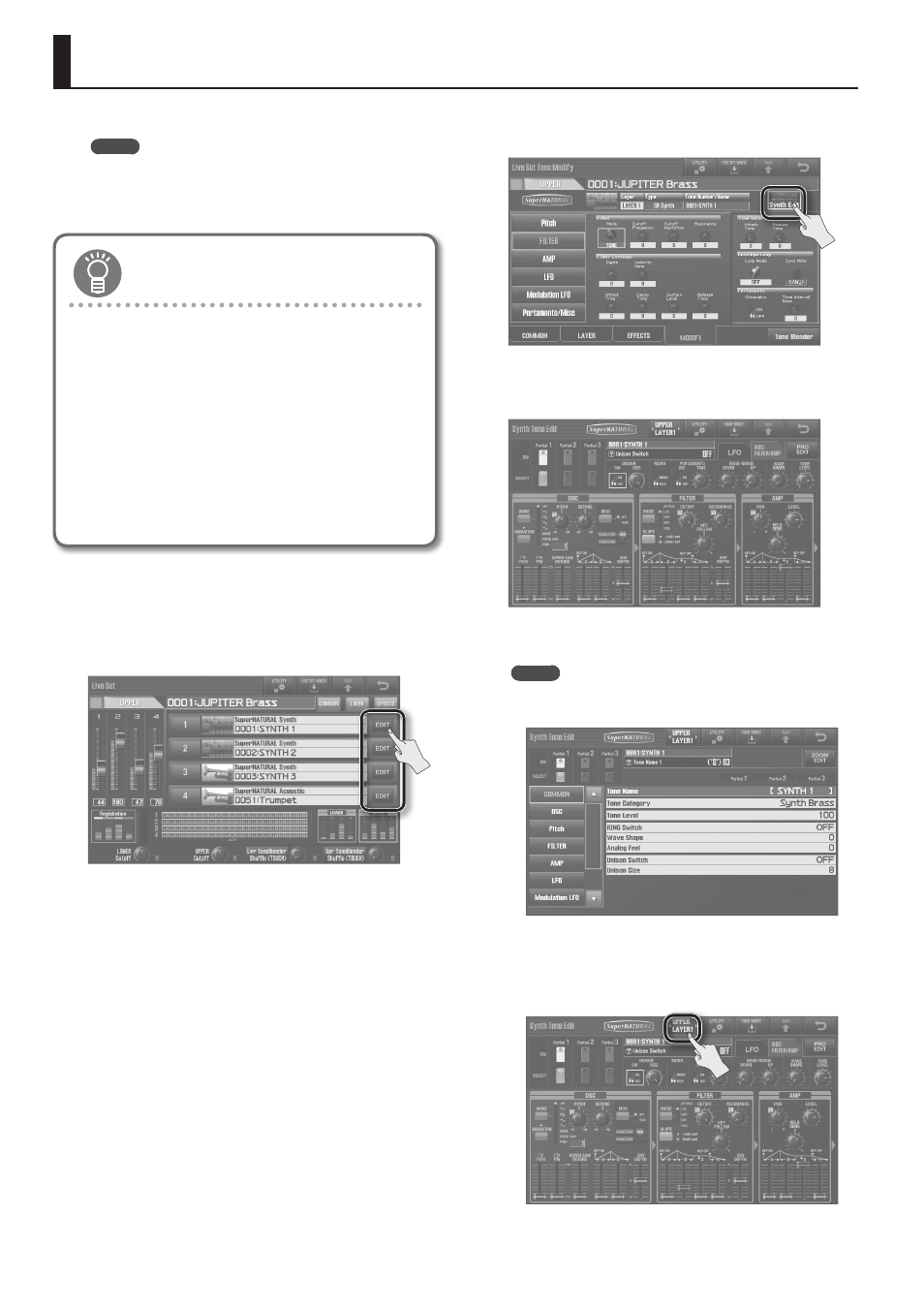
66
Editing a Synth Tone
You can edit a Synth Tone to create original sounds.
MEMO
It’s not possible to edit SuperNATURAL Acoustic Tones, Manual
Percussion, or Drums/SFX.
To edit these tones, refer to “Editing the Tones Assigned to a
Tips for editing Synth Tones
Decide which layers you want to hear
A Live Set consists of up to four tones. Editing will be easier if
you’re listening to only the layer with the Synth Tone that you
want to edit (turn its layer button on) (p. 58).
Turn the effect off
The Live Set may apply an effect to the layer, causing the
Synth Tone to sound different than it otherwise would.
If you turn off the effect, you’ll hear the actual sound of the
Synth Tone itself, and it will be easier to discern the results of
1.
As described in “Changing a Live Set’s Tones” (p . 57), select
the SuperNATURAL Synth Tone that you want to edit .
2.
In the Live Set screen (p . 32), touch
which the selected Synth Tone is assigned .
The Live Set Tone Modify screen will appear. In this example, the
SuperNATURAL Synth Tone that’s selected for layer 1 is edited.
3.
In the Live Set Tone Modify screen (p . 32), touch
Edit> .
The Synth Tone Edit screen will appear.
4.
Edit the Synth Tone .
For details on tone parameters, refer to the parameter list in the PDF
manual.
MEMO
• If you touch
the form of a parameter list.
To return to the previous display, touch
• If you touch
allowing you to switch layers for editing.
