Roland Jupiter 80 Instruction Manuals and User Guides
We have 2 Instruction Manuals and User Guides for Jupiter 80 Roland
We have 2 Instruction Manuals and User Guides for Jupiter 80 Roland

| Recognized languages: | English |
|---|---|
| Pages: | 108 |
| Size: | 24.69 MB |
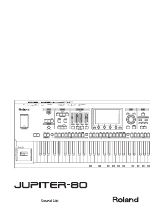
| Recognized languages: | English |
|---|---|
| Pages: | 40 |
| Size: | 1.03 MB |