Operating instructions, Summary of controls, Firewizard – Regency P40 User Manual
Page 42: Remote control functions, Normal operating sounds of gas appliances, Opera tion
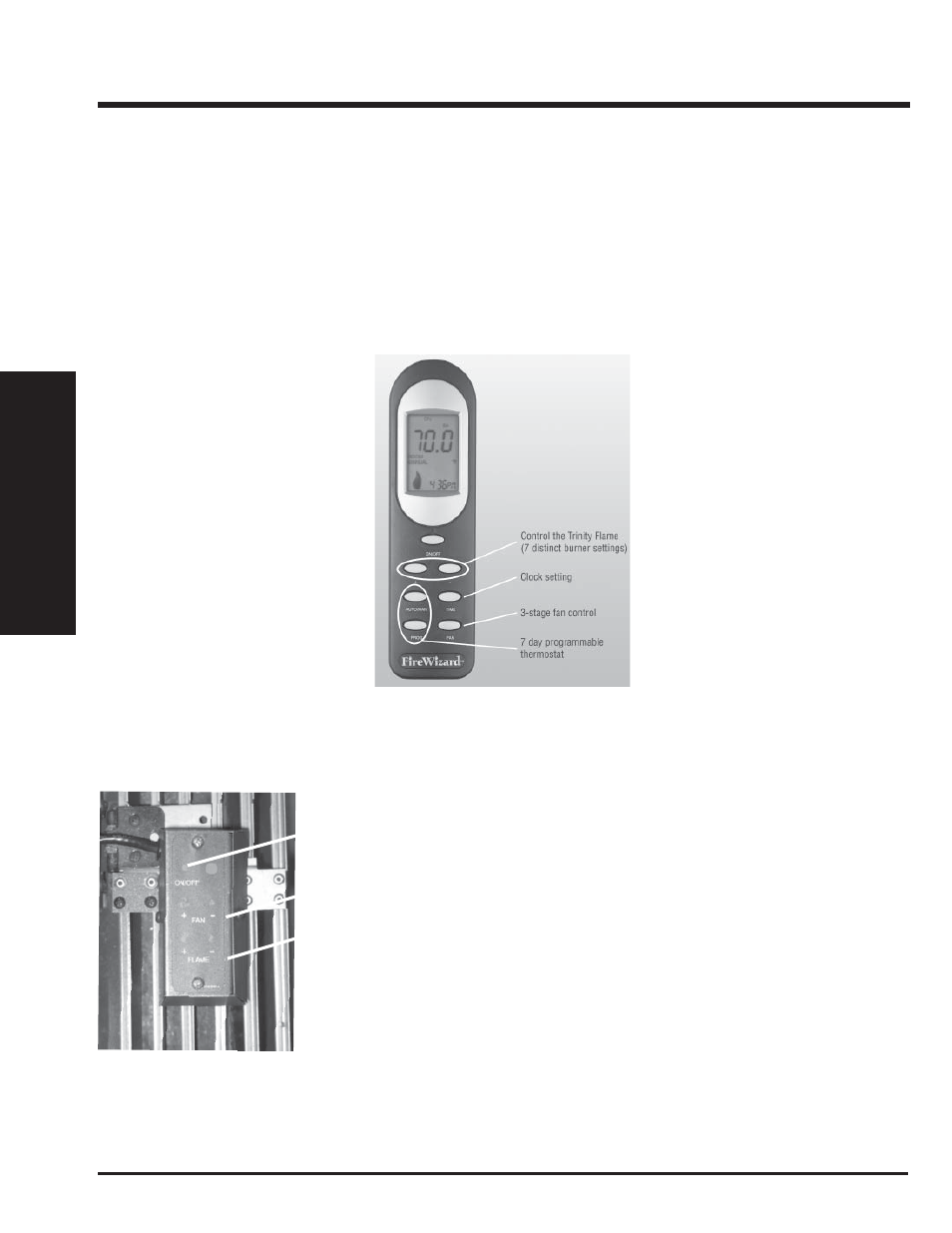
Regency
®
P40-1 Direct Vent Gas Fireplace
42
OPERA
TION
OPERATING INSTRUCTIONS
SUMMARY OF
CONTROLS
For the Manual Control Box, located on
right hand side of the bottom louver.
On/Off Button
If the unit is off, pressing and releasing this
button once will switch the unit on. The unit will
be on high for 20 seconds and then resume to
its last settings.
If the unit is on, pressing and releasing this
button once will switch the unit off.
Flame:
There are seven fl ame settings that can be
adjusted by pressing and releasing the plus (+)
and minus (-) FLAME button.
Increase: If the unit is on, pressing and releasing
the fl ame plus (+) button once will increase the
fl ame height to the next available high setting.
Decrease: If the unit is on, pressing and releasing
the fl ame minus (-) button once will decrease the
fl ame height to the next available low setting.
Fan:
There are three fan speeds that can be adjusted
by pressing and releasing the plus (+) and minus
(-) FAN button.
Pressing and releasing the plus (+) FAN button
will change the fan speed as follows:
OFF -> LOW -> MEDIUM -> HIGH -> OFF
Pressing and releasing the minus (-) FAN button
will be the reverse of the above.
Manual Control Box
Fan Control
Buttons
Unit
On/Off
Button
Flame
Control
Buttons
FIREWIZARD
TM
REMOTE
CONTROL FUNCTIONS
The FireWizard
TM
Remote Control was de-
veloped to provide a user-friendly system to
operate your appliance. The operating range
is approximately 10 metres (32 feet) from the
fi replace.
See FireWizard Remote Control Manual for
complete details on operation functions and
instructions.
NORMAL OPERATING
SOUNDS OF
GAS APPLIANCES
It is possible that you will hear some sounds
from your gas appliance. This is perfectly normal
due to the fact that there are various gauges
and types of steel used within your appliance.
Listed below are some examples. All are normal
operating sounds and should not be considered
as defects in your appliance.
Blower:
Regency
®
gas appliances use high tech blowers
to push heated air farther into the room. It is not
unusual for the fan to make a "whirring" sound
when ON. This sound will increase or decrease
in volume depending on the speed setting of
your fan speed control.
*Note: Slight audible pauses may be heard when
fan is operating. This is normal.
Burner Tray:
The burner tray is positioned directly under the
burner tube and logs and is made of a different
gauge material from the rest of the fi rebox and
body. Therefore, the varying thicknesses of steel
will expand and contract at slightly different
rates which can cause "ticking" and "cracking"
sounds. You should also be aware that as there
are temperature changes within the unit these
sounds will likely re-occur. Again, this is normal
for steel fi reboxes.
Pilot Flame:
While the pilot fl ame is on it can make a very
slight "whisper" sound.
Gas Control Valve:
As the gas control valve turns ON and OFF, a
dull clicking sound may be audible, this is normal
operation of a gas regulator or valve.
Unit Body/Firebox:
Different types and thicknesses of steel will
expand and contract at different rates resulting
in some "cracking" and "ticking" sounds will be
heard throughout the cycling process.
