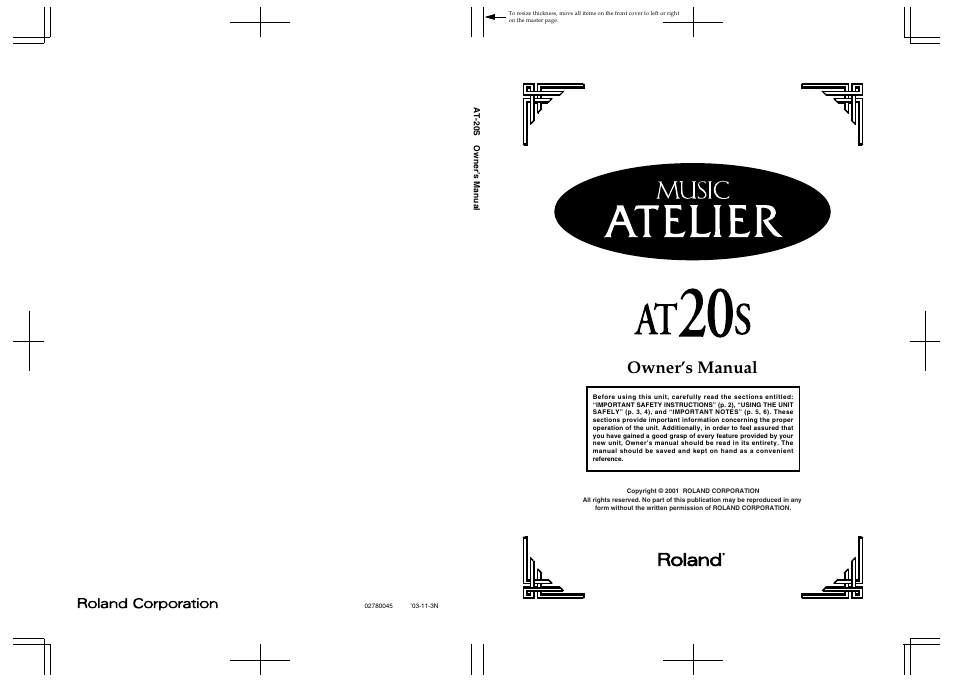Roland AT20s User Manual
Owner’s manual
Table of contents
Document Outline
- USING THE UNIT SAFELY
- Important Notes
- Main Features
- Contents
- Panel Descriptions
- Before You Start Playing
- Selecting and Playing Sounds
- Using the Rhythm Performance
- Selecting a Rhythm
- Playing Rhythms (Starting and Stopping the Rhythm)
- Adding Variety to the Rhythm and Automatic Accompaniment
- Playing the Count Sound at the End of the Intro
- Playing Rhythm and Automatic Accompaniment
- Changing the Tempo
- A Simple Way to Make Automatic Accompaniment Settings (One Touch Program)
- Using a Rhythm from a Disk
- Adding Various Effects to a Voice
- Using the Play Functions
- Using the Registration Buttons
- Record and Playback Your Performance
- Playing Back Performance Songs Stored on Floppy Disk
- Recording a Performance
- Recording Each Part Separately
- Playing Back a Performance Song
- Silencing a Specific Track (Track Mute)
- Re-Recording
- Erasing a Performance Song
- Formatting Disks
- Changing the Name of a Performance Song (Rename)
- Saving Performance Songs onto Floppy Disk
- Loading Performance Songs Into the AT-20S
- Deleting Performance Songs Stored on Disk
- Re-Recording Part of Your Performance (Punch-in Recording)
- Recording and Layering Drum Parts (Loop Recording)
- Using Song with a Different Tempo Than That of the Performance Song
- Settings for the Composer
- Changing the Key When Playing Back Songs
- Count-in Recording
- Changing the Metronome Setting
- Adjusting the Metronome Volume
- Changing the Sound of the Metronome
- Setting the Beat
- Changing the Function of the Expression Pedal (Exp. Source)
- Muting Individual Channels of Performance Data
- Switching the Display of Lyrics On or Off
- Edit Menu (Editing Song Files)
- Adjusting the Effects
- Various Other Settings
- Turning Initial Touch On/Off (Initial Touch)
- Changing the Function of the Foot Switch
- Using the Foot Switch to to Switch Registrations (Regist Shift)
- Changing the Sound of the Count Down (Count Down Sound)
- Changing the Pedalboard Polyphony (Pedal Bass Mode)
- Changing How the Solo Voice Responds (Solo Mode)
- Damper Pedal Assignment
- Glide Destination
- Drums/SFX Set
- Harmony Intelligence Type
- Turning Chord Intelligence On/Off (Chord Intelligence)
- Turning Chord Hold On/Off (Chord Hold)
- Registration Arranger Update (Arranger Settings Recall Timing)
- Registration Transpose Update (Transpose Setting Recall Timing)
- Adjust the Standard Pitch (Master Tune)
- Adjust the LCD Contrast (LCD Contrast)
- Selecting the MIDI Transmit Channel (Tx MIDI Channel)
- MIDI IN Mode
- Specifying Transmission of PC Numbers (Send PC Switch)
- Setting PC Numbers (PC Number)
- Connecting with External Devices
- Troubleshooting
- Display Messages
- Voice List
- Drum Set List
- Rhythm List
- Chord List
- Settings That Are Stored After the Power Is Turned Off
- Glossary
- Main Specifications
- Demo Song List
- Index