Roland AT20s User Manual
Page 11
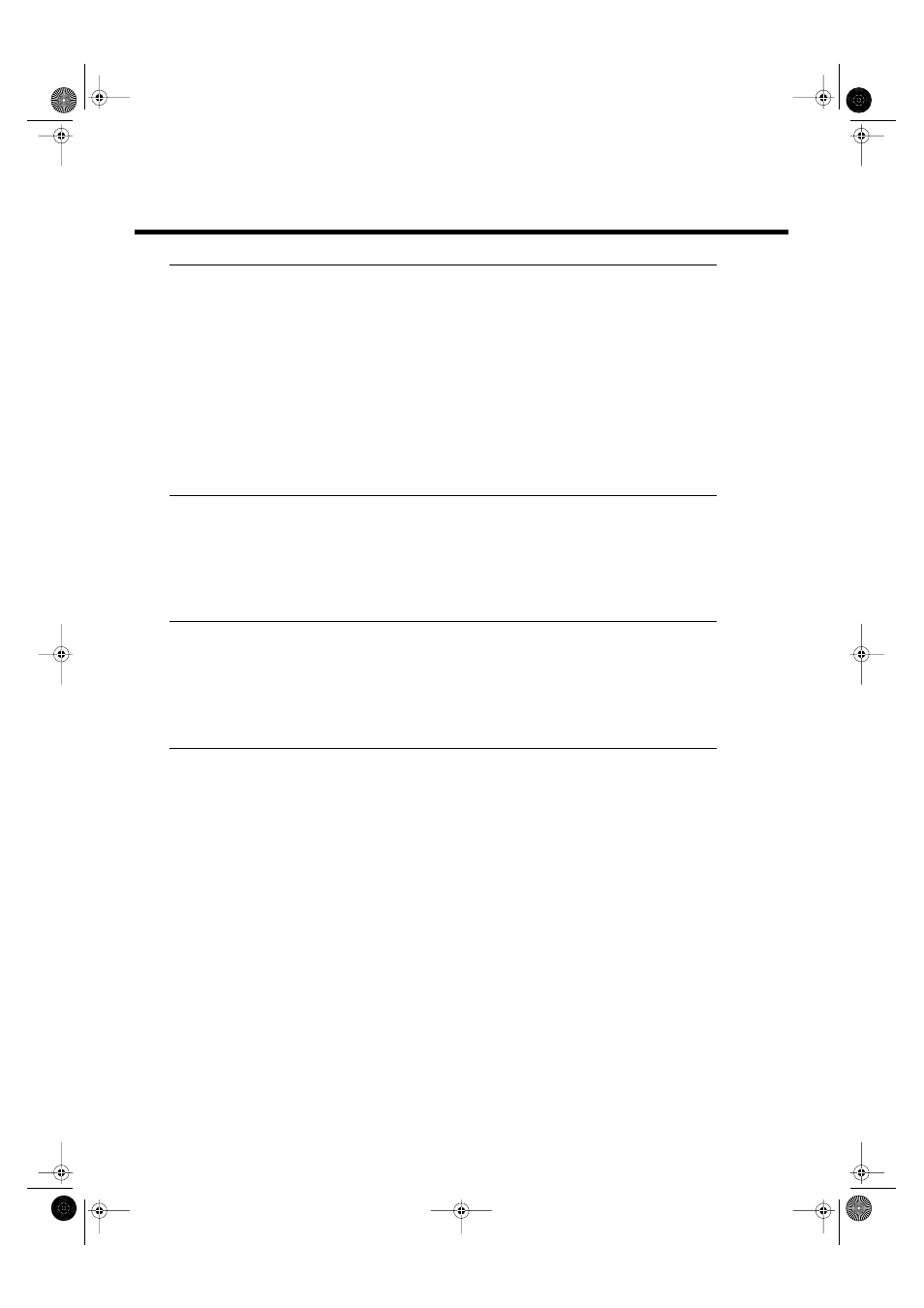
11
Contents
Settings for the Composer .......................................................... 79
Edit Menu (Editing Song Files) .................................................... 83
Adjusting the Effects .................................................................. 88
Various Other Settings ............................................................... 90
AT-20S.e.book 11 ページ 2003年11月10日 月曜日 午後2時37分
